Hootsuite and Buffer are the best free social media management tools available. Social media management has become a crucial aspect of digital marketing, as it helps in creating brand awareness, engaging with customers, and increasing sales.
However, managing multiple social media accounts can be overwhelming, especially for small businesses and startups. Fortunately, there are many free social media management tools available that can help you streamline your social media efforts. Hootsuite and Buffer are two of the best free social media management tools available.
Both tools allow you to manage multiple social media accounts, schedule posts, analyze performance, and collaborate with team members. We’ll take a closer look at Hootsuite and Buffer and explore their features, pros, and cons. So, let’s get started!
1. Hootsuite
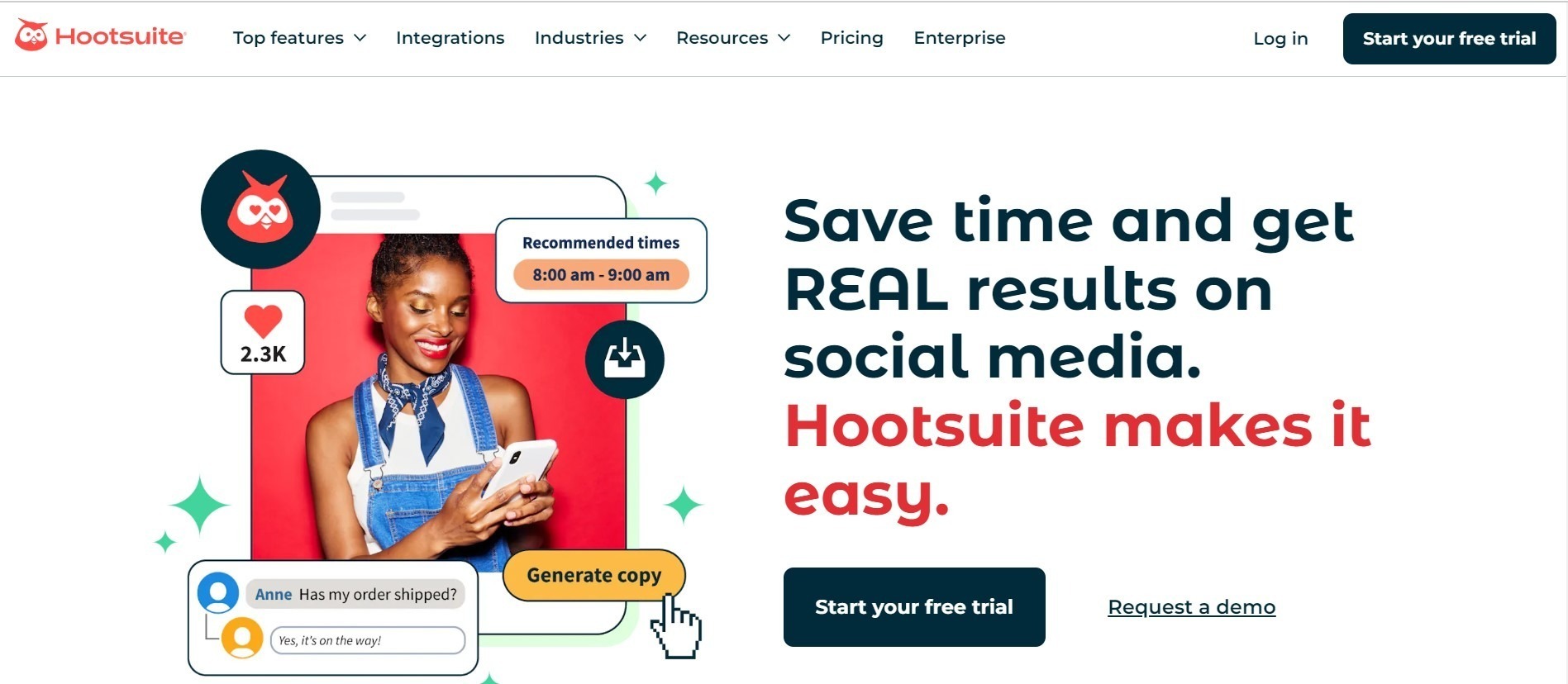
Hootsuite is one of the best free social media management tools available, allowing users to schedule posts, monitor analytics, and engage with their audience across multiple platforms. With its user-friendly interface and robust features, Hootsuite makes managing social media campaigns a breeze.
Hootsuite
Hootsuite is one of the best free social media management tools available today. With its user-friendly interface and robust features, it helps individuals and businesses efficiently manage their social media presence. Let’s take a closer look at what makes Hootsuite a top choice:
- Scheduling and Publishing: Hootsuite allows you to schedule and publish content across multiple social media platforms, saving you time and effort. You can plan your posts in advance and have them automatically published at the desired time.
- Monitoring and Engagement: Stay on top of your social media conversations with Hootsuite’s monitoring and engagement features. You can track mentions, comments, and messages from all your social media accounts in one place, making it easier to engage with your audience.
- Analytics and Reporting: Hootsuite provides comprehensive analytics and reporting tools to help you measure the success of your social media efforts. You can track key metrics, such as follower growth, engagement rates, and click-through rates, to gain valuable insights and optimize your strategy.
- Team Collaboration: If you’re working with a team, Hootsuite’s collaboration features are a game-changer. You can assign tasks, share content, and collaborate seamlessly, ensuring everyone is on the same page and working towards your social media goals.
- Integration with Third-Party Apps: Hootsuite integrates with a wide range of third-party apps, allowing you to streamline your social media management process. From content creation tools to CRM systems, you can connect Hootsuite with the tools you already use, making your workflow more efficient.
Hootsuite is a powerful social media management tool that offers a range of features to help individuals and businesses succeed in their social media efforts. Whether you’re a solopreneur or part of a team, Hootsuite’s scheduling, monitoring, analytics, collaboration, and integration capabilities make it a top choice for managing your social media presence effectively.
2. Tweetdeck

TweetDeck is a powerful, free social media management tool that allows users to monitor, schedule, and manage multiple accounts on platforms such as Twitter. With its customizable dashboard, real-time tracking, and easy-to-use interface, it’s a top choice for social media management.
Tweetdeck:
TweetDeck is a powerful social media management tool designed specifically for Twitter. It offers a range of features that make it easier to monitor, engage, and schedule tweets. Here’s why TweetDeck is a must-have for anyone looking to streamline their Twitter management:
- Real-time monitoring: With TweetDeck, you can create customizable columns to track specific keywords, hashtags, or user mentions. This allows you to stay on top of conversations and engage with your audience in real-time.
- Multiple account management: If you have multiple Twitter accounts, managing them can be a hassle. TweetDeck solves this problem by allowing you to add and manage multiple accounts from a single dashboard. Switching between accounts is quick and seamless, saving you time and effort.
- Schedule tweets: TweetDeck’s scheduling feature enables you to plan and schedule tweets in advance. This is particularly useful if you want to maintain a consistent posting schedule or if you’re managing social media for clients. Simply compose your tweet, choose the date and time, and TweetDeck will take care of the rest.
- Collaboration made easy: If you’re part of a social media team, TweetDeck allows you to collaborate efficiently. You can grant access to team members, assign specific columns or accounts, and ensure everyone is on the same page when it comes to managing your Twitter presence.
- Advanced filters and searches: With TweetDeck, you can apply filters to your columns to refine the content you see. This helps you cut through the noise and focus on the most relevant tweets. Additionally, you can save searches for specific keywords or hashtags, making it easier to track conversations and trends.
- Customizable interface: TweetDeck allows you to customize your dashboard to suit your preferences. You can rearrange columns, change their size, and even add new ones to create a layout that works best for you. This level of customization ensures that you have a personalized and efficient social media management experience.
TweetDeck is a versatile social media management tool that offers a range of features to enhance your Twitter presence. Whether you’re an individual user or part of a team, TweetDeck’s real-time monitoring, scheduling, collaboration, and customization capabilities make it an invaluable tool for managing your Twitter accounts effectively.
3. Buffer

Buffer is one of the best free social media management tools available. It allows you to schedule posts, track analytics, and manage multiple accounts in one place.
Buffer
Buffer is a powerful social media management tool that offers a range of features to help businesses effectively manage their social media accounts. Here are some key aspects of Buffer:
- Scheduling: Buffer allows users to schedule posts across various social media platforms, enabling them to plan and organize their content in advance. This feature helps maintain a consistent online presence and engage with followers at optimal times.
- Analytics: With Buffer’s analytics tools, users can track the performance of their social media posts. This includes metrics such as engagement, reach, and clicks, providing valuable insights to refine their social media strategy.
- Team Collaboration: Buffer facilitates teamwork by allowing multiple users to collaborate on social media management. It offers features for assigning tasks, sharing access, and coordinating efforts, making it an ideal tool for businesses with dedicated social media teams.
- Integration: Buffer seamlessly integrates with various social media platforms and third-party tools, streamlining the process of managing multiple accounts. This enables users to efficiently cross-post content and leverage the capabilities of other marketing tools.
Buffer is a comprehensive social media management solution that empowers businesses to streamline their social media activities, enhance their online presence, and drive engagement with their target audience.
4. Later
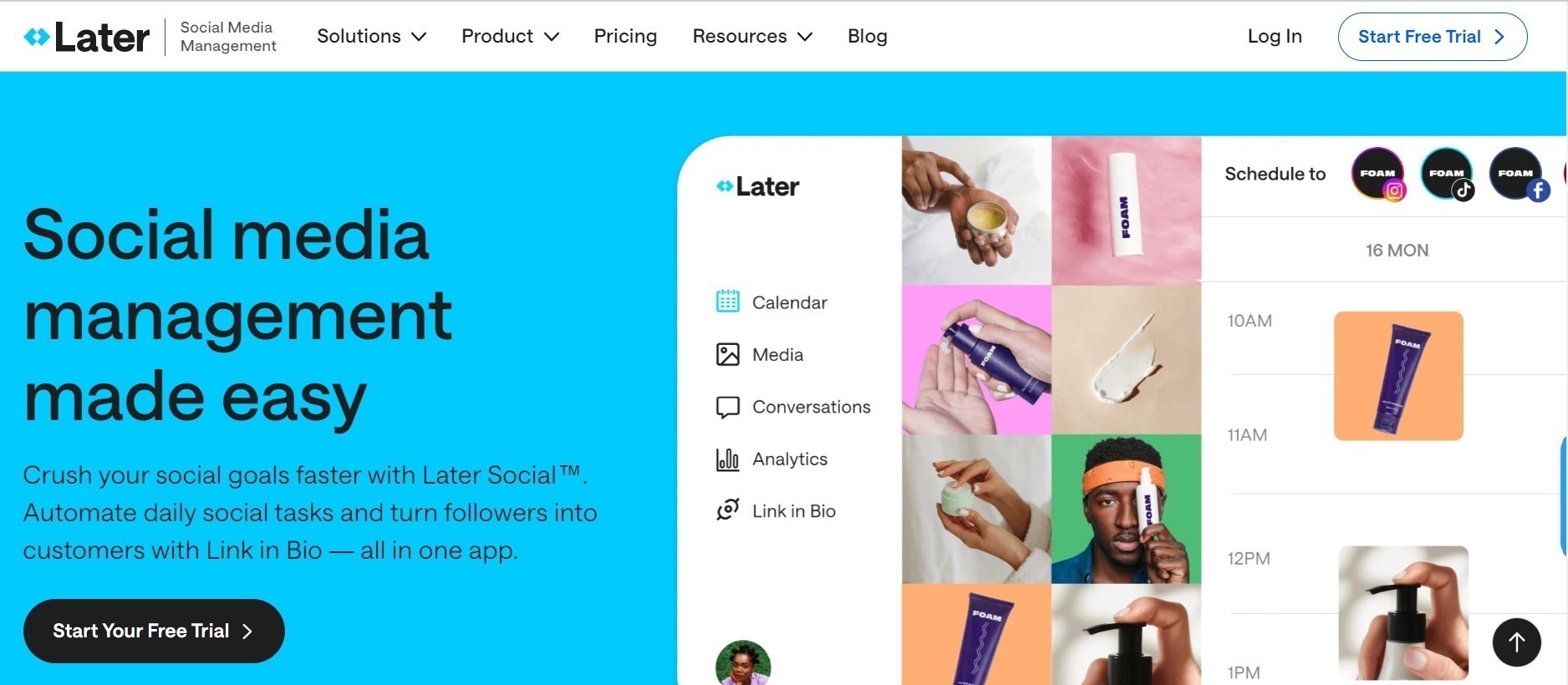
Later is a free social media management tool that allows scheduling and publishing posts on various platforms, including Twitter, Facebook, LinkedIn, and Instagram. With Later, users can also plan their content, analyze their performance, and collaborate with team members.
Later
Later is a popular social media management tool that allows users to plan, schedule, and analyze their social media posts. With a user-friendly interface and a variety of features, Later is an excellent choice for businesses and individuals looking to streamline their social media marketing efforts.
Below are some key features and benefits of using Later:
- Visual Content Planning: Later provides a visual content calendar, making it easy to see scheduled posts and maintain a cohesive aesthetic across all social media platforms.
- Instagram Scheduling: Users can schedule Instagram posts in advance, complete with captions and hashtags, and Later will send a push notification to complete the posting process at the scheduled time.
- Analytics and Insights: Later offers detailed analytics and insights, allowing users to track engagement, follower growth, and post performance across various social media channels.
- User Collaboration: The tool allows multiple team members to collaborate on content creation and scheduling, streamlining the workflow for social media management.
Later is a versatile and user-friendly social media management tool that simplifies the process of planning, scheduling, and analyzing social media content across multiple platforms.
5. Socialpilot
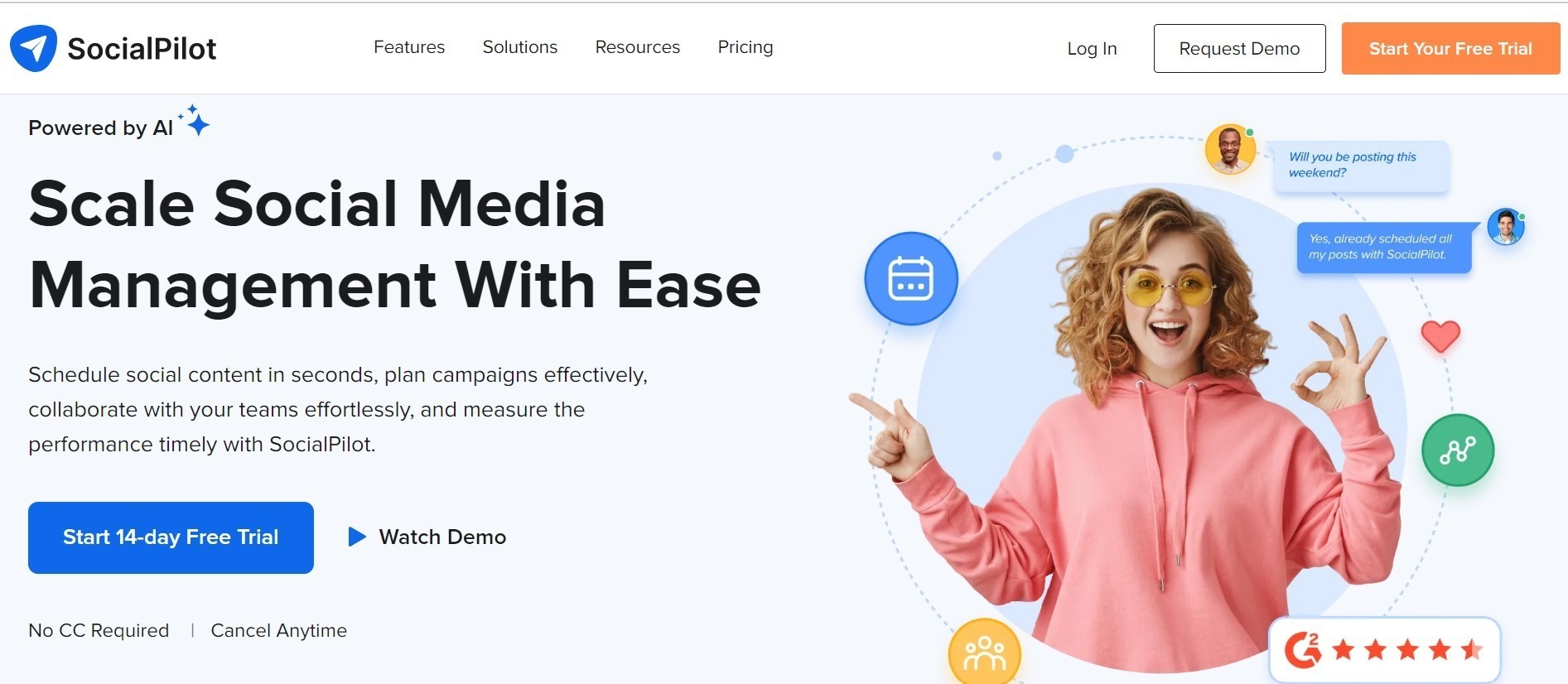
SocialPilot is among the best free social media management tools, offering scheduling, analytics, and team collaboration. With a user-friendly interface, it simplifies content publishing and engagement across multiple platforms, making it an essential tool for businesses and marketers seeking to streamline their social media presence.
Social media management tools are essential for individuals and businesses to streamline their social media presence. SocialPilot is one such tool that is gaining popularity among social media enthusiasts. In this section, we will explore SocialPilot’s features, benefits, and pricing plans.
Features Of Socialpilot:
- SocialPilot supports major social media platforms like Facebook, Twitter, LinkedIn, Instagram, Pinterest, Tumblr, and Google My Business.
- SocialPilot allows scheduling, publishing, and analyzing social media posts in one place.
- With SocialPilot, users can collaborate with team members and manage their social media tasks efficiently.
- SocialPilot offers a content curation feature that suggests relevant content for social media posts.
- SocialPilot provides detailed analytics reports to track social media performance.
Benefits Of Socialpilot:
- SocialPilot’s user-friendly interface makes it easy for beginners to manage their social media accounts.
- SocialPilot’s scheduling feature saves time and effort by allowing users to schedule posts in advance.
- SocialPilot’s content curation feature helps users to find and share relevant content that resonates with their audience.
- SocialPilot’s team collaboration feature allows users to delegate tasks and work on social media campaigns together.
- SocialPilot’s detailed analytics reports provide actionable insights to improve social media performance.
Pricing Plans Of Socialpilot:
- SocialPilot offers a free plan that allows users to manage up to three social media accounts and schedule up to ten posts per day.
- SocialPilot’s professional plan starts at $25 per month and allows users to manage up to 25 social media accounts and schedule up to 50 posts per day.
- SocialPilot’s small team plan starts at $50 per month and allows users to manage up to 50 social media accounts and schedule up to 100 posts per day.
- SocialPilot’s agency plan starts at $100 per month and allows users to manage up to 100 social media accounts and schedule up to 200 posts per day.
SocialPilot is an excellent social media management tool that offers a wide range of features and benefits to users. With its affordable pricing plans, SocialPilot is an ideal choice for small businesses and individuals looking to manage their social media presence efficiently.
6. Crowdfire

Crowdfire is one of the best free social media management tools available. It helps users schedule posts, track analytics, and manage multiple accounts with ease.
Crowdfire
Crowdfire is a social media management tool that helps you manage and grow your social media presence. It offers a range of features that can be used to schedule posts, track analytics, and engage with your audience.
Here are some of the key features of Crowdfire:
- Content Scheduling: Crowdfire allows you to schedule your posts in advance across multiple social media platforms. This feature can save you time and effort in managing your social media accounts.
- Social Media Analytics: With Crowdfire, you can track your social media performance and see how your content is performing. This data can be used to optimize your social media strategy and improve your engagement.
- Audience Engagement: Crowdfire allows you to engage with your audience by responding to comments and messages on social media platforms. This feature can help you build relationships with your followers and increase your engagement.
- Content Curation: Crowdfire offers a content curation feature that suggests articles and posts based on your interests and industry. This can help you find relevant content to share with your audience.
- Competitor Analysis: Crowdfire allows you to analyze your competitors’ social media strategies and see what’s working for them. This data can be used to improve your own social media strategy and stay ahead of the competition.
- Mobile App: Crowdfire has a mobile app that allows you to manage your social media accounts on the go. This feature can be useful for busy social media managers who need to stay connected with their audience.
Overall, Crowdfire is a powerful social media management tool that can help you grow your social media presence. Whether you’re a small business owner or a social media manager, Crowdfire has features that can help you save time, improve your engagement, and stay ahead of the competition.
7. Coschedule
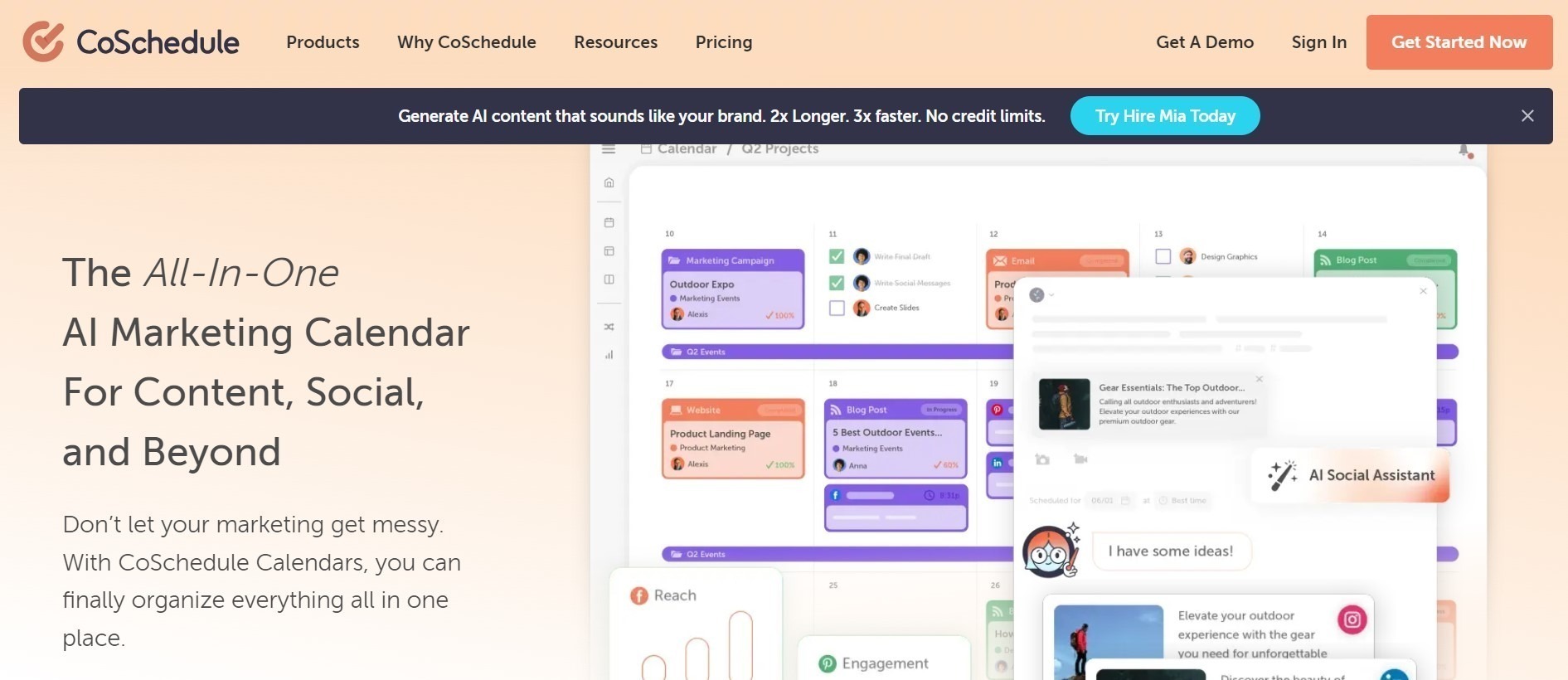
CoSchedule is one of the best free social media management tools available. It offers a range of features to streamline your social media scheduling and analytics, making it easier to manage your online presence.
Coschedule
CoSchedule is a popular social media management tool that offers a comprehensive set of features to streamline and optimize social media marketing efforts. Here are some key aspects of CoSchedule:
- Content Calendar: CoSchedule provides a centralized calendar for planning and scheduling social media posts, making it easier to maintain a consistent posting schedule.
- Social Media Automation: The platform offers automation features to schedule posts across various social media channels, saving time and effort in managing multiple accounts.
- Analytics and Reporting: CoSchedule includes robust analytics tools to track the performance of social media campaigns, enabling users to make data-driven decisions.
- Team Collaboration: With CoSchedule, teams can collaborate seamlessly on social media campaigns, streamlining the workflow and improving efficiency.
- Integrations: The tool integrates with popular platforms such as WordPress, Google Analytics, and more, enhancing its functionality and versatility.
CoSchedule’s user-friendly interface and diverse capabilities make it a valuable asset for businesses seeking to elevate their social media presence and engagement.
8. Tailwind

Tailwind is one of the best free social media management tools available, helping users to schedule and automate their posts across various platforms. With its user-friendly interface and analytics features, it is an essential tool for managing social media presence effectively.
Tailwind
Tailwind is a social media management tool that focuses on visual platforms like Pinterest and Instagram. It offers features to schedule posts, analyze performance, and discover content ideas. Tailwind’s unique approach to visual content makes it a valuable tool for businesses looking to boost their social media presence on these platforms.
- Tailwind simplifies the process of scheduling and publishing visual content on Pinterest and Instagram.
- It provides detailed analytics to track the performance of posts and understand audience engagement.
- Tailwind’s content discovery feature helps users find trending content ideas and optimize their strategy for visual platforms.
Tailwind’s specialized focus on visual platforms and its array of features make it a powerful tool for businesses aiming to elevate their social media presence on Pinterest and Instagram.
9. Agorapulse
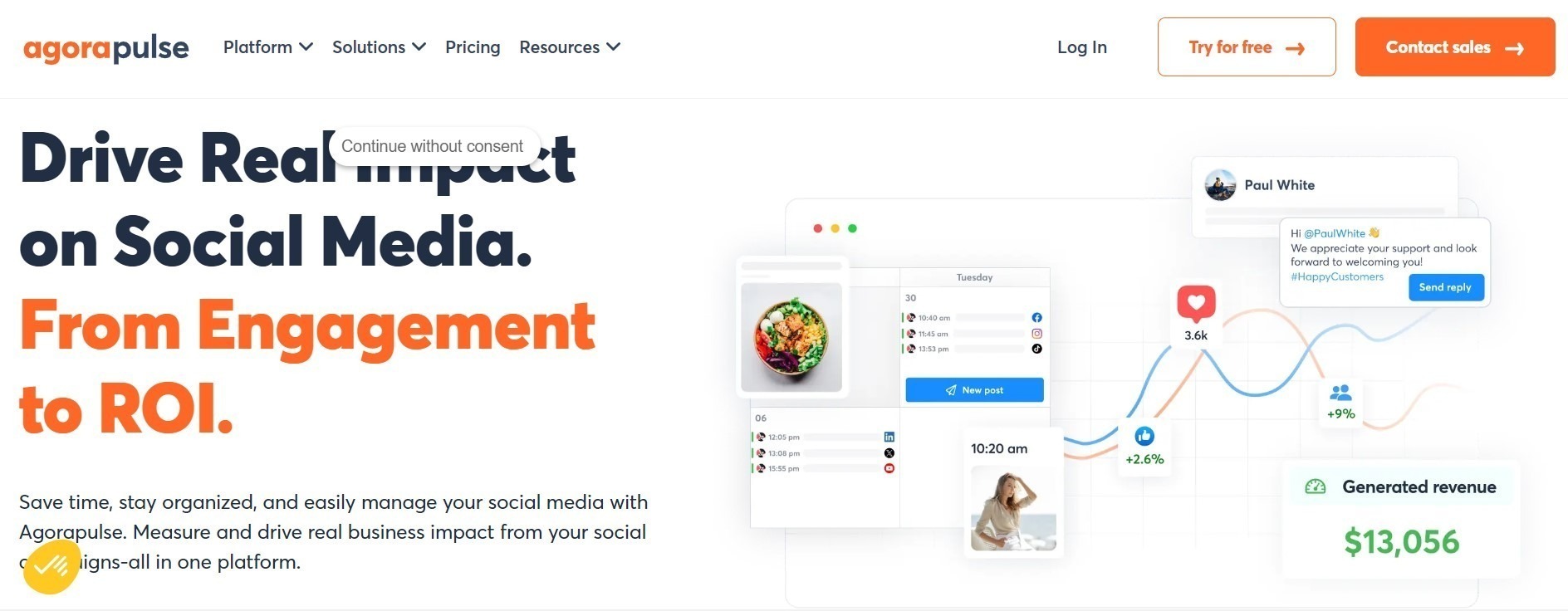
Agorapulse is a highly effective social media management tool that offers a free version with robust features. It allows users to schedule posts, track analytics, and engage with their audience across multiple platforms, making it a valuable asset for businesses and marketers looking to streamline their social media efforts.
Agorapulse
Agorapulse is a comprehensive social media management tool that offers a range of features to streamline your social media marketing efforts. With its user-friendly interface and powerful functionality, Agorapulse is a popular choice among businesses of all sizes. Here’s what you need to know about this top-notch tool:
- Scheduling and Publishing: Agorapulse allows you to schedule and publish your social media posts across multiple platforms, including Facebook, Twitter, Instagram, LinkedIn, and YouTube. With its intuitive calendar view, you can plan and organize your content effectively.
- Social Inbox: Stay on top of your social media conversations with Agorapulse’s social inbox. It centralizes all your comments, mentions, and direct messages in one place, making it easy to respond and engage with your audience.
- Social Listening: Gain valuable insights into your brand’s reputation and industry trends with Agorapulse’s social listening feature. Monitor keywords, hashtags, and competitors to stay informed and make data-driven decisions.
- Analytics and Reporting: Measure the success of your social media campaigns with Agorapulse’s robust analytics and reporting capabilities. Track key metrics, such as engagement, reach, and follower growth, to optimize your strategies.
- Team Collaboration: Collaborate seamlessly with your team using Agorapulse’s team workflow features. Assign tasks, review content, and streamline your social media management process for enhanced productivity.
- Contest and Promotion Management: Engage your audience and boost your brand’s visibility with Agorapulse’s contest and promotion management tools. Run social media contests, manage giveaways, and track participation effortlessly.
- Social CRM: Agorapulse’s social CRM feature allows you to manage your social media contacts and build stronger relationships with your audience. Keep track of interactions, segment your audience, and personalize your communications.
- Mobile App: Stay connected and manage your social media accounts on the go with Agorapulse’s mobile app. Access all the essential features and functionalities from your smartphone or tablet.
Agorapulse offers a range of pricing plans to suit different business needs, including a free plan with limited features. Whether you’re a small business or a large enterprise, Agorapulse provides the tools you need to effectively manage your social media presence.
So why wait? Give Agorapulse a try and take your social media marketing to the next level!
10. Loomly
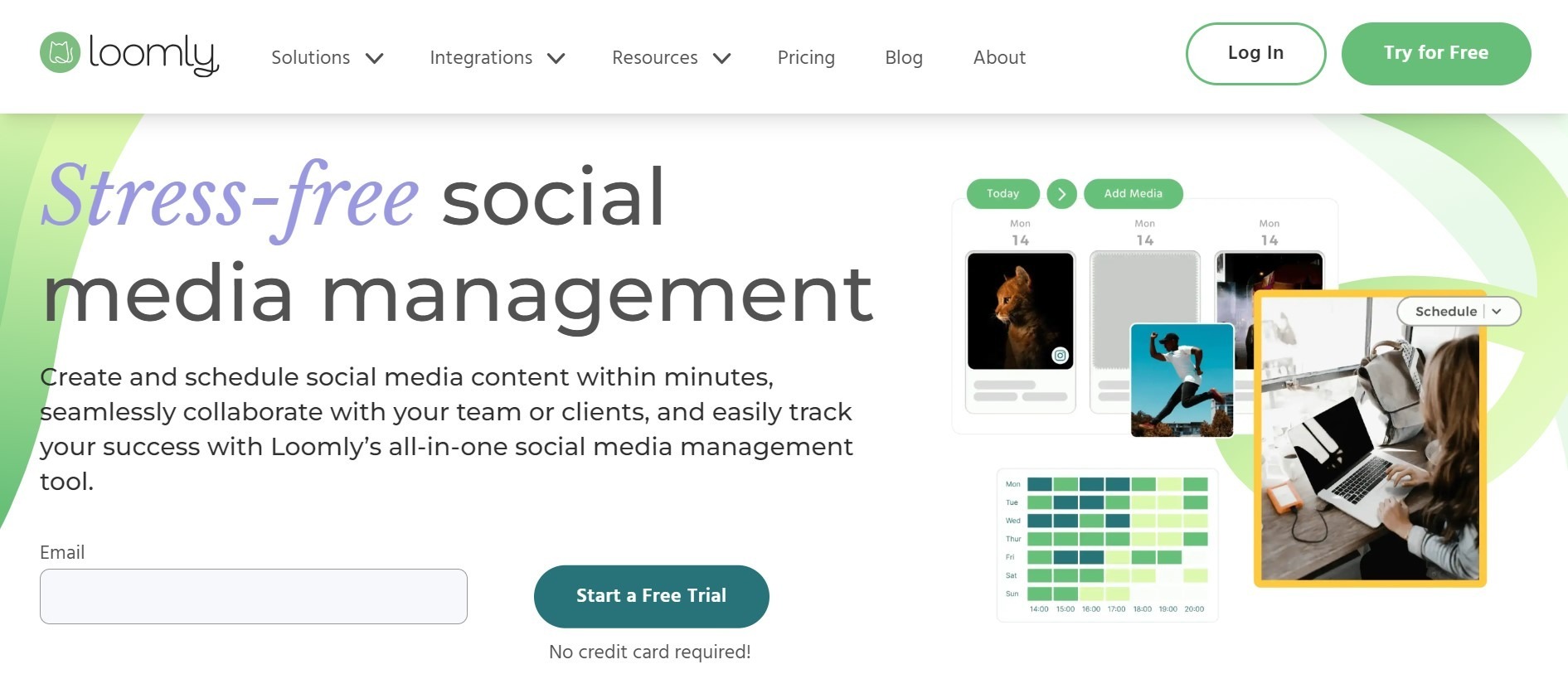
Loomly is among the best free social media management tools, offering a user-friendly interface and comprehensive scheduling features for multiple platforms. It also provides post ideas, analytics, and collaboration tools for seamless team management, making it a popular choice for businesses and marketers.
Loomly: A Comprehensive Social Media Management Tool
Loomly is a powerful social media management tool that offers a wide range of features to help businesses effectively manage their social media accounts. With its user-friendly interface and intuitive design, Loomly has become a popular choice among marketers and social media managers.
Here are some key aspects of Loomly that make it stand out:
- Content Calendar: Loomly provides a visual content calendar that allows users to plan and schedule their social media posts in advance. This feature enables businesses to maintain a consistent posting schedule and ensures that their content is published at the right time.
- Post Ideas and Inspiration: Loomly offers a variety of post ideas and inspiration to help businesses create engaging and creative content. It provides suggestions for different types of posts, such as images, videos, links, and text, making it easier for users to come up with new ideas and diversify their content.
- Analytics and Performance Tracking: Loomly provides detailed analytics and performance tracking for social media posts. Users can analyze the reach, engagement, and other key metrics of their posts to gain insights into their audience’s preferences and optimize their social media strategy accordingly.
- Collaboration and Approval Workflow: Loomly allows multiple team members to collaborate on social media content creation and provides a streamlined approval workflow. This feature ensures that all content goes through a proper review process before being published, maintaining brand consistency and preventing any potential errors or miscommunication.
- Automated Publishing: Loomly supports automated publishing to various social media platforms, including Facebook, Instagram, Twitter, LinkedIn, Pinterest, and Google My Business. Users can schedule their posts in advance and Loomly will automatically publish them at the specified time, saving time and effort.
- Audience Targeting: Loomly provides audience targeting options that allow users to define specific audience segments for their social media posts. This feature helps businesses deliver relevant content to their target audience, increasing engagement and driving better results.
- Competitor Analysis: Loomly offers competitor analysis tools that allow users to monitor their competitors’ social media activities. This feature provides valuable insights into competitors’ strategies, content performance, and audience engagement, helping businesses stay ahead in the competitive social media landscape.
- Customer Support: Loomly provides excellent customer support through various channels, including live chat, email, and a comprehensive knowledge base. Users can quickly get assistance whenever they encounter any issues or have questions about the platform.
- Integrations: Loomly integrates seamlessly with other popular tools and platforms, such as Canva, Dropbox, Google Drive, and Slack, enhancing users’ productivity and workflow efficiency.
- Affordability: Loomly offers competitive pricing plans, making it accessible to businesses of all sizes. Its pricing structure is based on the number of social media accounts and team members, ensuring flexibility and scalability.
Loomly is a comprehensive social media management tool that provides a range of features to help businesses effectively manage their social media presence. With its content calendar, post ideas, analytics, collaboration capabilities, and more, Loomly simplifies the process of planning, creating, and publishing social media content.
Its user-friendly interface and affordable pricing make it a valuable asset for businesses looking to optimize their social media strategy.
Frequently Asked Questions
What Is The Best Social Media Management Tool For Free?
Hootsuite is the best social media management tool for free. It offers scheduling, analytics, and monitoring features for multiple social media accounts in one platform. Its free plan allows users to manage up to 3 social media profiles.
Is There A Free Social Media Scheduling Tool?
Yes, there are several free social media scheduling tools available, such as Hootsuite, Buffer, and Later. These tools allow you to plan and schedule your social media posts in advance, helping you save time and stay organized.
Is There A Free Version Of Hootsuite?
Yes, Hootsuite offers a free version with limited features for individuals and small businesses.
Is Social Media Management Free?
Social media management services are not typically free. Businesses often invest in tools, agencies, or employees to handle their social media presence. While there are some free tools available, comprehensive management usually involves costs.
Conclusion
These free social media management tools offer valuable features for businesses. They streamline scheduling, analytics, and engagement, helping to boost brand presence. With a range of user-friendly options, businesses can effectively manage their social media presence without breaking the bank.
Give these tools a try and watch your social media strategy thrive.

Nasir is our resident expert with 5 years of experience in business development and marketing strategies. With a keen eye for market trends and a knack for creating impactful campaigns, Nasir helps drive our vision forward with innovative solutions and data-driven insights. His articles provide valuable perspectives on navigating the ever-evolving world of business.
