For both paid and free options, the best social media management tools include Hootsuite, Buffer, and Sprout Social. These tools provide a range of features to help businesses effectively manage their social media presence, schedule posts, analyze performance, and engage with their audience.
With the ability to handle multiple social media platforms, streamline workflows, and track key metrics, these tools are essential for any business looking to optimize their social media strategy. We will explore the features, benefits, and pricing options of these top social media management tools to help you make an informed decision for your business.
1. Buffer

Buffer is one of the best social media management tools available, offering both paid and free options. It allows users to schedule and publish posts across multiple platforms, analyze performance, and engage with their audience effectively.
Buffer
Buffer is a versatile social media management tool that allows users to schedule and publish content across various platforms. It offers both free and paid plans to cater to the needs of individuals and businesses. Here’s a breakdown of the key features and benefits of Buffer:
- Scheduling and Publishing: Buffer enables users to plan and schedule posts in advance, ensuring a consistent and organized social media presence. This feature allows for efficient management of content across different platforms.
- Analytics and Insights: The tool provides valuable analytics and insights into post performance, audience engagement, and reach. Users can track metrics such as clicks, likes, shares, and comments to refine their social media strategy.
- Team Collaboration: Buffer facilitates seamless collaboration within teams by allowing multiple users to manage social media accounts. This feature streamlines workflow and enhances productivity for businesses with dedicated marketing teams.
- Content Suggestions: Buffer offers content suggestions and recommendations to help users discover relevant and engaging topics to share with their audience. This feature can be particularly valuable for maintaining a diverse and engaging social media presence.
- Integration with Third-Party Apps: The tool integrates with various third-party applications, enabling users to streamline their social media management processes. Integration with platforms such as Canva and Giphy enhances the capability to create and share visually appealing content.
- Customer Support and Training: Buffer provides comprehensive customer support and training resources to assist users in maximizing the tool’s potential. From tutorials to webinars, users can access valuable guidance to optimize their social media strategies.
Buffer offers a comprehensive set of features for effective social media management, making it an ideal choice for individuals, small businesses, and larger enterprises seeking to streamline their social media activities. Whether utilizing the free version or opting for the advanced features of the paid plans, Buffer equips users with the tools necessary to enhance their social media presence and engagement.
2. Later
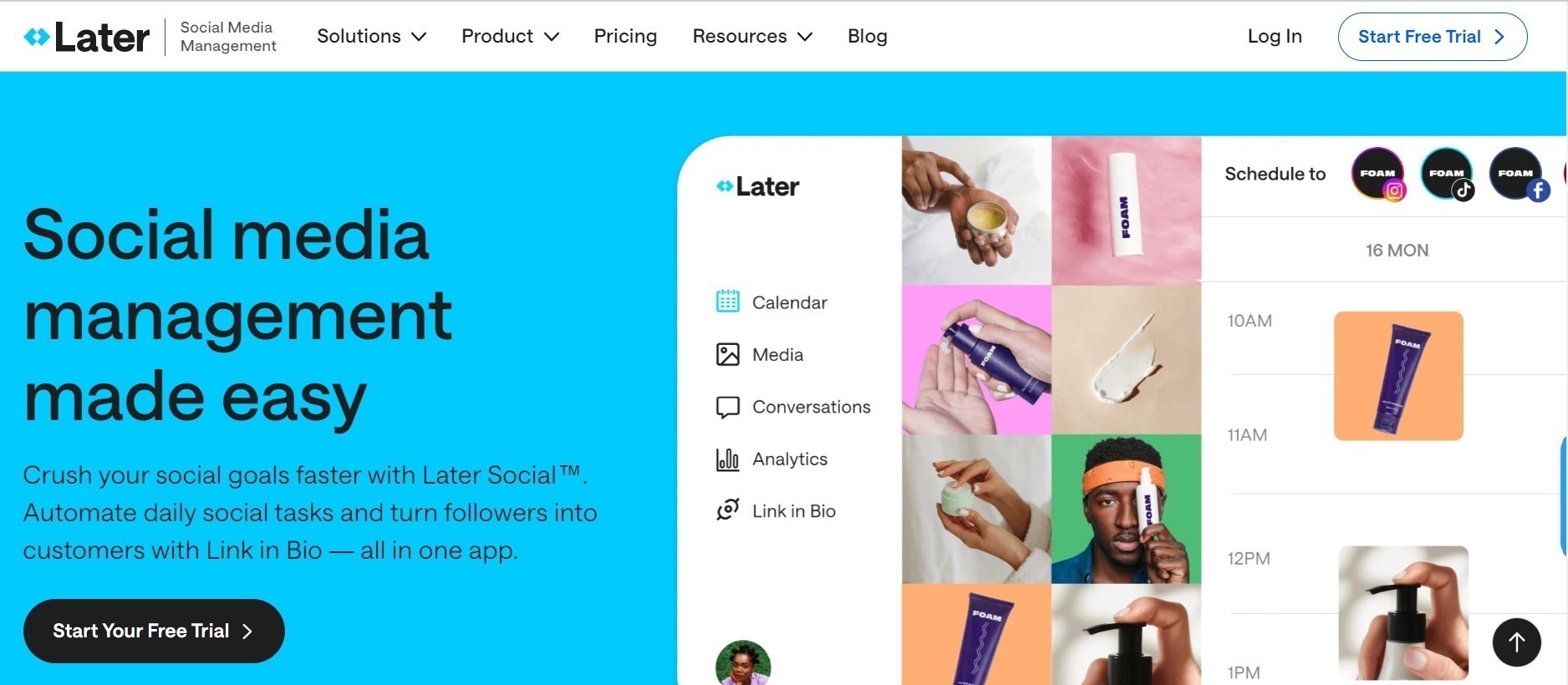
Discover the top social media management tools, both paid and free, for effective online brand presence and engagement. From scheduling posts to analyzing performance, these platforms offer a range of features to streamline your social media strategy and boost audience interaction.
Later
Later is a popular social media management tool that allows users to schedule and publish content across various social media platforms. With its user-friendly interface and robust features, it has become a go-to choice for individuals, small businesses, and even large corporations.
Let’s take a closer look at what Later has to offer:
- Visual Planning: Later offers a visual content calendar that allows users to see their scheduled posts in a grid or list view. This feature makes it easy to plan and organize content visually, ensuring a cohesive and well-thought-out social media strategy.
- Auto-publishing: One of the standout features of Later is its auto-publishing capability. Users can schedule their posts in advance, and Later will automatically publish them at the designated time. This saves users time and effort, especially when managing multiple social media accounts.
- Analytics: Later provides detailed analytics and insights to help users track the performance of their social media content. From engagement metrics to follower growth, these analytics help users make data-driven decisions and optimize their social media strategy for better results.
- User-generated content: Later allows users to easily curate and share user-generated content, which can be a valuable way to engage with your audience and build brand loyalty. With a simple and intuitive workflow, users can request permission to use content, tag the original creator, and seamlessly add it to their social media feed.
- Hashtag suggestions: Hashtags play a crucial role in expanding the reach of your social media posts. Later offers hashtag suggestions based on the content you’re planning to post, helping you discover relevant and trending hashtags to increase your post’s visibility.
- Linkin.bio: Later’s Linkin.bio feature allows users to create a clickable landing page that mirrors the look and feel of their Instagram feed. This is particularly useful for businesses looking to drive traffic to specific products or blog posts mentioned in their Instagram content.
- Social media listening: Later enables users to monitor and engage with their audience by tracking mentions and comments across various social media platforms. This helps businesses stay connected with their followers and build meaningful relationships.
Later’s comprehensive set of features, user-friendly interface, and affordable pricing plans make it an excellent choice for individuals and businesses looking to streamline their social media management. Whether you’re a social media enthusiast or a marketing professional, Later can help you save time and maximize your social media presence.
Give Later a try and experience the benefits of efficient social media management!
3. Hootsuite
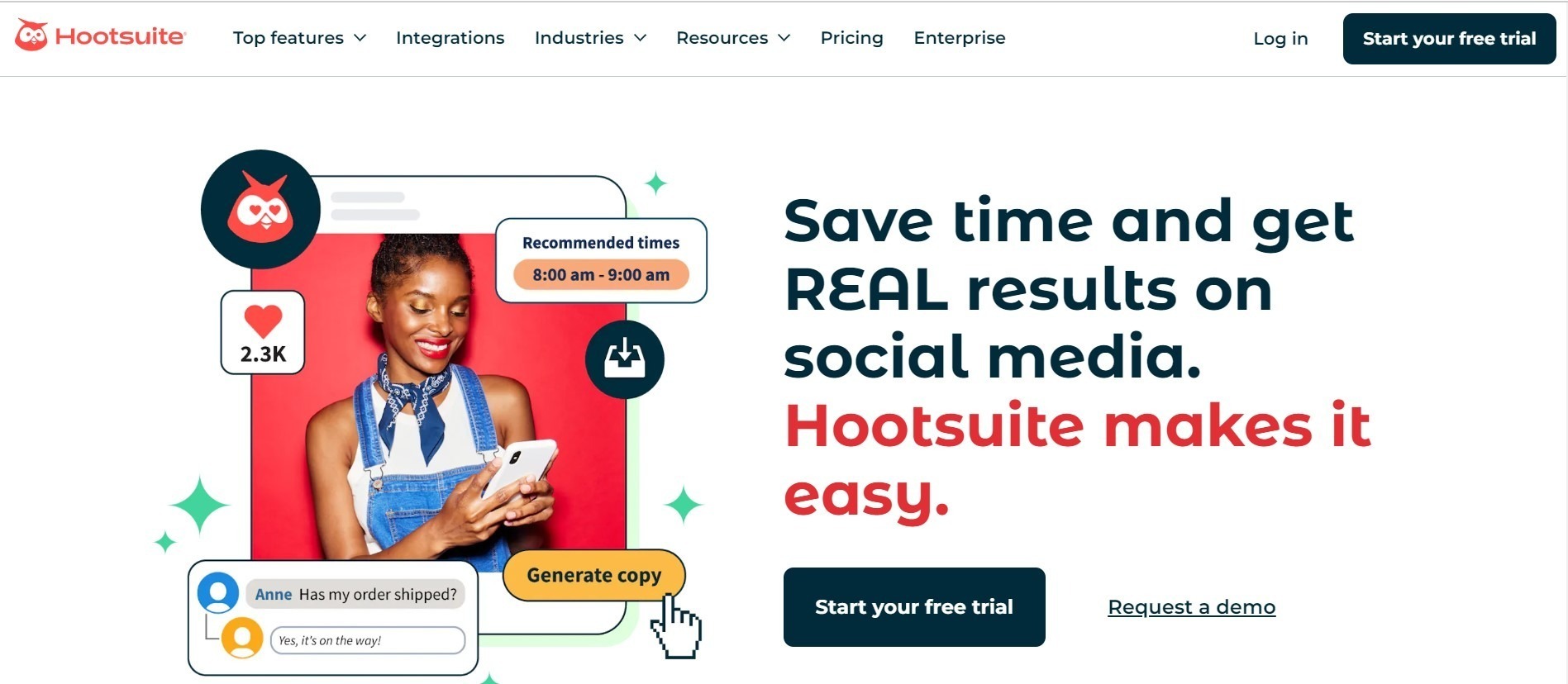
Hootsuite is one of the best social media management tools available, offering both free and paid plans. With Hootsuite, you can easily manage multiple social media accounts, schedule posts in advance, and track your performance with analytics.
Hootsuite
Hootsuite is a versatile social media management tool that allows users to manage multiple social media accounts from one platform. Here’s why Hootsuite is a popular choice for individuals and businesses:
- All-in-One Dashboard: Hootsuite provides a centralized dashboard for managing multiple social media accounts, making it convenient to schedule posts and track performance across various platforms.
- Scheduling and Publishing: With Hootsuite, users can schedule posts in advance, ensuring a consistent and timely presence on social media.
- Analytics and Reporting: The platform offers in-depth analytics and reporting features, allowing users to track engagement, measure the success of campaigns, and make data-driven decisions.
- Team Collaboration: Hootsuite facilitates collaboration among team members, enabling them to work together on social media strategies and content creation.
- App Integrations: Hootsuite integrates with various third-party apps, expanding its functionality and streamlining workflows for users.
Hootsuite’s user-friendly interface and robust features make it a valuable tool for streamlining social media management efforts.
4. Sprout Social
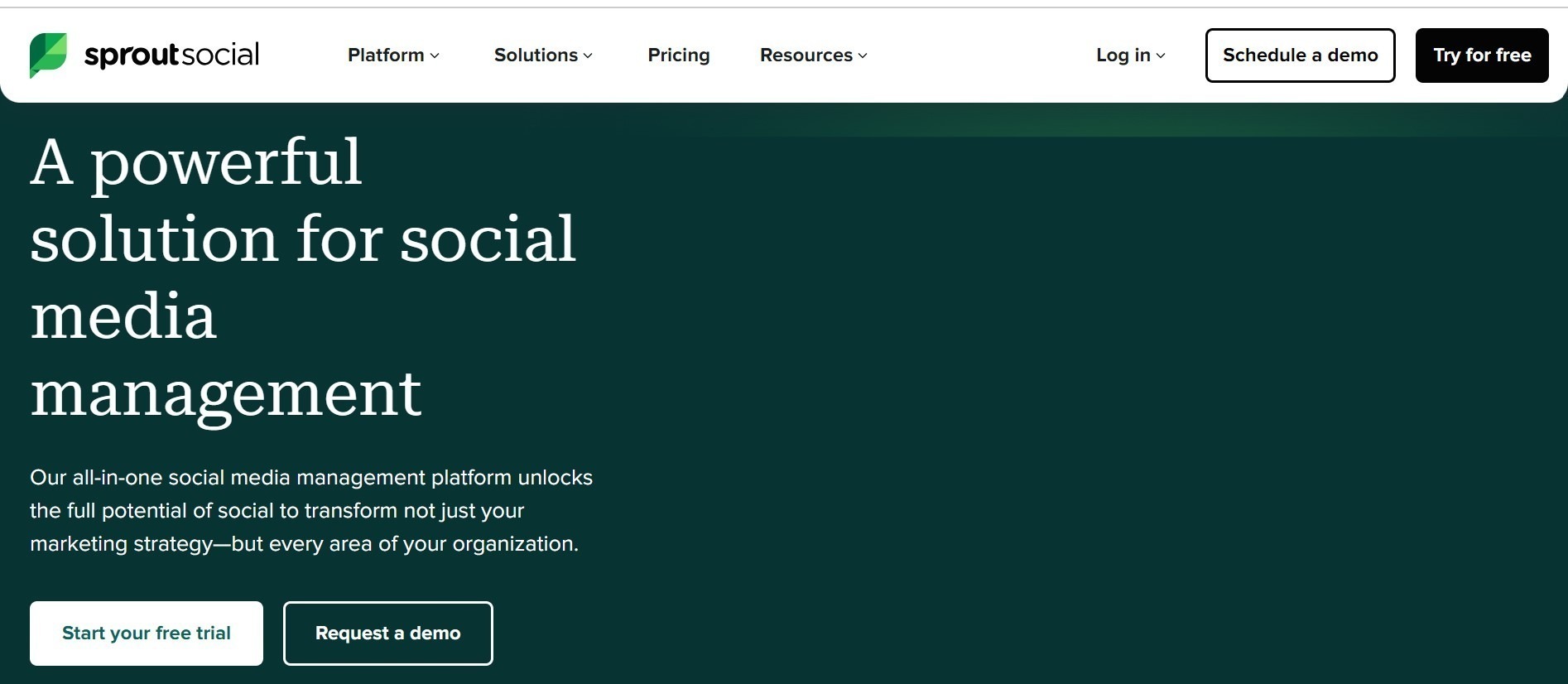
Sprout Social is one of the best social media management tools available, offering a range of features for both paid and free users. With its intuitive interface and comprehensive analytics, Sprout Social helps businesses effectively manage their social media presence.
Sprout Social
Sprout Social is a comprehensive social media management tool designed to help businesses manage and optimize their social media presence. It offers a range of features to streamline social media management, analytics, and engagement.
- Unified Inbox: Sprout Social provides a unified inbox to monitor and respond to messages and comments across various social media platforms, allowing for efficient communication management.
- Scheduling and Publishing: With Sprout Social, users can schedule and publish content across multiple social media platforms, enabling them to plan and organize their social media posts in advance.
- Analytics and Reporting: The platform offers robust analytics and reporting tools, allowing users to track the performance of their social media campaigns and gain valuable insights into audience engagement and growth.
- Social Listening: Sprout Social includes social listening capabilities, enabling businesses to monitor and analyze conversations and trends across social media platforms, helping them to understand their audience better.
Sprout Social is a valuable tool for businesses seeking to enhance their social media management efforts, offering a user-friendly interface and a comprehensive suite of features to optimize their social media presence.
5. Socialpilot
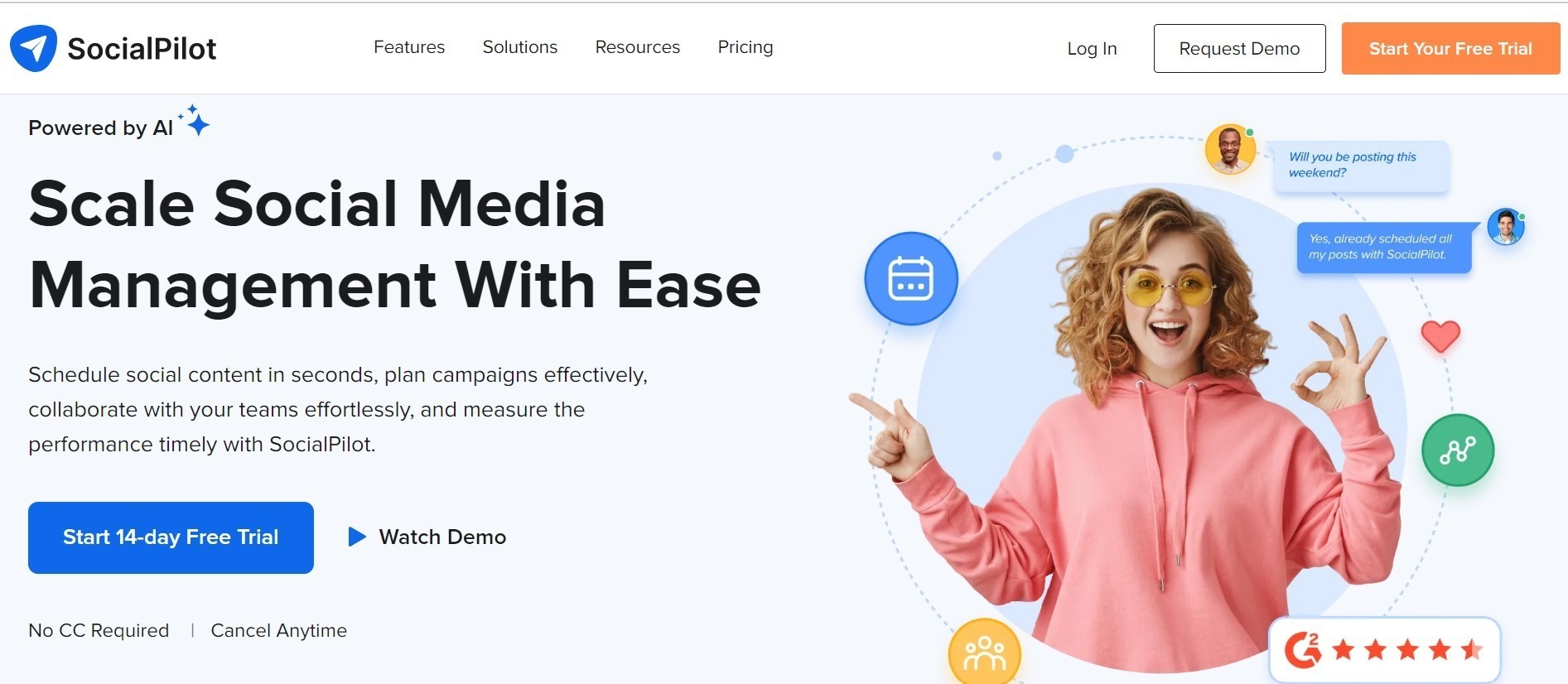
SocialPilot is one of the best social media management tools available, offering both paid and free options. With its user-friendly interface and comprehensive features, it allows businesses to efficiently manage their social media presence.
Socialpilot: A Comprehensive Social Media Management Tool
SocialPilot is a social media management tool that offers a range of features designed to help businesses boost their social media presence. It provides a user-friendly interface and powerful analytics to monitor social media performance. SocialPilot supports different social media platforms, including Facebook, Twitter, LinkedIn, Pinterest, and more.
Features Of Socialpilot
SocialPilot offers an array of features that make it stand out from other social media management tools. Here are some of its notable features:
- Content Scheduling: SocialPilot enables users to schedule posts on different social media platforms in advance, saving time and effort. Users can also select the date and time for posts to be published, ensuring that they reach the target audience at the right time.
- Bulk Scheduling: This feature allows users to schedule multiple posts at once, making it easier to manage content and save time.
- Content Curation: SocialPilot provides a content curation feature that allows users to discover and share relevant content with their audience. This feature helps businesses to stay up-to-date with the latest trends in their industry and engage their followers.
- Analytics: SocialPilot provides robust analytics to track social media performance, including engagement rates, follower growth, and more. This information helps businesses to measure the effectiveness of their social media campaigns and make data-driven decisions.
Pricing Plans
SocialPilot offers different pricing plans to cater to the needs of businesses of all sizes. Here are its pricing plans:
- Free Plan: This plan allows users to manage up to three social media accounts and schedule up to 10 posts per day, making it an excellent option for small businesses.
- Professional Plan: This plan costs $30 per month and allows users to manage up to 25 social media accounts and schedule up to 200 posts per day.
- Small Team Plan: This plan costs $50 per month and allows users to manage up to 50 social media accounts and schedule up to 500 posts per day.
- Agency Plan: This plan costs $100 per month and allows users to manage up to 100 social media accounts and schedule up to 1000 posts per day.
SocialPilot is an excellent social media management tool that offers a range of features designed to help businesses enhance their social media presence. Its user-friendly interface and powerful analytics make it a top choice for businesses of all sizes. With its different pricing plans, SocialPilot caters to the needs of small businesses, as well as larger enterprises.
6. Crowdfire

Crowdfire is a top social media management tool that offers both paid and free options. It simplifies the process of managing multiple social media accounts, scheduling posts, and analyzing performance, making it an essential tool for businesses and individuals alike.
Social media management tools have become a necessity for businesses to effectively manage their online presence. With so many options available in the market, it can be overwhelming to choose the right one. In this section, we will be discussing Crowdfire, one of the best social media management tools available today.
Features Of Crowdfire
Crowdfire is a comprehensive social media management tool that offers a wide range of features to help businesses grow their online presence. Some of its key features include:
- Social media scheduling: Crowdfire allows you to schedule your posts on multiple social media platforms like Facebook, Twitter, Instagram, Pinterest, and LinkedIn, saving you time and effort.
- Content curation: With Crowdfire’s content curation feature, you can find and share relevant content from across the web, making sure your followers always have something interesting to read.
- Social media analytics: The tool provides detailed analytics and insights into your social media performance, helping you track your growth, engagement, and reach.
- Automated DMs: Crowdfire allows you to set up automated DMs (direct messages) to new followers, helping you engage with them and build relationships.
Pricing
Crowdfire offers both free and paid plans. The free plan allows you to manage one social media account for each platform, with limited features. The paid plans start at $7. 48 per month and offer additional features like team collaboration, advanced analytics, and more social media accounts.
Crowdfire is a powerful social media management tool that offers a range of features to help businesses manage their online presence. With its user-friendly interface and affordable pricing, it is definitely worth considering for your social media needs.
7. Coschedule
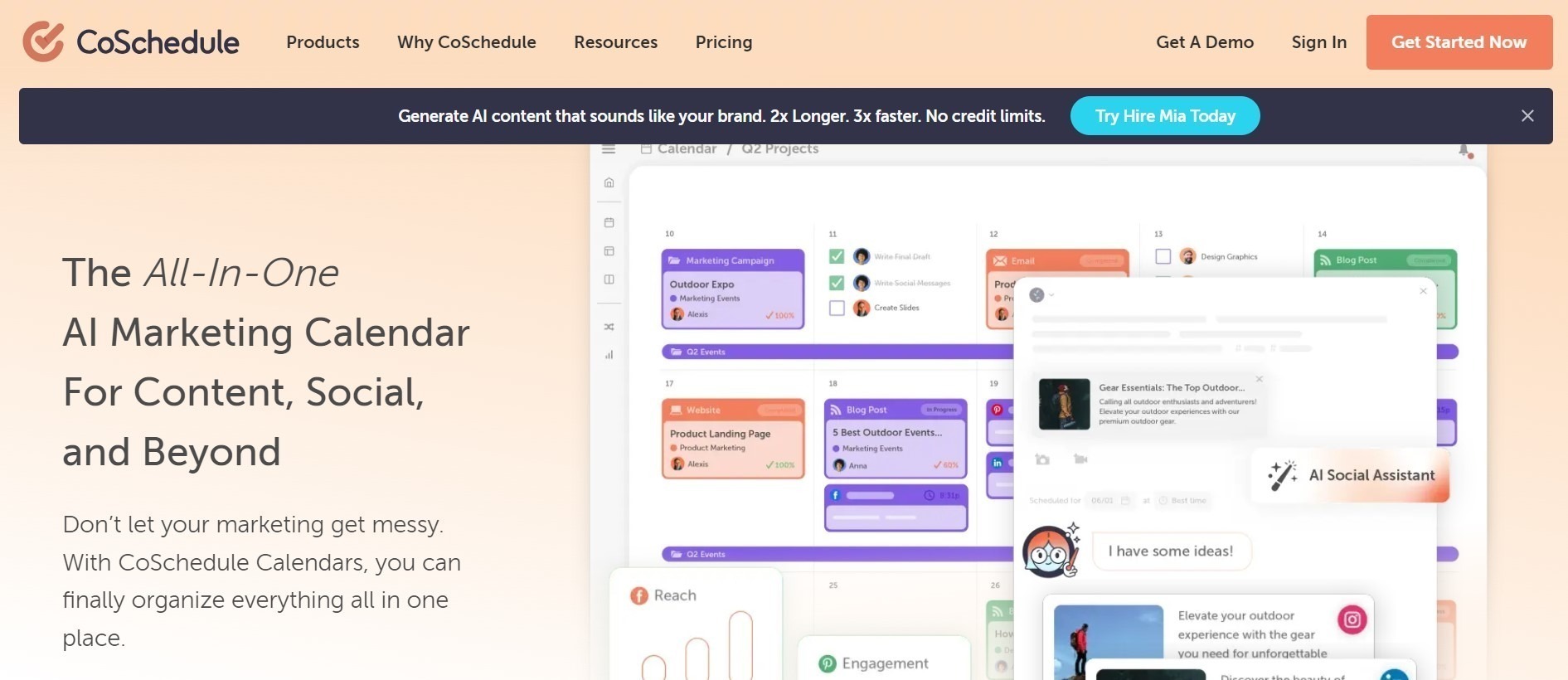
CoSchedule is one of the best social media management tools available, offering a range of paid and free features to help businesses effectively schedule and manage their social media content. With its user-friendly interface and comprehensive analytics, CoSchedule is a must-have tool for any social media marketer.
Coschedule
CoSchedule is a comprehensive social media management tool that offers a range of features designed to streamline your social media marketing efforts. Here are some key aspects of CoSchedule:
- Content Calendar: CoSchedule provides a visual content calendar that allows you to plan and schedule your social media posts effectively.
- Team Collaboration: With CoSchedule, you can collaborate with your team members, assign tasks, and track the progress of your social media campaigns.
- Social Media Automation: This tool offers automation features that enable you to schedule posts across multiple social media platforms, saving you time and effort.
- Analytics and Reporting: CoSchedule provides in-depth analytics and reporting tools to track the performance of your social media campaigns, helping you make informed decisions for future strategies.
- Integration: CoSchedule integrates with various platforms and tools, allowing you to streamline your social media management process.
CoSchedule is a user-friendly platform that caters to the needs of businesses of all sizes, offering both free and paid plans to suit different requirements.
8. Tailwind

Tailwind is a powerful social media management tool for Pinterest and Instagram that offers a range of features to streamline content creation, scheduling and analytics. With Tailwind, you can easily manage multiple accounts and track the performance of your posts to optimize your social media strategy.
Tailwind
Tailwind is a social media management tool designed specifically for Pinterest and Instagram. It offers a range of features to help users schedule, analyze, and amplify their visual content on these platforms.
- Tailwind’s scheduling feature allows users to plan and automate their Pinterest and Instagram posts, making it easier to maintain a consistent and engaging presence on these platforms.
- The platform also provides detailed analytics, enabling users to track the performance of their posts, identify trends, and optimize their content strategy accordingly.
- Tailwind’s “Tribes” feature allows users to connect with like-minded creators and share each other’s content, fostering community engagement and increasing the reach of their posts.
- Additionally, the “SmartLoop” feature helps users to reshare their best-performing evergreen content at optimal times, extending the lifespan and impact of their posts.
Tailwind’s user-friendly interface and specialized focus on visual content make it a valuable tool for businesses and creators looking to maximize their impact on Pinterest and Instagram.
9. Agorapulse
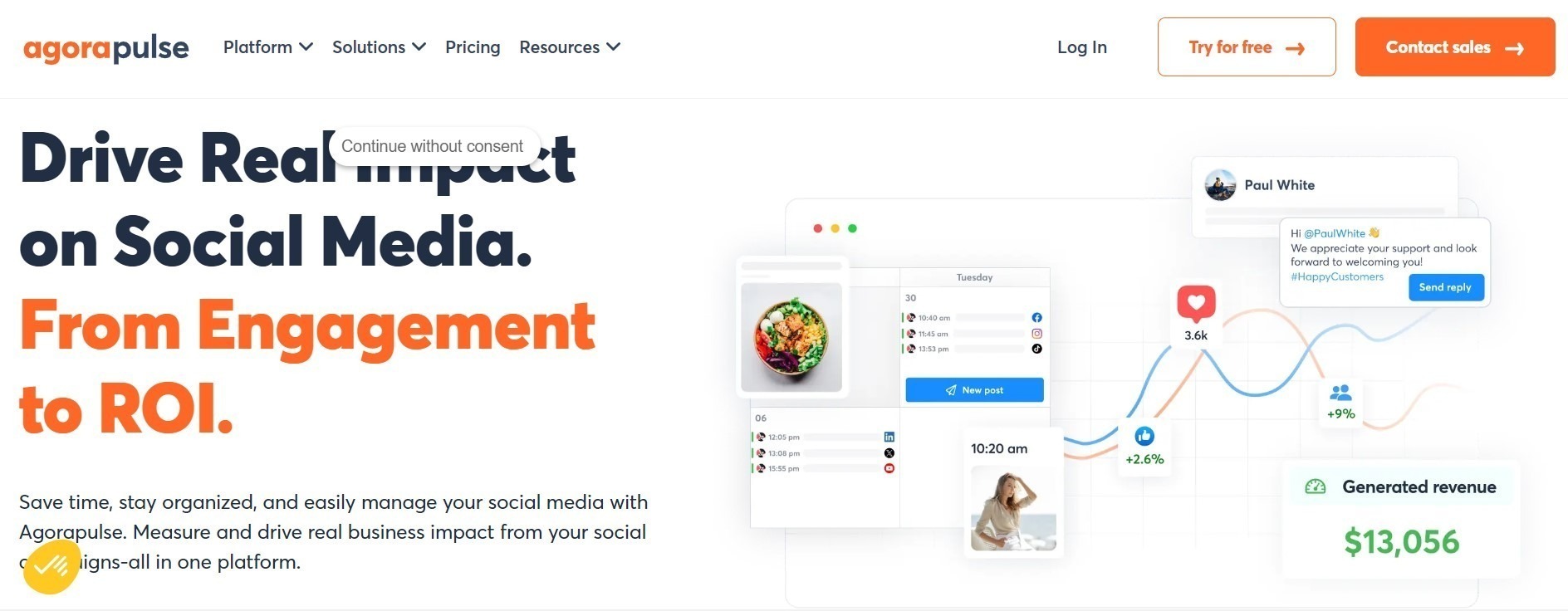
Agorapulse is a comprehensive social media management tool that offers both free and paid options. It provides features for scheduling posts, monitoring social media conversations, and analyzing performance across various platforms. With its user-friendly interface and robust functionalities, Agorapulse is an essential tool for businesses looking to streamline their social media management.
Agorapulse
Agorapulse is an all-in-one social media management tool that allows businesses to effectively manage their social media presence. With its comprehensive features and user-friendly interface, Agorapulse has become a popular choice for businesses of all sizes. Whether you’re a small business owner or a social media manager for a large corporation, Agorapulse offers a range of tools to streamline your social media marketing efforts.
Here are some key features of Agorapulse:
- Social Media Scheduling: Agorapulse allows you to schedule posts in advance across multiple social media platforms. This feature helps you save time and ensures that your content is consistently published at the optimal times for maximum engagement.
- Content Publishing: Agorapulse provides a content calendar that allows you to plan, create, and publish your social media content in one place. You can easily upload images, videos, and captions, making it convenient to manage all aspects of your content creation process.
- Social Inbox: Agorapulse’s social inbox brings all your social media messages and comments into one unified dashboard. This feature enables you to efficiently respond to customer inquiries, engage with followers, and monitor conversations happening around your brand.
- Social Listening: Agorapulse allows you to monitor keywords, hashtags, and mentions across various social media platforms. This feature helps you stay updated on what people are saying about your brand, enabling you to respond promptly and address any potential issues.
- Analytics and Reporting: Agorapulse provides detailed analytics and reporting features to help you track the performance of your social media campaigns. You can measure engagement, reach, and follower growth, and use these insights to refine your strategies and improve your results.
- Team Collaboration: Agorapulse offers collaboration features that allow multiple team members to work together seamlessly. You can assign tasks, leave comments, and track progress, ensuring efficient teamwork and streamlined communication.
- Competitor Analysis: Agorapulse allows you to monitor and analyze the social media performance of your competitors. This feature helps you gain insights into their strategies, identify opportunities, and stay ahead in the competitive social media landscape.
- Customer Relationship Management (CRM): Agorapulse integrates with popular CRM platforms, allowing you to manage customer interactions and build stronger relationships. You can store customer information, track conversations, and provide personalized support, enhancing your overall customer experience.
- Mobile App: Agorapulse offers a mobile app that allows you to manage your social media accounts on the go. You can schedule and publish posts, engage with followers, and track performance from anywhere, providing flexibility and convenience.
Agorapulse is a powerful social media management tool that offers a wide range of features to simplify and enhance your social media marketing efforts. Whether you’re looking to schedule posts, engage with your audience, analyze performance, or collaborate with your team, Agorapulse has got you covered.
Its intuitive interface and comprehensive functionality make it a valuable asset for businesses seeking to optimize their social media presence.
10. Brandwatch
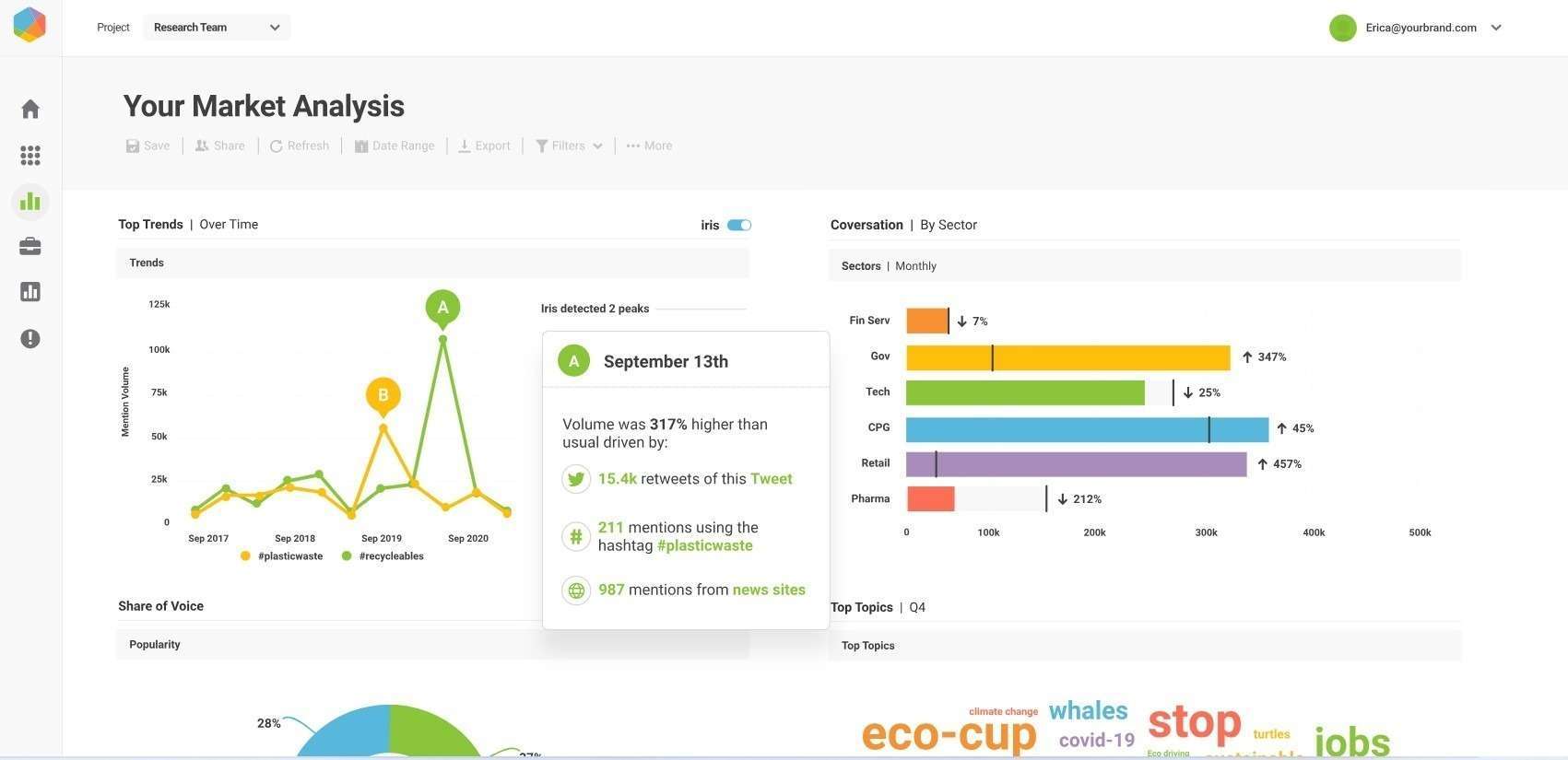
Brandwatch is one of the best social media management tools, offering a range of features for both paid and free users. With its comprehensive analytics and monitoring capabilities, Brandwatch helps businesses effectively track and analyze their social media presence.
Brandwatch
Brandwatch is a comprehensive social media management tool that offers a range of features to help businesses monitor and analyze their online presence. Whether you’re looking to track brand mentions, understand customer sentiment, or measure campaign performance, Brandwatch provides the tools to help you make informed decisions and optimize your social media strategy.
- Real-time Monitoring: Brandwatch allows you to monitor social media conversations in real time, providing valuable insights into trending topics and discussions relevant to your brand.
- Audience Analysis: With Brandwatch, you can gain a deeper understanding of your audience demographics, behaviors, and preferences, enabling you to tailor your content and engagement strategies effectively.
- Competitor Benchmarking: The tool also offers competitive intelligence, allowing you to compare your brand’s performance with that of your competitors across various social media platforms.
- Campaign Tracking: Brandwatch helps you track the performance of your social media campaigns, providing valuable data to measure the impact of your marketing efforts and make data-driven decisions for future strategies.
Overall, Brandwatch is a powerful social media management tool that empowers businesses to harness the full potential of their social media presence and drive meaningful results.
11. Canva
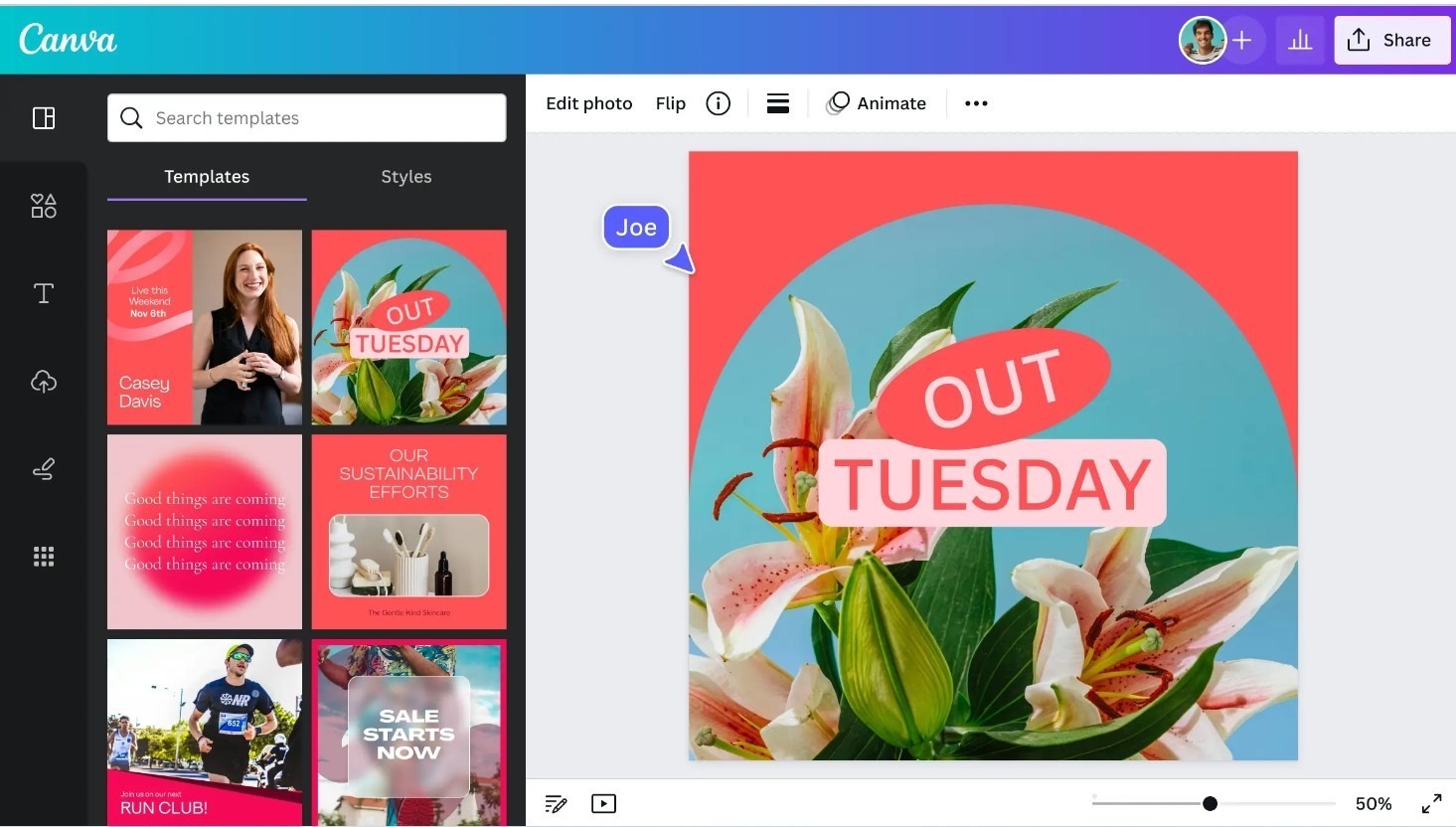
Canva is a versatile graphic design tool that offers social media management solutions for both free and paid users. With its user-friendly interface and a wide range of templates, Canva helps businesses create engaging and visually appealing content for their social media platforms.
Social media management tools are essential for businesses to plan, schedule, and publish content on various social media platforms. Canva is a popular social media management tool that has a lot to offer. In this section, we will explore Canva’s features and how it can help in managing social media presence.
Canva: Easy-to-use Graphic Design Platform
Canva is a simple yet powerful graphic design tool that allows users to create engaging visuals for social media platforms, websites, presentations, and more. It offers a wide variety of templates, fonts, and graphics that can be customized to fit any brand’s style and tone.
Some of the features of Canva include:
- Drag-and-drop interface for easy design creation
- A library of over 1 million stock photos and graphics
- Customizable templates for various social media platforms
- Collaboration tools for teams to work together on design projects
Canva: Social Media Management Tool
Canva is not just a graphic design tool, but it also offers social media management features that can help businesses streamline their social media presence. With Canva, users can:
- Schedule social media posts in advance
- Publish posts directly to social media platforms
- Analyze social media performance with built-in analytics
Canva: Pricing
Canva offers both free and paid plans. The free plan includes basic design features and access to a limited library of stock photos and graphics. The paid plans start at $9. 95 per month and offer additional features such as access to premium stock photos and graphics, team collaboration tools, and more.
Canva is an excellent social media management tool that combines graphic design and social media management features. It is easy to use, affordable, and offers a wide range of design templates and customization options. With Canva, businesses can create engaging visuals and manage their social media presence effectively.
12. Hubspot

HubSpot is a comprehensive social media management tool offering both free and paid options. Its user-friendly interface and powerful analytics make it a top choice for businesses looking to streamline their social media efforts. With features for scheduling, monitoring, and analyzing performance, HubSpot is a valuable tool for managing social media presence effectively.
Hubspot
HubSpot is a comprehensive social media management tool that offers both paid and free options. With its user-friendly interface and powerful features, HubSpot has become a go-to solution for businesses of all sizes. Whether you’re a small startup or a large enterprise, HubSpot has something to offer.
Here are some key features of HubSpot:
- Social media scheduling: HubSpot allows you to schedule and publish your social media posts in advance. This feature is especially useful for businesses with a consistent posting schedule and multiple social media accounts.
- Social media monitoring: Stay on top of your social media presence with HubSpot’s monitoring tools. Track brand mentions, keywords, and hashtags to gain insights into what’s being said about your business online.
- Analytics and reporting: HubSpot provides detailed analytics and reports to help you measure the effectiveness of your social media efforts. Get valuable insights into engagement, reach, and conversions to optimize your social media strategy.
- Social media listening: Understand your audience better by listening to their conversations on social media. HubSpot allows you to monitor industry trends, competitor activities, and customer sentiment to stay ahead of the curve.
- Social media ads: Boost your social media reach with HubSpot’s ad management capabilities. Create, manage, and track your social media ads all in one place, saving you time and effort.
- Team collaboration: HubSpot’s social media management tool enables seamless collaboration among team members. Assign tasks, track progress, and communicate effectively to ensure a cohesive social media strategy.
- Integration with other marketing tools: HubSpot integrates with other marketing tools, such as CRM and email marketing software, to provide a holistic approach to your marketing efforts. Streamline your workflows and drive better results with these integrations.
HubSpot is a versatile social media management tool that offers a range of features to streamline your social media strategy. Whether you’re a beginner or an experienced marketer, HubSpot has the tools you need to succeed in the ever-evolving world of social media.
13. Sendible
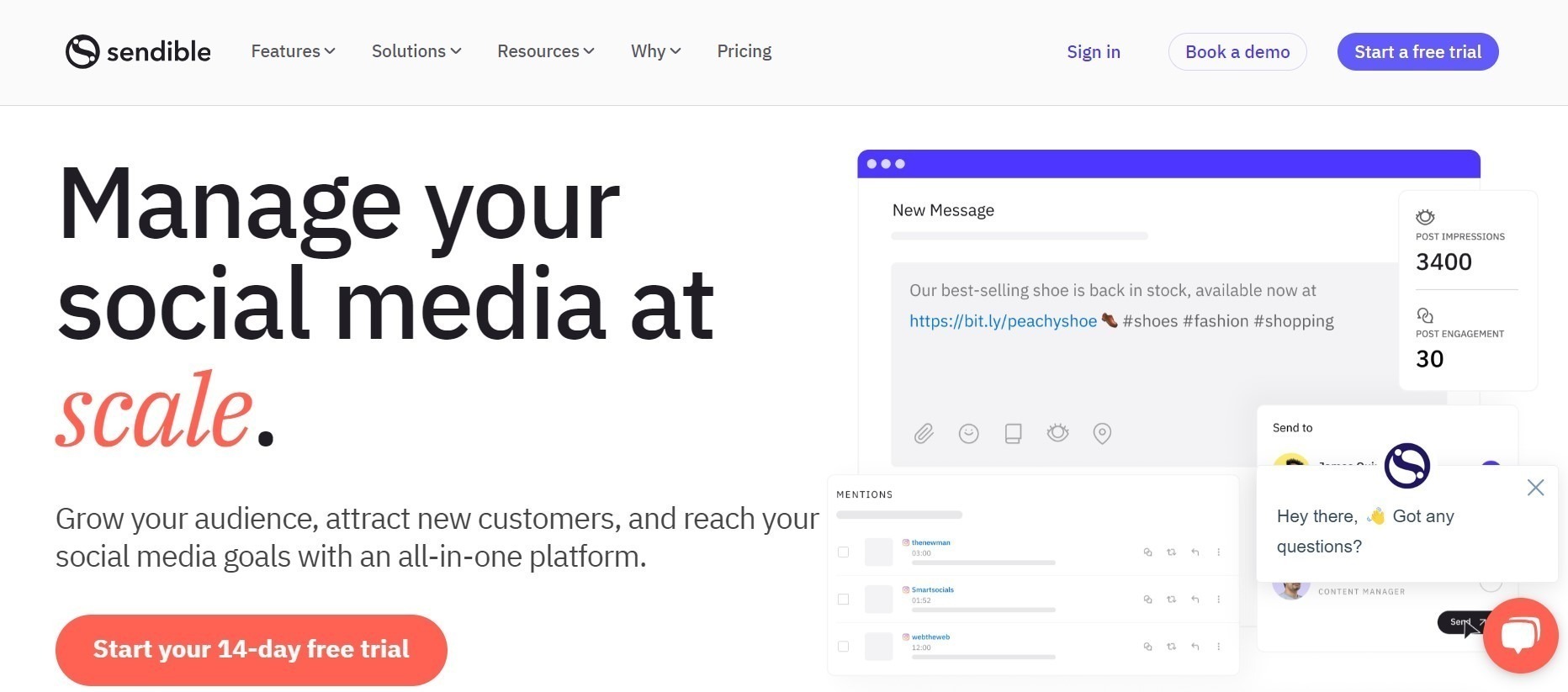
Sendible is a social media management tool that allows users to manage multiple social media accounts, schedule posts, and track analytics. It offers a variety of plans to fit the needs of different businesses, making it a versatile option for those looking to streamline their social media strategy.
Sendible is a powerful social media management tool that offers both paid and free options. With its user-friendly interface and comprehensive features, it allows businesses and marketers to efficiently manage their social media accounts. Here’s why Sendible is worth considering:
- Scheduling and Publishing: Sendible allows you to schedule posts in advance and publish them automatically across multiple social media platforms. This feature saves you time and ensures consistent posting.
- Content Curation: With Sendible, you can easily discover and curate relevant content from various sources. Its built-in content suggestions and RSS feed integration make it effortless to find engaging posts to share with your audience.
- Social Listening: The tool enables you to monitor conversations and mentions about your brand or industry on social media. By staying informed about what people are saying, you can engage with your audience and address any concerns or questions promptly.
- Analytics and Reporting: Sendible provides detailed analytics and reports to help you track your social media performance. You can measure key metrics, analyze the effectiveness of your campaigns, and make data-driven decisions to improve your social media strategy.
- Team Collaboration: Collaboration is made easy with Sendible’s team features. You can assign tasks, delegate responsibilities, and streamline your social media workflow. This ensures smooth coordination among team members, increasing productivity.
- Customer Relationship Management: Sendible includes a CRM feature that allows you to manage your social media interactions with customers. You can track conversations, respond to messages, and build stronger relationships with your audience.
- Social Media Listening: Sendible offers social media listening capabilities, enabling you to monitor keywords, hashtags, and competitors’ activities. This helps you stay updated on industry trends and gain insights to refine your social media strategy.
- Brand Monitoring: With Sendible, you can monitor mentions of your brand across social media platforms. This helps you maintain your brand reputation and respond to any negative feedback or reviews promptly.
- Integration: Sendible seamlessly integrates with popular social media platforms, such as Facebook, Twitter, Instagram, LinkedIn, and more. It also offers integration with other marketing tools, making it a versatile solution for your social media management needs.
- Customer Support: Sendible provides excellent customer support through email, live chat, and a comprehensive knowledge base. Their support team is responsive and knowledgeable, ensuring you receive assistance whenever you need it.
Sendible is an all-in-one social media management tool that offers a range of features to streamline your social media efforts. Whether you’re a small business owner or a digital marketing agency, Sendible can help you save time, improve your social media presence, and effectively engage with your audience.
14. Socialbee

SocialBee is a comprehensive social media management tool that offers both free and paid versions. It allows users to schedule posts, analyze their performance, and create content categories to ensure their social media presence is consistent and engaging.
Socialbee
SocialBee is a powerful social media management tool that helps businesses and marketers streamline their social media activities. With a range of features and capabilities, SocialBee allows you to effectively manage and optimize your social media presence, saving you time and effort.
Whether you’re a small business owner, a marketing professional, or a social media manager, SocialBee has got you covered.
Key Features Of Socialbee:
- Content Curation: SocialBee makes it easy to find and curate relevant and engaging content from various sources. You can create content categories, set up custom RSS feeds, and even import content from your favorite blogs.
- Scheduling and Automation: With SocialBee, you can schedule your social media posts in advance, ensuring a consistent presence across different platforms. You can also set up automated posting based on predefined schedules or specific events.
- Evergreen Posting: SocialBee’s evergreen posting feature allows you to recycle and repurpose your best-performing content. This ensures that your posts continue to reach your audience and drive engagement over time.
- Analytics and Reporting: SocialBee provides detailed analytics and reporting, giving you insights into your social media performance. You can track key metrics, such as follower growth, engagement rates, and top-performing posts, to make data-driven decisions.
- Team Collaboration: If you’re working with a team, SocialBee offers collaborative features that make it easy to manage multiple users and assign roles and permissions. You can streamline your social media workflow and ensure smooth collaboration.
- URL Shortening and Tracking: SocialBee’s built-in URL shortener and tracker allow you to shorten and track links in your social media posts. This helps you understand the effectiveness of your campaigns and optimize your content strategy.
- Engagement and Inbox Management: SocialBee helps you stay on top of your social media engagement by providing a unified inbox. You can manage comments, messages, and mentions from different platforms in one place, ensuring timely responses and improved customer satisfaction.
- Social Media Growth Tools: SocialBee offers a range of growth tools, such as social media contests, giveaways, and landing page builders. These tools can help you expand your social media reach, attract new followers, and generate leads.
- Integrations: SocialBee integrates with popular social media platforms like Facebook, Twitter, Instagram, LinkedIn, and Pinterest. It also integrates with other tools like Bitly, Google Analytics, and Zapier, allowing you to streamline your social media workflow.
SocialBee is available as a paid tool, with different plans to suit varying needs and budgets. However, they also offer a free trial, allowing you to test out the platform and see if it’s the right fit for your social media management needs.
So, why not give SocialBee a try and take your social media game to the next level?
15. Tweetdeck

TweetDeck is a powerful social media management tool that offers both free and paid versions. It allows users to monitor and manage multiple social media accounts from a single dashboard, making it easier to schedule posts, engage with followers, and track conversations across various platforms.
With its customizable columns and real-time updates, TweetDeck is a valuable tool for businesses and individuals looking to streamline their social media management.
Tweetdeck
TweetDeck is a powerful social media management tool that allows you to manage multiple Twitter accounts from one dashboard. With its user-friendly interface and robust features, TweetDeck is a go-to tool for individuals and businesses looking to streamline their Twitter activity.
Here are some key features of TweetDeck:
- Customizable columns: You can create columns to monitor specific hashtags, mentions, lists, or searches, making it easier to stay updated on relevant conversations and engage with your audience effectively.
- Real-time monitoring: TweetDeck provides real-time updates, ensuring that you never miss an important tweet or conversation happening on Twitter.
- Scheduling tweets: You can schedule tweets in advance, allowing you to maintain a consistent posting schedule and reach your audience at optimal times.
- Team collaboration: TweetDeck supports team collaboration, enabling multiple users to access and manage Twitter accounts simultaneously. This is particularly useful for businesses with social media teams.
- Advanced search functionality: The tool offers advanced search options, allowing you to filter tweets based on specific criteria such as location, language, and sentiment. This helps you find relevant content and identify trends.
- TweetDeck for desktop and mobile: Whether you prefer using TweetDeck on your desktop or mobile device, the tool is available for both platforms, ensuring seamless access and management of your Twitter accounts.
TweetDeck is a versatile social media management tool that simplifies Twitter account management, enhances engagement, and improves overall efficiency. Its customizable columns, real-time monitoring, scheduling capabilities, team collaboration features, and advanced search functionality make it a valuable asset for individuals and businesses looking to maximize their Twitter presence.
16. Mavsocial
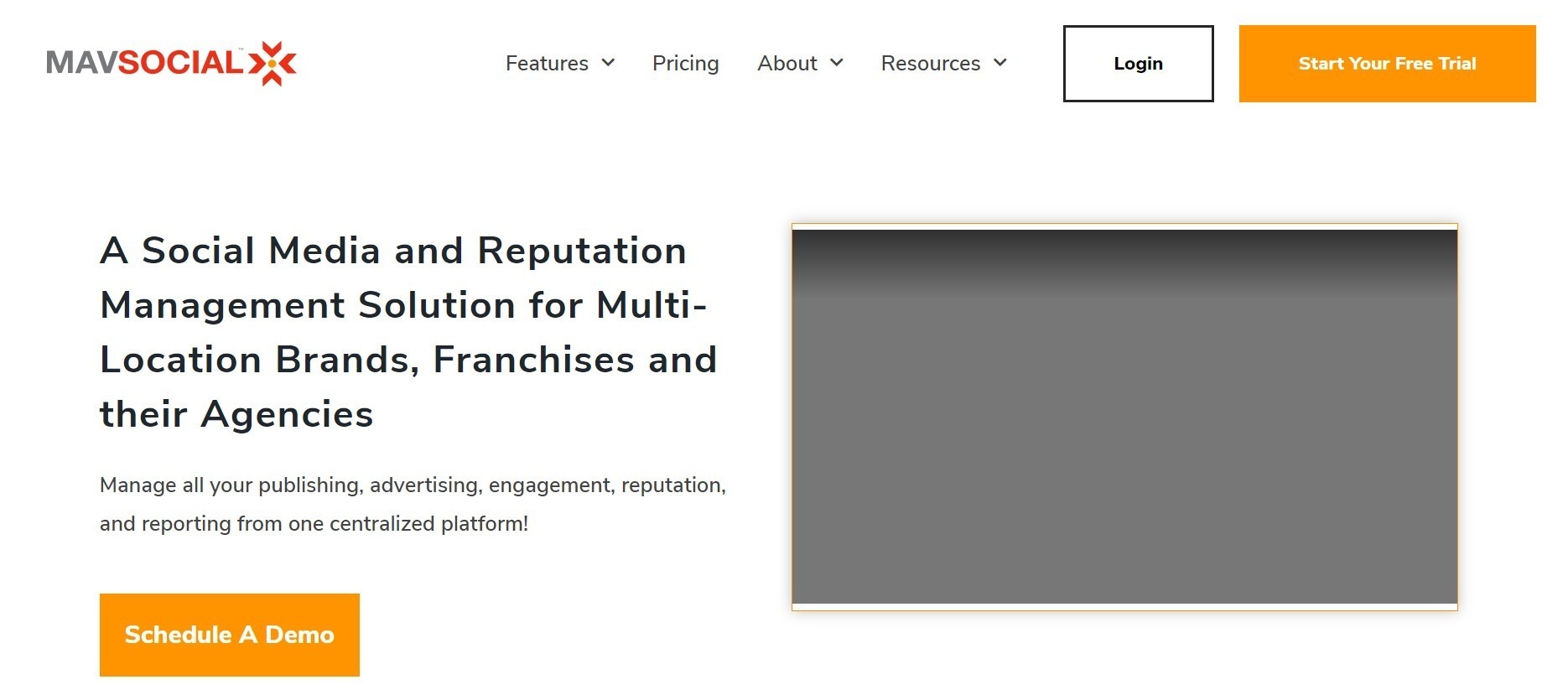
MavSocial is a top social media management tool offering both free and paid plans. It provides robust features for scheduling, analytics, and content management, making it a go-to choice for businesses of all sizes. With its user-friendly interface, MavSocial streamlines social media marketing efforts for efficient and effective campaigns.
Mavsocial: The Social Media Management Tool You Need
Managing multiple social media accounts can be a daunting task, especially if you’re a small business owner or a solopreneur. Fortunately, there are social media management tools available to help you streamline your social media tasks. One of these tools is MavSocial.
What Is Mavsocial?
MavSocial is a social media management platform that allows businesses to manage all of their social media accounts from a single dashboard. It offers a variety of features, including social media scheduling, content creation, social listening, and analytics.
Features Of Mavsocial
MavSocial offers a range of features that can help you manage your social media accounts more efficiently. Some of its key features include:
- Social media scheduling: You can schedule your posts across multiple social media platforms, including Facebook, Twitter, LinkedIn, and Instagram.
- Content creation: You can create and edit images and videos within the platform, making it easier to create engaging content for your social media accounts.
- Social listening: You can monitor your brand mentions and track keywords related to your business, allowing you to stay on top of conversations happening on social media.
- Analytics: You can track your social media performance and measure the success of your campaigns using MavSocial’s analytics tools.
Pricing
MavSocial offers both free and paid plans. The free plan allows you to manage up to two social media accounts and schedule up to 10 posts per month. The paid plans start at $19 per month and offer additional features, such as increased social media accounts and unlimited scheduling.
Is Mavsocial Right For You?
If you’re looking for a social media management tool that can help you streamline your social media tasks and improve your social media performance, MavSocial might be the right tool for you. It offers a range of features that can help you create engaging content, schedule your posts, monitor your brand mentions, and track your social media performance.
Plus, with its free plan, you can try it out without any risk.
17. Meetedgar

MeetEdgar is one of the best social media management tools available, offering both paid and free options. With its user-friendly interface and efficient scheduling features, it helps businesses effectively manage their social media presence.
Meetedgar
MeetEdgar is a comprehensive social media management tool that allows users to schedule and automate posts across various platforms. Here’s why it’s a valuable tool for businesses and marketers:
- Content Scheduling: MeetEdgar enables users to schedule posts in advance, ensuring a consistent online presence and freeing up time for other tasks.
- Post Recycling: With MeetEdgar, users can recycle evergreen content, maximizing its reach and engagement over time.
- Category-Based Scheduling: The tool allows for categorizing content, making it easier to manage and distribute posts based on specific themes or topics.
- Automated Posting: MeetEdgar automates the posting process, ensuring that content goes live at optimal times for maximum audience engagement.
MeetEdgar offers a range of features that streamline social media management, making it a valuable asset for businesses seeking to enhance their online presence.
18. Shopify Inbox
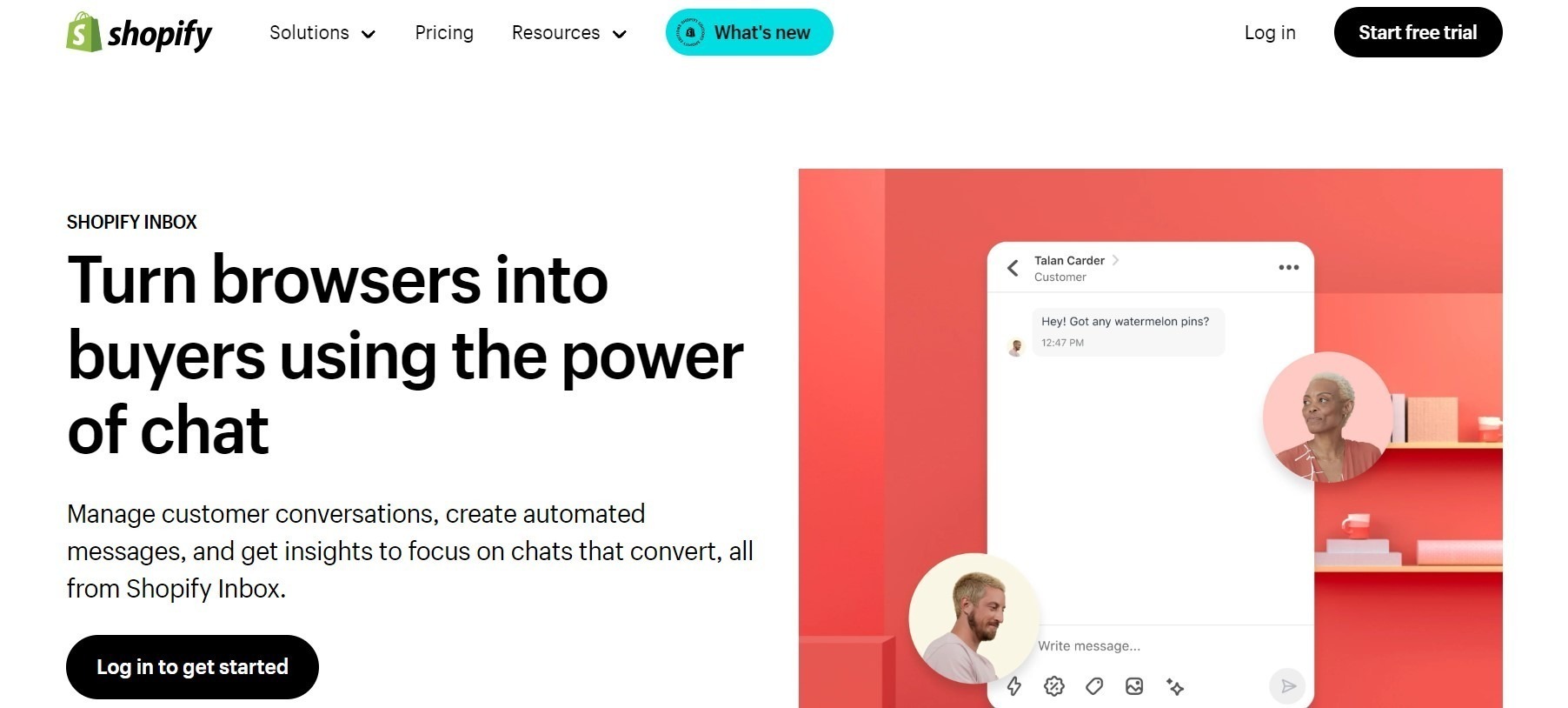
Shopify Inbox is an essential social media management tool that allows businesses to efficiently manage their customer interactions across various social media platforms. With its user-friendly interface and robust features, it simplifies the process of engaging with customers and building a strong online presence.
Shopify Inbox
Shopify Inbox is a powerful social media management tool that can help businesses efficiently manage their social media presence. With its user-friendly interface and comprehensive features, Shopify Inbox is a popular choice among businesses of all sizes. Whether you’re a small business owner or a marketing professional, this tool can simplify your social media management tasks and enhance your online presence.
In this section, we’ll explore the key features and benefits of using Shopify Inbox.
Key Features Of Shopify Inbox:
- Unified Inbox: Shopify Inbox provides a unified inbox where you can manage all your social media messages and comments in one place. This saves you time and effort by eliminating the need to switch between multiple platforms.
- Real-time Notifications: Stay updated with real-time notifications for new messages and comments across all your social media accounts. This ensures that you can promptly respond to customer queries and engage with your audience.
- Automated Responses: Set up automated responses to common customer inquiries or frequently asked questions. This feature allows you to provide instant replies and maintain a high level of customer satisfaction.
- Team Collaboration: Collaborate with your team members by assigning messages and comments to specific team members. This ensures efficient communication and streamlines your social media management workflow.
- Tags and Filters: Organize your messages and comments using tags and filters. Categorize them based on priority, topic, or any other criteria that aligns with your business needs.
- Analytics and Reporting: Gain valuable insights into your social media performance with built-in analytics and reporting features. Monitor your engagement metrics, track the effectiveness of your campaigns, and make data-driven decisions.
Benefits Of Using Shopify Inbox:
- Saves Time and Effort: Shopify Inbox simplifies your social media management tasks by centralizing all your messages and comments in one place. This eliminates the need to navigate through multiple platforms, saving you time and effort.
- Enhances Customer Engagement: With real-time notifications and automated responses, you can provide prompt and personalized customer support. Engage with your audience effectively and build stronger relationships with your customers.
- Improves Team Collaboration: The team collaboration features of Shopify Inbox enable seamless communication and task assignment among team members. This fosters better collaboration and ensures efficient handling of social media interactions.
- Optimizes Social Media Performance: Leverage the analytics and reporting features to monitor your social media performance and identify areas for improvement. Make data-driven decisions to enhance your social media strategy and achieve better results.
Shopify Inbox is a valuable social media management tool that offers a range of features to simplify your social media management tasks. From a unified inbox to automated responses and team collaboration, this tool has everything you need to efficiently manage your social media presence.
With Shopify Inbox, you can enhance customer engagement, save time, and optimize your social media performance.
19. Snapchat Ads

Snapchat Ads is a great addition to your social media management tools, offering paid advertising options to reach your target audience. With its unique features, you can create engaging campaigns that will grab the attention of your followers and increase your brand’s visibility.
Snapchat Ads
Snapchat Ads is a powerful tool for businesses looking to engage with a younger demographic. Here’s why you should consider using Snapchat Ads for your social media marketing efforts:
- Targeted Advertising: Snapchat Ads allows you to target your audience based on demographics, interests, and behavior, ensuring that your ads are seen by the right people.
- Engaging Ad Formats: With features like Snap Ads, Filters, and Lenses, you can create interactive and engaging ad content that resonates with Snapchat users.
- Insights and Analytics: Snapchat provides detailed insights and analytics to help you measure the performance of your ads and optimize your campaigns for better results.
- Brand Exposure: By leveraging Snapchat’s wide user base, you can increase your brand’s visibility and reach a larger audience.
- Creative Opportunities: Snapchat Ads offer creative freedom, allowing you to experiment with different ad formats and storytelling techniques to capture the attention of users.
Snapchat Ads presents a unique opportunity for businesses to connect with a younger, tech-savvy audience through innovative and engaging ad content.
20. Sprinklr
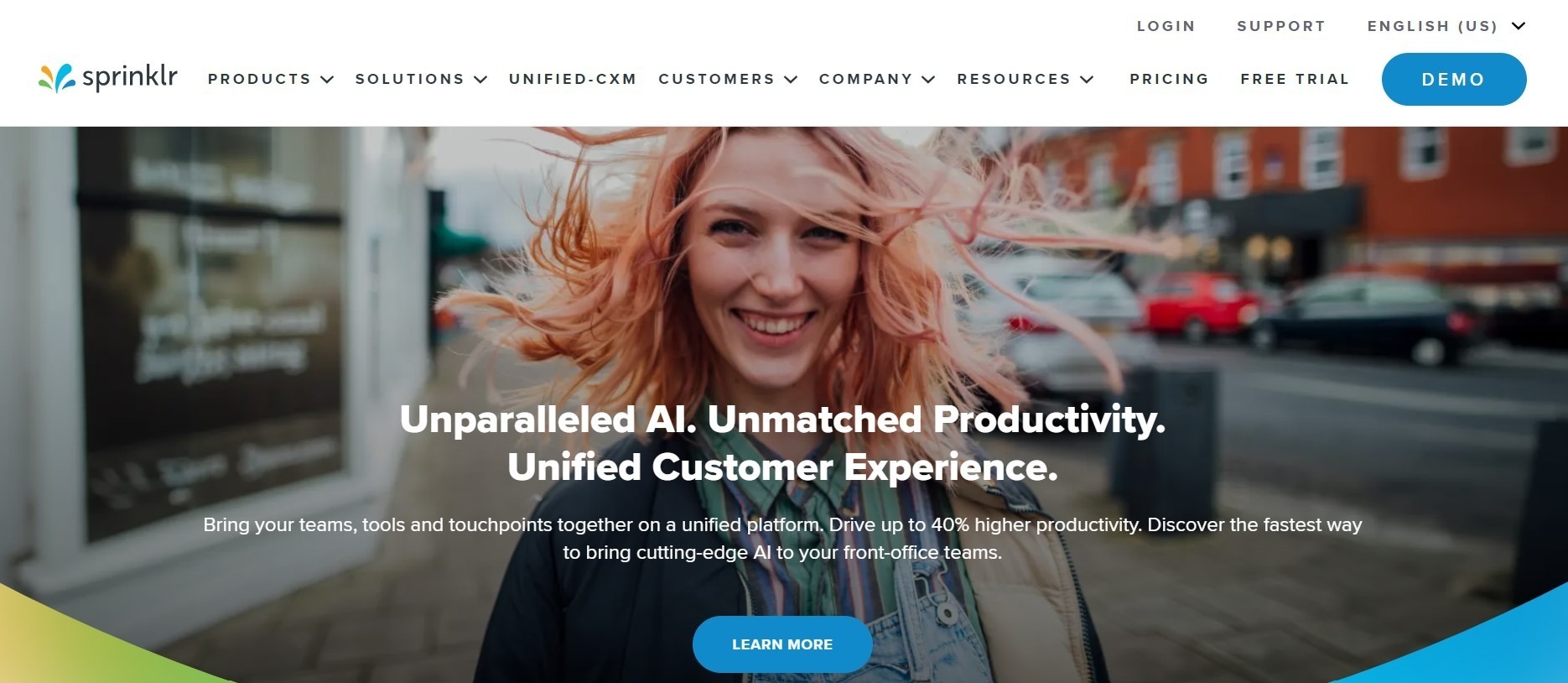
Sprinklr is one of the best social media management tools available, offering both paid and free options. With its comprehensive features and user-friendly interface, it is a must-have for businesses looking to effectively manage their social media presence.
Sprinklr is a comprehensive social media management platform that offers a range of tools for businesses to manage their social media presence effectively.
- Unified Platform: Sprinklr provides a unified platform that allows businesses to manage their social media accounts, publish content, engage with their audience, and analyze performance all in one place.
- Customer Experience Management: With Sprinklr, businesses can effectively manage their customer experience across various social media channels, ensuring consistent and personalized interactions.
- Analytics and Reporting: The platform offers robust analytics and reporting capabilities, allowing businesses to track their social media performance, identify trends, and make data-driven decisions.
- Social Listening: Sprinklr enables businesses to monitor conversations and trends across social media platforms, helping them stay informed about what their audience is saying and interested in.
- Campaign Management: Businesses can create and manage social media campaigns seamlessly, optimizing their reach and impact.
Sprinklr is an ideal solution for businesses looking to streamline their social media management and elevate their online presence.
21. Emplifi
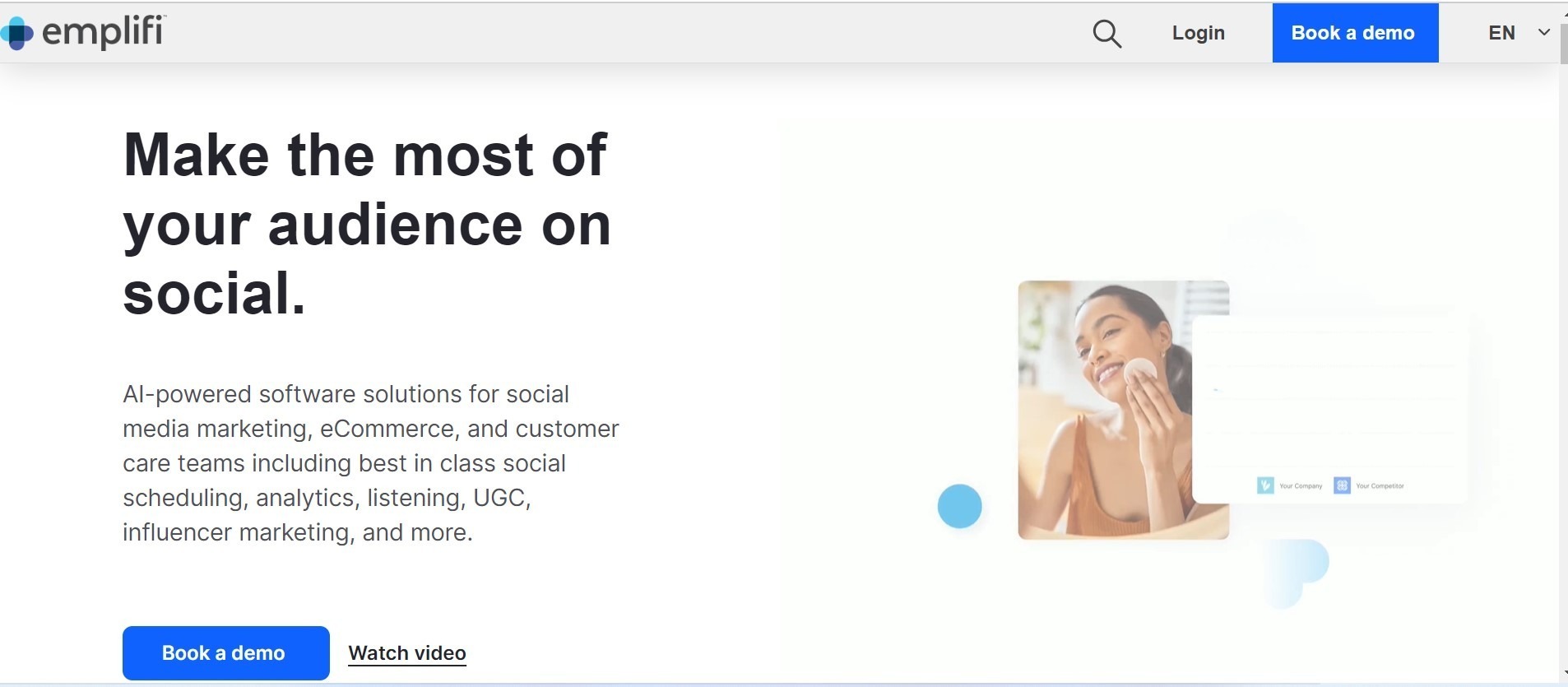
Emplifi is one of the best social media management tools available, offering both paid and free options. With its user-friendly interface and comprehensive features, it helps businesses streamline their social media presence and maximize their online marketing efforts.
Emplifi: All-in-one Social Media Management Tool
Emplifi is a comprehensive social media management tool that allows businesses to streamline and optimize their social media presence. This tool is an all-in-one solution that enables users to manage social media accounts, listen to social media conversations, and analyze social media performance.
Features Of Emplifi
Here are some of the features of Emplifi:
- Social Media Management: Emplifi provides a single platform to manage all social media accounts, including Facebook, Twitter, Instagram, LinkedIn, and YouTube. Users can create and schedule posts, reply to comments and messages, and monitor social media activity in real-time.
- Social Listening: Emplifi’s social listening feature enables businesses to track brand mentions, monitor competitors, and identify relevant conversations on social media. This feature helps businesses to understand customer sentiment and gather insights to improve their social media strategy.
- Analytics: Emplifi provides in-depth analytics to track social media performance and measure the effectiveness of social media campaigns. Users can view metrics such as engagement, reach, and audience growth to make data-driven decisions.
- Team Collaboration: Emplifi allows multiple team members to collaborate on social media management, assign tasks, and track progress. This feature streamlines the workflow and ensures that all team members are on the same page.
Emplifi Pricing
Emplifi offers flexible pricing plans to suit the needs of businesses of all sizes. The pricing plans are based on the number of social media accounts and the features required. Emplifi also offers a free trial to test the tool before making a purchase decision.
Emplifi is an excellent social media management tool that provides a comprehensive solution to manage social media accounts, listen to social media conversations, and analyze social media performance. With its powerful features and flexible pricing plans, Emplifi is a must-have tool for businesses looking to optimize their social media presence.
22. Ifttt
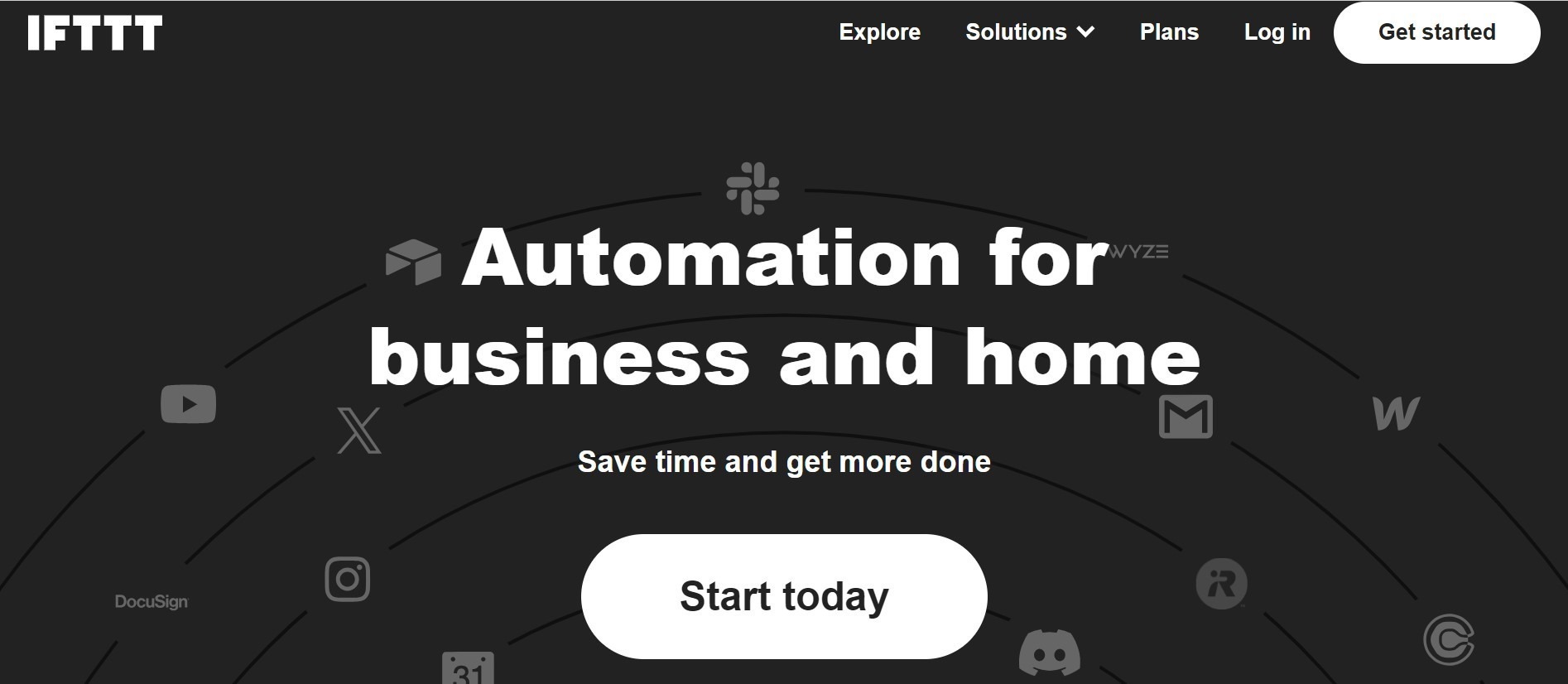
IFTTT is one of the best social media management tools available, offering both paid and free options. With its intuitive interface and wide range of integrations, it allows users to automate tasks and streamline their social media presence effortlessly.
IFTTT, which stands for “If This Then That,” is a social media management tool that allows you to automate tasks between different apps and services. This tool has both paid and free versions, making it accessible to a wide range of users.
Features Of Ifttt:
- Applets: IFTTT’s applets are pre-built integrations between different apps and services that can be customized to meet your specific needs. With over 600 apps and services available, the possibilities are endless.
- Custom Applets: You can create your own applets to automate tasks specific to your business needs.
- Multiple Triggers: IFTTT allows you to create applets with multiple triggers, making it easy to create complex workflows.
- Customizable Filters: You can add filters to your applets to ensure that only the right data is passed between apps and services.
- Voice Commands: IFTTT is compatible with voice assistants like Amazon Alexa and Google Assistant, making it easy to automate tasks with voice commands.
Benefits Of Ifttt:
- Time-Saving: IFTTT automates tasks between different apps and services, saving you valuable time that can be spent on more important tasks.
- Increased Productivity: By automating repetitive tasks, IFTTT allows you to focus on more important tasks that require your attention.
- Cost-Effective: IFTTT’s free version offers a wide range of features, making it accessible to businesses of all sizes.
- Customizable: IFTTT’s applets can be customized to meet your specific needs, ensuring that you get the most out of the tool.
- Easy to Use: IFTTT’s user-friendly interface makes it easy to create and manage applets, even if you have no coding experience.
IFTTT is a powerful social media management tool that can help businesses of all sizes automate tasks, increase productivity, and save time and money. With its customizable applets and user-friendly interface, it’s definitely worth considering for your social media management needs.
23. Loomly
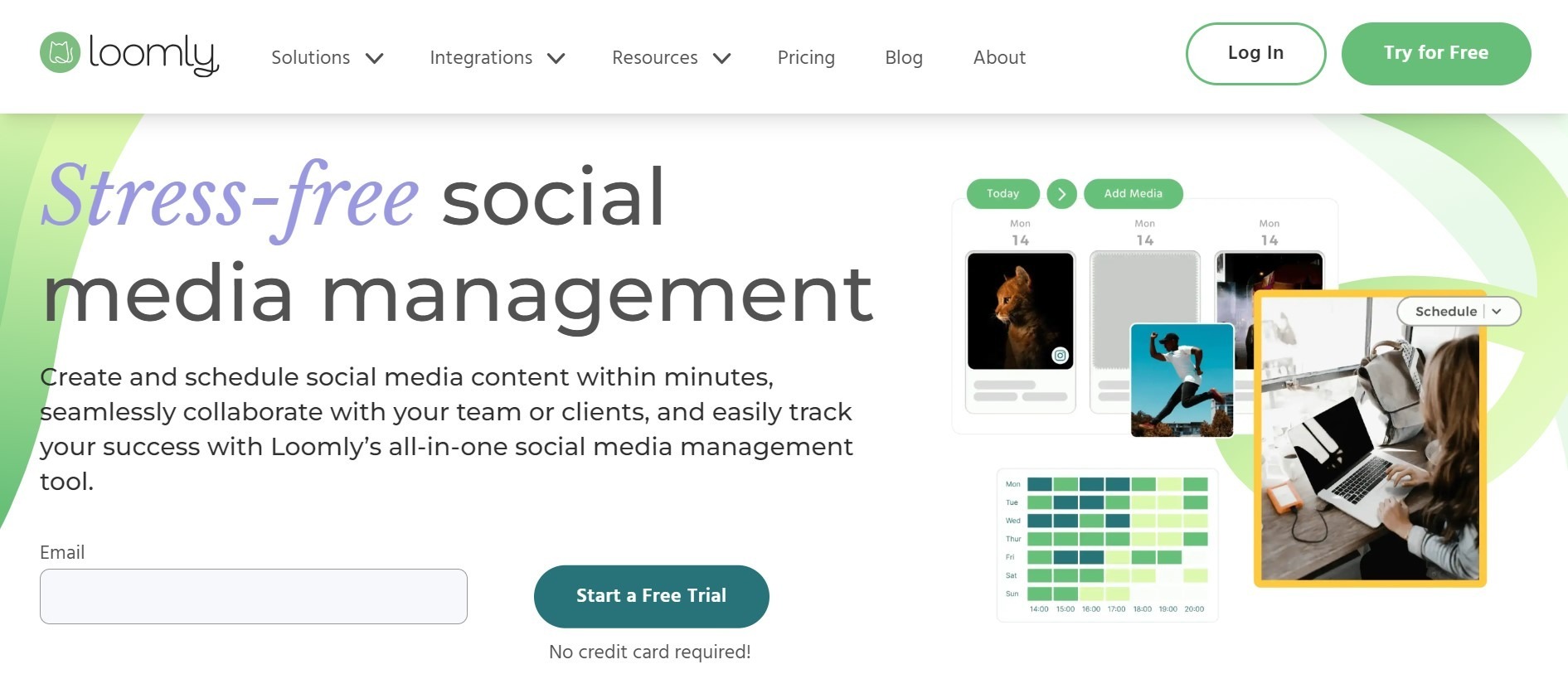
Loomly is one of the best social media management tools available, offering both paid and free options. It helps users efficiently manage their social media accounts, schedule posts, and collaborate with team members.
Loomly
Loomly is a social media management tool designed to help individuals and teams create, schedule, and manage content across various platforms. It offers a user-friendly interface and a range of features to streamline the social media management process.
- Content Calendar: Loomly provides a comprehensive content calendar that allows users to plan and visualize their social media posts effectively.
- Post Scheduling: With Loomly, users can schedule posts in advance, ensuring consistent and timely content delivery.
- Audience Targeting: The platform offers audience targeting tools to help users tailor their content to specific demographics and interests.
- Collaboration Features: Loomly facilitates team collaboration with features such as post approvals and comments, ensuring smooth workflow management.
Loomly is a valuable tool for businesses and individuals seeking to enhance their social media presence through efficient content planning and management.
24. Keyhole

Keyhole is a powerful social media management tool that allows you to track your brand’s social media presence, monitor your competitors, and analyze your performance. With both paid and free versions available, Keyhole offers a range of features to help you maximize your social media impact.
Keyhole
Keyhole is a social media management tool that provides in-depth analytics and monitoring capabilities for businesses and individuals seeking to optimize their social media presence. Here are some key features of Keyhole:
- Real-time tracking: Keyhole offers real-time tracking of hashtags, keywords, and URLs across various social media platforms, allowing users to monitor ongoing conversations and trends.
- Comprehensive analytics: The tool provides detailed analytics and reports on engagement, reach, and audience demographics, enabling users to gain valuable insights into their social media performance.
- Influencer identification: Keyhole helps users identify influential individuals and accounts within their niche, facilitating effective influencer marketing strategies.
- Automated reporting: With Keyhole, users can automate the process of generating and sharing reports, saving time and streamlining the reporting process.
Keyhole is a valuable tool for businesses and individuals looking to enhance their social media management efforts by leveraging real-time insights and comprehensive analytics to drive meaningful engagement and growth.
25. Rss Autopublisher
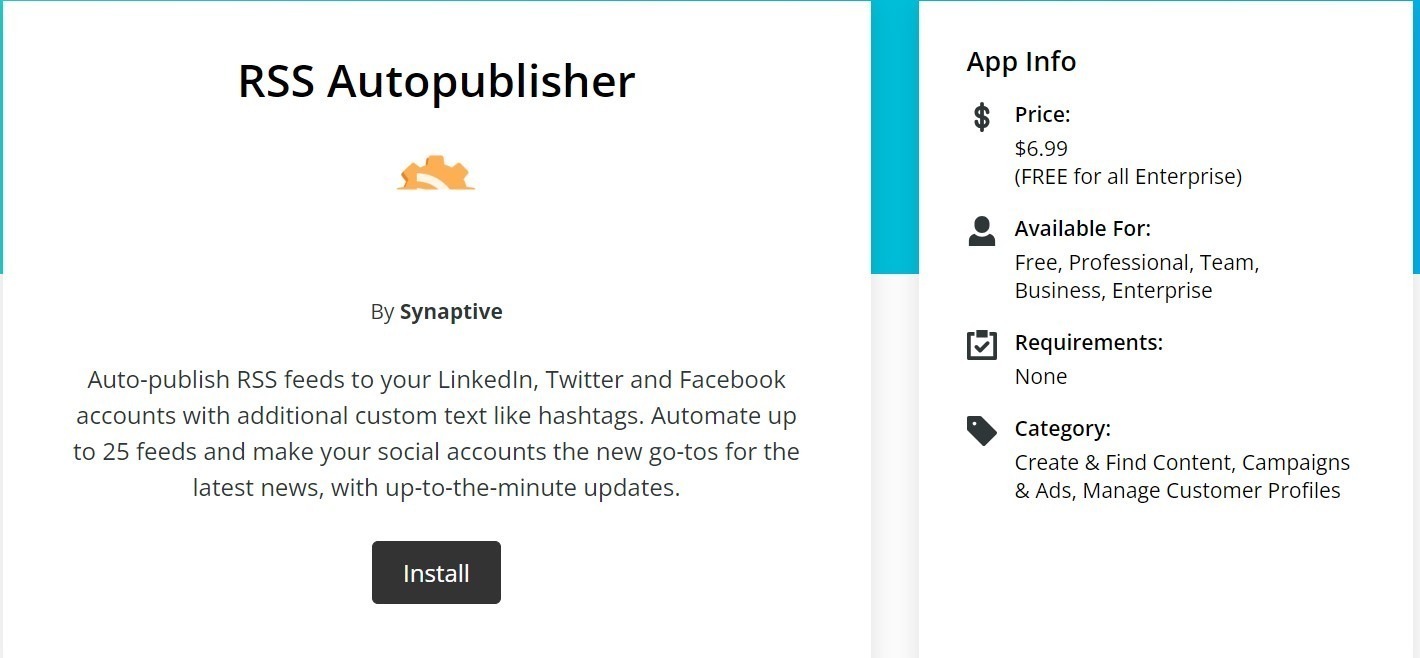
RSS Autopublisher is a powerful tool for managing social media content. It allows for automatic posting of content from RSS feeds, saving time and effort. With its user-friendly interface, it’s a valuable resource for both paid and free social media management.
RSS Autopublisher is a valuable tool for automating your social media content distribution. With this tool, you can streamline your social media management process and save time by automatically publishing your blog posts or other RSS feeds to your social media profiles.
Here are some key features and benefits of using RSS Autopublisher:
- Simplified content sharing: RSS Autopublisher allows you to effortlessly share your blog posts or RSS feeds across multiple social media platforms with just a few clicks.
- Time-saving automation: By setting up automatic posting schedules, you can ensure that your content is consistently shared on social media without manual intervention.
- Increased visibility: Regularly sharing your blog posts or RSS feeds on social media can help increase your online visibility and drive more traffic to your website.
- Customizable settings: RSS Autopublisher offers various customization options, allowing you to tailor the way your content is published on social media platforms.
- Integration with popular social media platforms: This tool supports integration with major social media platforms such as Facebook, Twitter, LinkedIn, and more, making it easy to reach a wider audience.
- Analytics and performance tracking: RSS Autopublisher provides insights and analytics on the performance of your social media posts, helping you assess the effectiveness of your content distribution strategy.
By utilizing RSS Autopublisher, you can effectively manage your social media presence, maintain a consistent content sharing schedule, and drive more traffic to your website or blog.
26. Panoramiq Watch + Insights
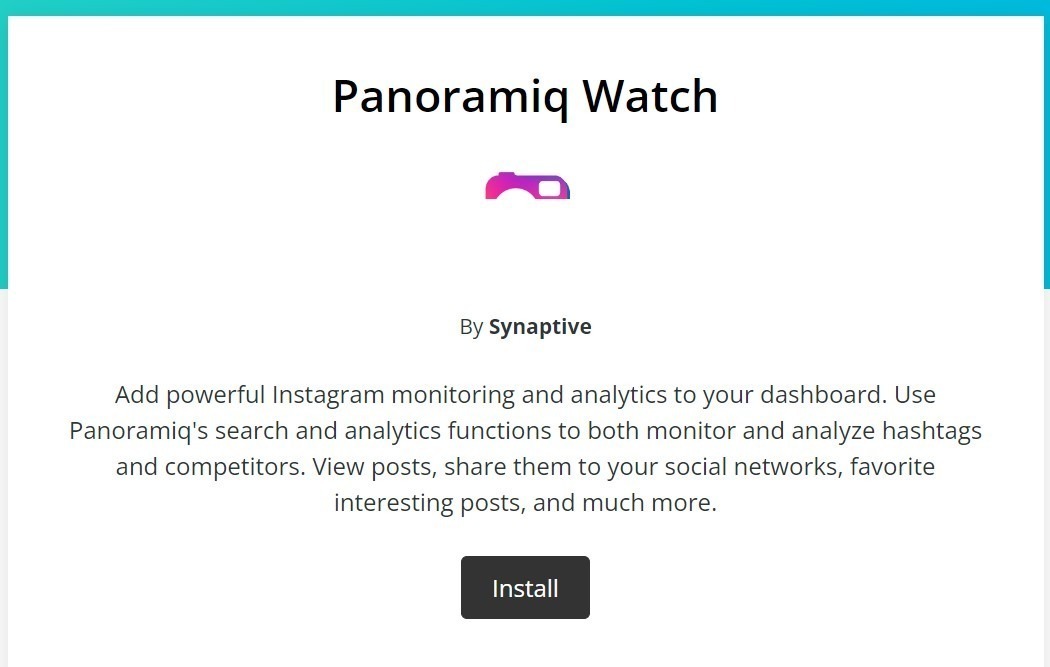
Discover the powerful Panoramiq Watch + Insights tool for efficient social media management. This comprehensive solution offers a range of features and analytics to help you optimize your social media strategies, both paid and free options available.
Panoramiq Watch + Insights
Panoramiq Watch + Insights is a comprehensive social media management tool that offers a range of features to streamline and enhance your social media marketing efforts. Whether you’re a small business owner or a social media manager for a large corporation, Panoramiq Watch + Insights has something to offer everyone.
- Real-time Monitoring: This tool provides real-time monitoring of your social media platforms, allowing you to stay updated on all the latest trends and conversations happening within your niche.
- Competitor Analysis: With Panoramiq Watch + Insights, you can conduct in-depth competitor analysis to identify areas of improvement and stay ahead of the competition.
- Audience Insights: Gain valuable insights into your audience’s behaviors and preferences, allowing you to tailor your content to better resonate with your target demographic.
- Campaign Performance Tracking: Track the performance of your social media campaigns, measure their success, and make data-driven decisions to optimize your future strategies.
Panoramiq Watch + Insights is a versatile tool that empowers businesses to maximize their social media presence and drive meaningful engagement with their audience.
27. Cloohawk
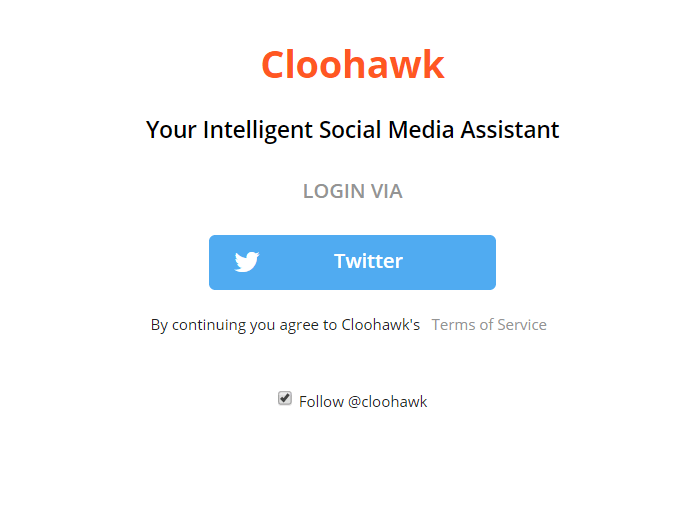
Cloohawk is a social media management tool that offers both paid and free options. It provides features for scheduling posts, monitoring social media engagement, and analyzing performance. With its user-friendly interface, Cloohawk is a valuable asset for businesses looking to optimize their social media presence.
Cloohawk: The Social Media Management Tool That Helps You Stay Ahead of the Game (###)
In today’s digital age, social media plays a crucial role in growing and expanding your business. With so many social media platforms to manage, it can be overwhelming to keep up with all the posts, comments, and engagements. That’s where Cloohawk comes in to help you stay ahead of the game.
What Is Cloohawk?
Cloohawk is a social media management tool that helps businesses and individuals to manage their social media accounts effectively. It uses artificial intelligence to analyze data and provide insights on how to improve your social media presence.
Features Of Cloohawk
Cloohawk offers a range of features that make social media management easy and efficient, including:
- Social Media Monitoring: Cloohawk monitors your social media accounts, including Facebook, Twitter, Instagram, and LinkedIn, for mentions, comments, and engagements.
- Automated Social Media Tasks: With Cloohawk, you can automate repetitive tasks such as scheduling posts, following and unfollowing users, and liking and commenting on posts.
- Content Suggestions: Cloohawk analyzes your social media accounts and provides content suggestions based on your target audience and industry.
- Analytics and Reporting: Cloohawk provides detailed analytics and reports on your social media performance, including engagement rates, follower growth, and more.
Pricing
Cloohawk offers both free and paid plans. The free plan allows you to manage one social media account with limited features, while the paid plans start at $19 per month and offer additional features such as unlimited accounts, advanced analytics, and more.
Final Thoughts
Cloohawk is a powerful social media management tool that helps businesses and individuals to stay ahead of the game. With its range of features and affordable pricing, it is an excellent choice for anyone looking to improve their social media presence.
Whether you’re a small business owner or a social media manager, Cloohawk can help you achieve your social media goals.
28. Nexalogy
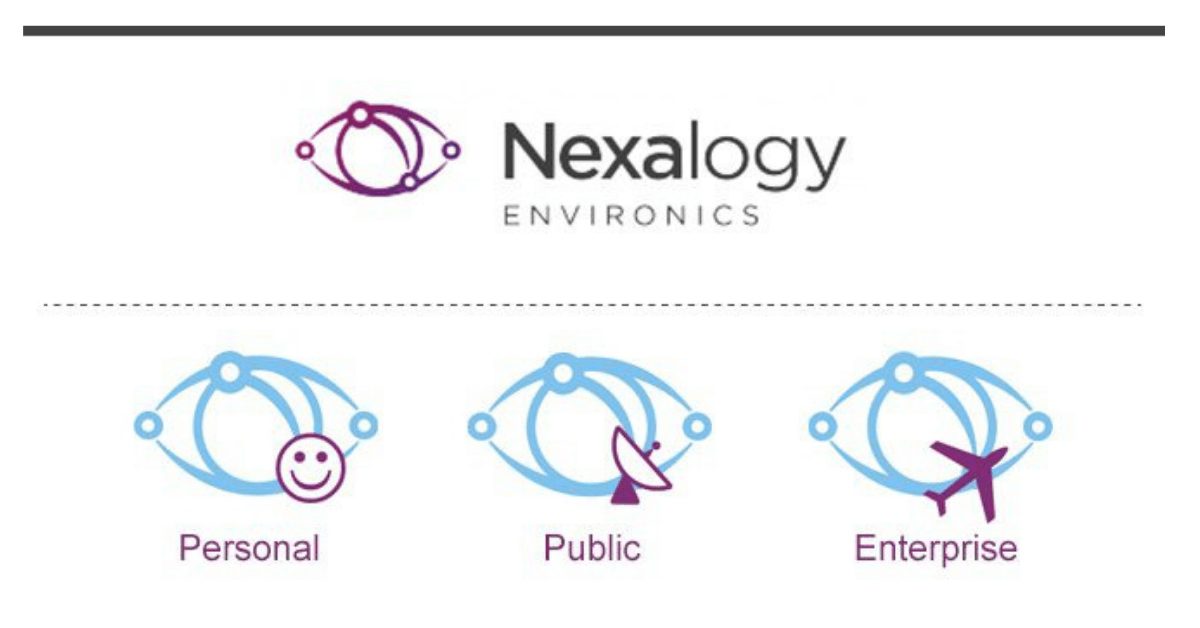
Nexalogy is a top-tier social media management tool that offers advanced analytics and monitoring capabilities. It provides valuable insights and helps businesses optimize their social media strategies. With its user-friendly interface and powerful features, Nexalogy is a must-have tool for managing social media effectively.
Nexalogy
Nexalogy is a powerful social media management tool that helps businesses analyze and understand their social media data. With its advanced analytics capabilities, Nexalogy allows users to gain valuable insights into their audience, competitors, and industry trends. Whether you’re a small business owner or a social media manager for a large organization, Nexalogy can be a valuable asset in your marketing toolkit.
Here are some key features and benefits of using Nexalogy:
- Social Media Monitoring: Nexalogy enables you to monitor and track mentions of your brand, products, or services across various social media platforms. By keeping tabs on what people are saying about your business, you can address customer concerns, identify opportunities for improvement, and stay ahead of your competitors.
- Audience Analysis: Understanding your audience is crucial for creating targeted and effective social media campaigns. Nexalogy helps you analyze your followers’ demographics, interests, and behaviors, allowing you to tailor your content and messaging to better resonate with your target audience.
- Competitor Analysis: With Nexalogy, you can gain insights into your competitors’ social media strategies. By analyzing their content, engagement rates, and audience demographics, you can identify areas where you can outperform them and stay one step ahead in the competitive landscape.
- Trend Identification: Stay up to date with the latest industry trends and topics with Nexalogy’s trend identification feature. By analyzing social media conversations and hashtags, you can identify emerging trends and leverage them to create relevant and engaging content for your audience.
- Campaign Performance Tracking: Nexalogy provides comprehensive analytics and reporting capabilities, allowing you to track the performance of your social media campaigns. Measure key metrics such as reach, engagement, and conversions to gauge the effectiveness of your efforts and make data-driven decisions for future campaigns.
- Ease of Use: Nexalogy offers a user-friendly interface that makes it easy for both beginners and experienced social media managers to navigate and utilize its features. Its intuitive dashboard and customizable reporting options ensure that you can access the information you need quickly and efficiently.
Nexalogy is a versatile social media management tool that offers a range of features to help businesses analyze their social media data and optimize their marketing strategies. Whether you’re looking to monitor your brand’s online presence, understand your audience better, or keep an eye on your competitors, Nexalogy can provide you with the insights you need to succeed in the ever-evolving world of social media.
29. Archivesocial

Archivesocial is a social media management tool that helps organizations comply with public records laws and regulations. It archives all social media communications and ensures that they are easily searchable and retrievable in case of audits or legal issues.
Archivesocial
Archivesocial is a comprehensive social media management tool that focuses on helping organizations effectively capture and archive their social media content. With the growing importance of social media in today’s digital landscape, it is crucial for businesses and government agencies to have a reliable system in place to ensure compliance, transparency, and accountability.
Here are some key features and benefits of using Archivesocial:
- Real-time archiving: Archivesocial captures social media content in real-time, ensuring that nothing is missed or overlooked. This is particularly important for organizations that need to adhere to strict regulatory guidelines or legal requirements.
- Compliance and legal support: Archivesocial provides the necessary tools and features to facilitate compliance and support legal requirements. It allows organizations to easily search and retrieve archived content, making it efficient to respond to legal requests or audits.
- Policy enforcement: With Archivesocial, organizations can enforce social media policies by automatically flagging and notifying administrators of potential policy violations. This helps maintain brand consistency and ensures that employees are following established guidelines.
- Risk mitigation: By archiving social media content, organizations can mitigate the risk of reputational damage or legal repercussions. Archivesocial provides a secure and tamper-proof storage system, protecting sensitive information and maintaining the integrity of archived content.
- Analytics and reporting: Archivesocial offers robust analytics and reporting capabilities, allowing organizations to gain valuable insights into their social media performance. This data can be used to measure the effectiveness of campaigns, identify trends, and make informed decisions.
- Integration with popular platforms: Archivesocial integrates seamlessly with major social media platforms, including Facebook, Twitter, Instagram, LinkedIn, and YouTube. This ensures that organizations can capture and archive content from all their social media channels in one centralized location.
- User-friendly interface: Archivesocial features a user-friendly interface that is intuitive and easy to navigate. This makes it simple for users to search, retrieve, and manage archived content without the need for extensive training or technical expertise.
- Scalability: Whether you are a small business or a large enterprise, Archivesocial can accommodate your needs. It is designed to scale with your organization, allowing you to add or remove users, customize permissions, and adapt to changing requirements.
- Customer support: Archivesocial provides excellent customer support, ensuring that users have access to assistance whenever they need it. Their knowledgeable support team is available to answer questions, troubleshoot issues, and provide guidance on best practices.
Archivesocial is a powerful social media management tool that offers a range of features to help organizations effectively capture, archive, and manage their social media content. Whether you are looking to ensure compliance, enforce policies, mitigate risks, or gain valuable insights, Archivesocial provides the tools and support you need to succeed in today’s digital landscape.
31. Heyday

Discover the power of Heyday, a top social media management tool offering a seamless blend of paid and free features. Elevate your online presence with advanced scheduling, analytics, and engagement tools. Streamline your social media strategy and drive results with Heyday’s intuitive platform.
Heyday
Heyday is a comprehensive social media management tool that helps businesses streamline their social media marketing efforts. With its user-friendly interface and powerful features, Heyday enables businesses to effectively manage their social media presence and engage with their target audience.
Whether you’re a small business owner or a marketing professional, Heyday has everything you need to optimize your social media strategy. Here’s what makes Heyday stand out:
- Social Media Scheduling: Heyday allows you to schedule and automate your social media posts in advance. With its intuitive calendar view, you can easily plan and organize your content for optimal engagement. Whether you want to schedule posts for specific times or set recurring schedules, Heyday has got you covered.
- Content Curation: Heyday offers a content curation feature that helps you discover relevant and engaging content to share with your audience. By leveraging Heyday’s content suggestions, you can save time and effort in finding valuable content to share, ultimately boosting your brand’s credibility and authority.
- Social Media Analytics: Heyday provides in-depth analytics and performance reports to help you measure the success of your social media campaigns. With its comprehensive data, you can track key metrics such as engagement, reach, and follower growth, allowing you to make data-driven decisions and optimize your social media strategy.
- Social Listening: Heyday’s social listening feature allows you to monitor conversations and mentions about your brand across social media platforms. By staying on top of what people are saying about your brand, you can promptly respond to inquiries, address customer concerns, and build strong relationships with your audience.
- Team Collaboration: Heyday offers collaboration tools that facilitate teamwork and communication among your social media team. With features like task assignment, content approval workflows, and team calendars, you can ensure seamless collaboration and streamline your social media workflow.
- Integration and Automation: Heyday integrates with popular social media platforms like Facebook, Twitter, Instagram, and LinkedIn, allowing you to manage all your accounts in one place. Additionally, Heyday offers automation features that help you streamline repetitive tasks and save time.
Heyday is a versatile social media management tool that caters to businesses of all sizes. Whether you’re looking for a free tool with basic features or a paid plan with advanced capabilities, Heyday has options to suit your needs. Give Heyday a try and take your social media marketing to the next level.
32. Copysmith

Copysmith is a powerful social media management tool that offers both paid and free options. It helps businesses create engaging content and schedule posts across various platforms, saving time and effort. With its AI-powered features, Copysmith streamlines content creation and enhances social media strategy.
Social media management tools are essential for businesses that want to stay on top of their online presence. Copysmith is one of the best tools available, offering a range of features that make managing social media accounts easy and effective.
What Is Copysmith?
Copysmith is an AI-powered tool that enables businesses to create high-quality content for social media, email marketing, and more. It uses natural language processing and machine learning to generate content that is engaging and relevant to your audience.
Features Of Copysmith
Copysmith offers a range of features that make it a must-have tool for businesses looking to improve their social media presence. Some of its top features include:
- Content creation: Copysmith can create social media posts, blog articles, email marketing campaigns, and more, all with a few clicks of a button.
- Personalization: The tool can personalize content based on your brand’s voice and target audience.
- Optimization: Copysmith uses AI to optimize content for SEO, making it easier for your content to rank higher in search engines.
- Analytics: The tool provides detailed analytics on the performance of your social media posts and other content, allowing you to refine your strategy over time.
Pricing
Copysmith offers a range of pricing plans to suit businesses of all sizes and budgets. The basic plan starts at $19 per month, while the pro plan is $99 per month. There is also an enterprise plan available for larger businesses with more complex needs.
Final Thoughts
Overall, Copysmith is an excellent tool for businesses looking to improve their social media presence. Its AI-powered features make it easy to create high-quality content that is optimized for SEO and personalized to your brand’s voice. If you’re looking for a social media management tool that can help you stay ahead of the competition, Copysmith is definitely worth considering.
33. Meltwater
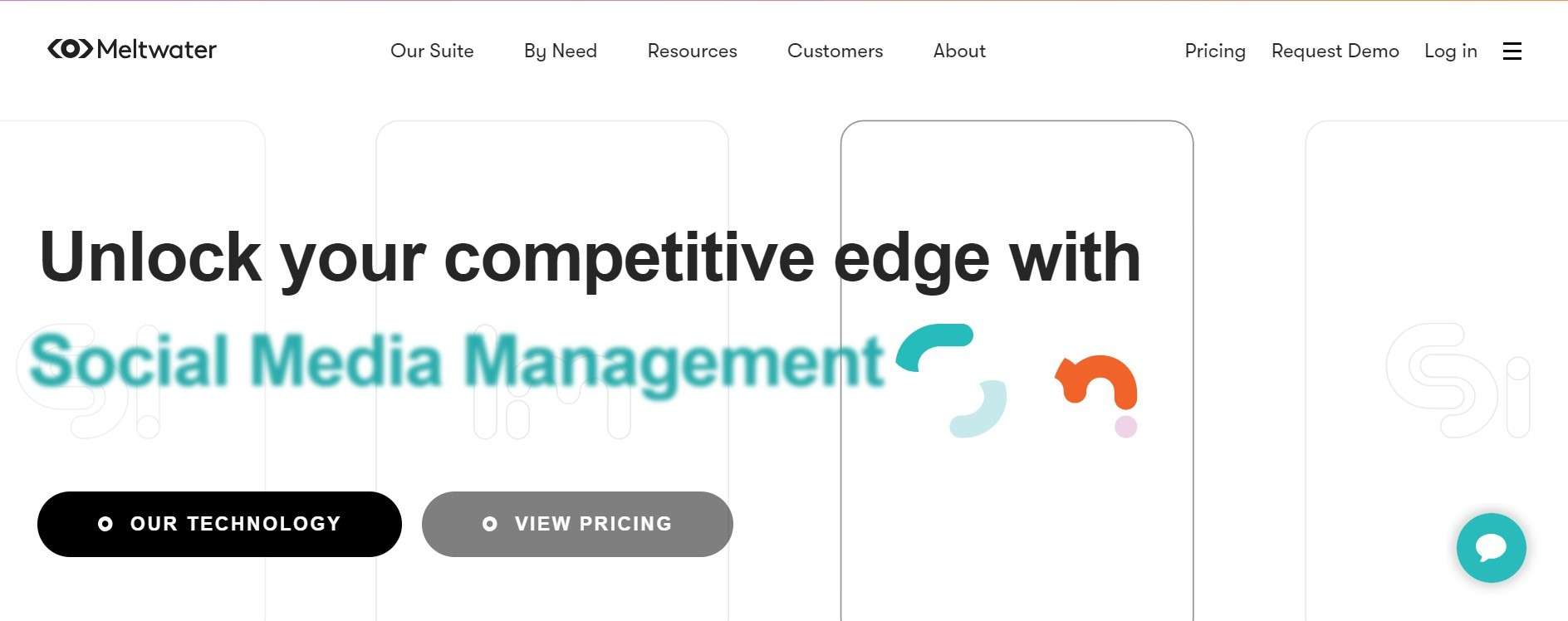
Meltwater is one of the best social media management tools, offering both paid and free options. It provides comprehensive features to efficiently manage and analyze social media campaigns, helping businesses enhance their online presence and engage with their target audience effectively.
Meltwater
Meltwater is a comprehensive social media management tool that offers a range of features to help businesses monitor, analyze, and engage with their audience. Here are some key aspects of Meltwater:
- Media Monitoring: Meltwater provides real-time monitoring of online news, social media, and other sources to help businesses stay informed about the latest trends and conversations in their industry.
- Social Media Listening: With Meltwater, businesses can track and analyze social media conversations, identify key influencers, and gain valuable insights into their audience’s preferences and behaviors.
- Engagement and Response: The platform allows businesses to engage with their audience directly through social media channels, respond to comments and messages, and manage their online reputation effectively.
- Analytics and Reporting: Meltwater offers robust analytics and reporting tools to help businesses measure the impact of their social media efforts, track key metrics, and generate comprehensive reports for informed decision-making.
Meltwater is a powerful tool that provides businesses with the capabilities to effectively manage their social media presence and make data-driven decisions to enhance their digital marketing strategies.
34. Social Champ
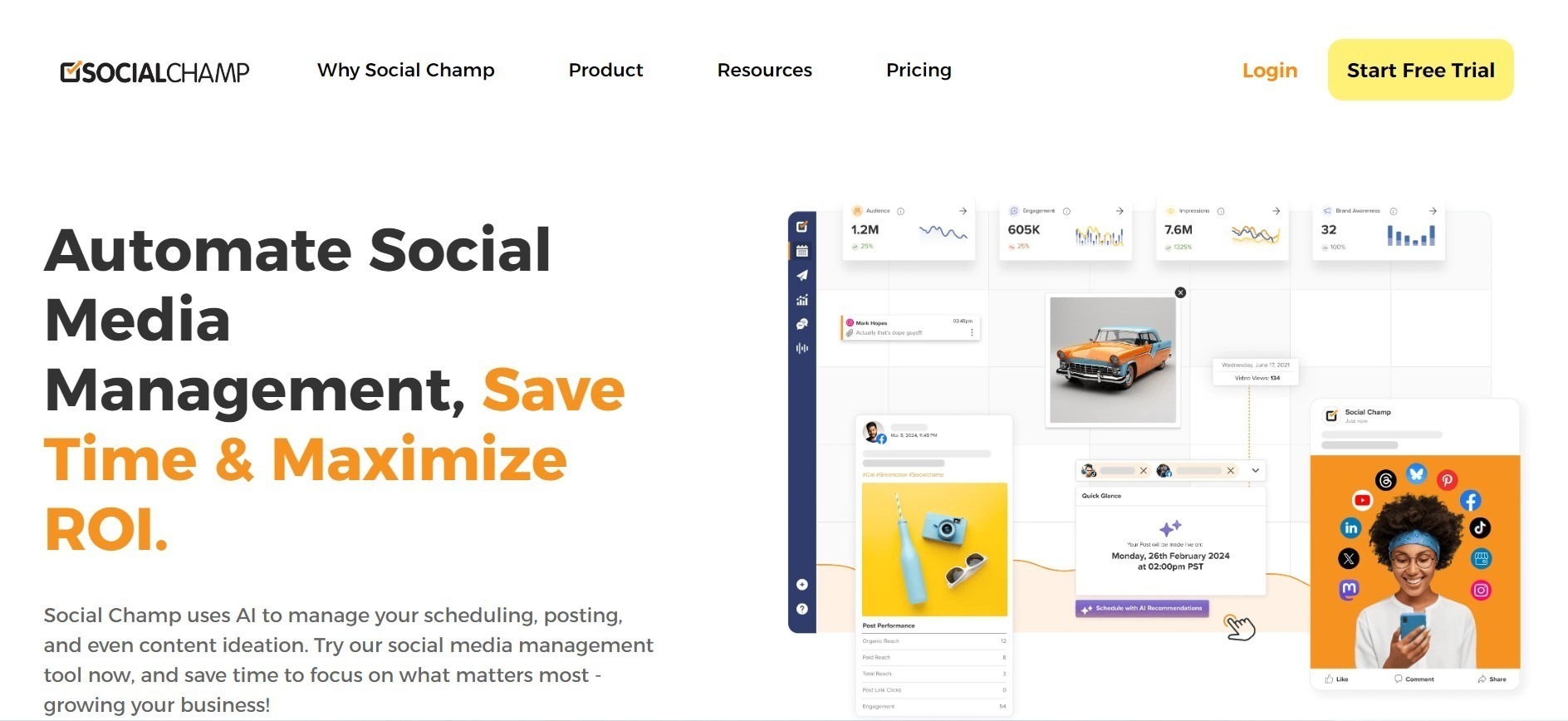
Social Champ is a top choice for social media management, offering both paid and free plans. With its user-friendly interface and robust scheduling features, it’s an essential tool for businesses looking to streamline their social media efforts. Whether you’re a small business or a large enterprise, Social Champ has the tools to help you succeed in managing your social media presence.
Social Champ is a comprehensive social media management tool that helps businesses streamline their social media activities. With its user-friendly interface and powerful features, Social Champ is suitable for both small businesses and large enterprises.
Here are some key features of Social Champ:
- Content Scheduling: Social Champ allows you to schedule and publish your social media posts in advance. This helps you maintain a consistent posting schedule and saves you time.
- Bulk Scheduling: With Social Champ, you can upload multiple posts in a CSV file and schedule them all at once. This feature is especially useful for businesses with a large amount of content.
- Social Media Calendar: The social media calendar in Social Champ provides you with an overview of all your scheduled posts. You can easily manage and organize your content using this feature.
- Content Curation: Social Champ helps you discover relevant content from various sources, making it easier for you to curate engaging posts for your audience.
- Analytics and Reports: Social Champ provides detailed analytics and reports on your social media performance. You can track the engagement, reach, and other key metrics of your posts.
- Team Collaboration: Social Champ allows you to collaborate with your team members and assign roles and permissions. You can work together on social media campaigns and ensure a smooth workflow.
- RSS Feeds: With Social Champ, you can connect your RSS feeds and automatically share content from your favorite websites or blogs. This feature helps you keep your social media accounts active with fresh content.
- URL Shortening: Social Champ provides URL shortening capabilities, allowing you to track the performance of your shared links. You can see how many clicks your links receive and optimize your social media strategy accordingly.
- Social Media Automation: Social Champ offers automation features that help you save time and effort. You can set up automated posting schedules, recurring posts, and RSS feed integrations.
- Integration with Multiple Platforms: Social Champ supports various social media platforms, including Facebook, Twitter, LinkedIn, Pinterest, and Instagram. You can manage all your accounts from one centralized dashboard.
Overall, Social Champ is a reliable and efficient social media management tool that offers a wide range of features to enhance your social media presence. Whether you’re a solopreneur or a large organization, Social Champ can help you streamline your social media efforts and achieve your marketing goals.
35. Falcon.io
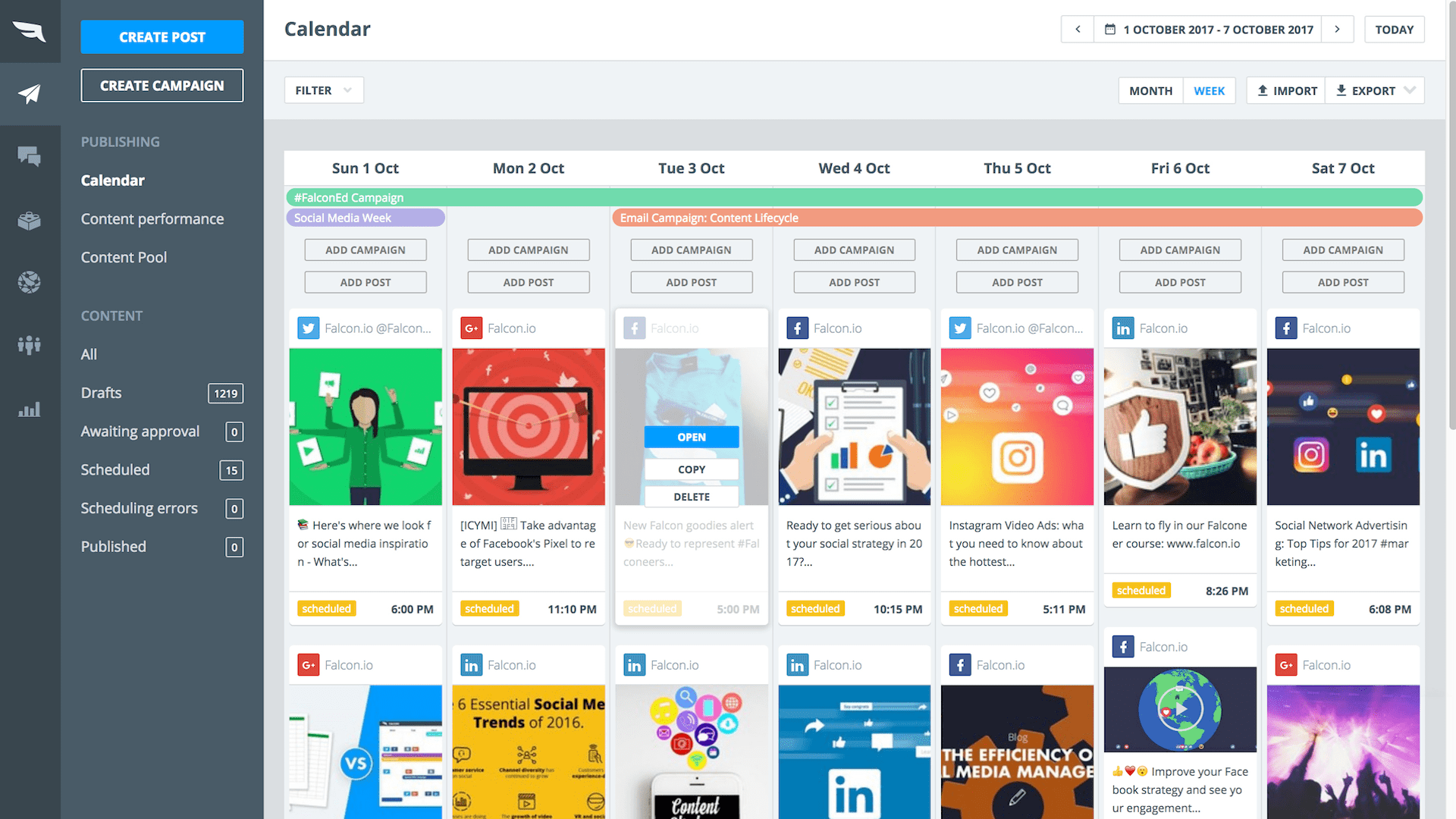
Falcon. io is a social media management tool that offers a range of features such as content creation, publishing, and analytics. It provides a comprehensive solution for businesses to manage their social media accounts and track their performance.
Falcon.io
Falcon. io is a comprehensive social media management platform that offers a wide range of features to help businesses effectively manage their social media presence.
- Content Publishing: Falcon.io allows users to schedule and publish content across multiple social media platforms, streamlining the content creation and distribution process.
- Engagement: The platform provides tools for monitoring and engaging with audiences, enabling businesses to respond to comments and messages in real-time.
- Analytics: Falcon.io offers in-depth analytics and reporting capabilities, allowing users to track the performance of their social media campaigns and gain valuable insights into audience behavior.
- Customer Experience Management: With Falcon.io, businesses can manage customer interactions across social media channels, ensuring a seamless and personalized experience for their audience.
Falcon. io is a powerful social media management tool that caters to the diverse needs of businesses looking to enhance their social media presence and drive meaningful engagement with their audience.
36. Planable

Planable is one of the best social media management tools available, offering both paid and free options. With its user-friendly interface and collaborative features, it simplifies the process of planning and scheduling social media content.
Planable is a social media management tool designed for teams to collaborate on content creation, scheduling, and approval in a single platform. This tool offers a seamless experience for managing multiple social media accounts and streamlining the workflow for content creation and publishing.
- Content Collaboration: Planable allows teams to work together on creating, editing, and approving social media content in real-time, ensuring a smooth and efficient content creation process.
- Visual Content Planning: With Planable, users can visually plan and organize their social media content using a drag-and-drop interface, making it easy to schedule posts and maintain a consistent content calendar.
- Approval Workflow: The platform offers a streamlined approval process, enabling team members and clients to provide feedback and approve content directly within the tool, eliminating the need for back-and-forth emails and spreadsheets.
- Content Scheduling: Planable provides a centralized dashboard for scheduling posts across multiple social media platforms, allowing users to plan and publish content in advance, saving time and effort.
- Analytics and Reporting: Users can track the performance of their social media content with built-in analytics and reporting features, gaining valuable insights to optimize their strategies and improve engagement.
Planable is an ideal solution for teams looking to enhance their social media management processes, improve collaboration, and streamline content approval workflows.
37. Statusbrew
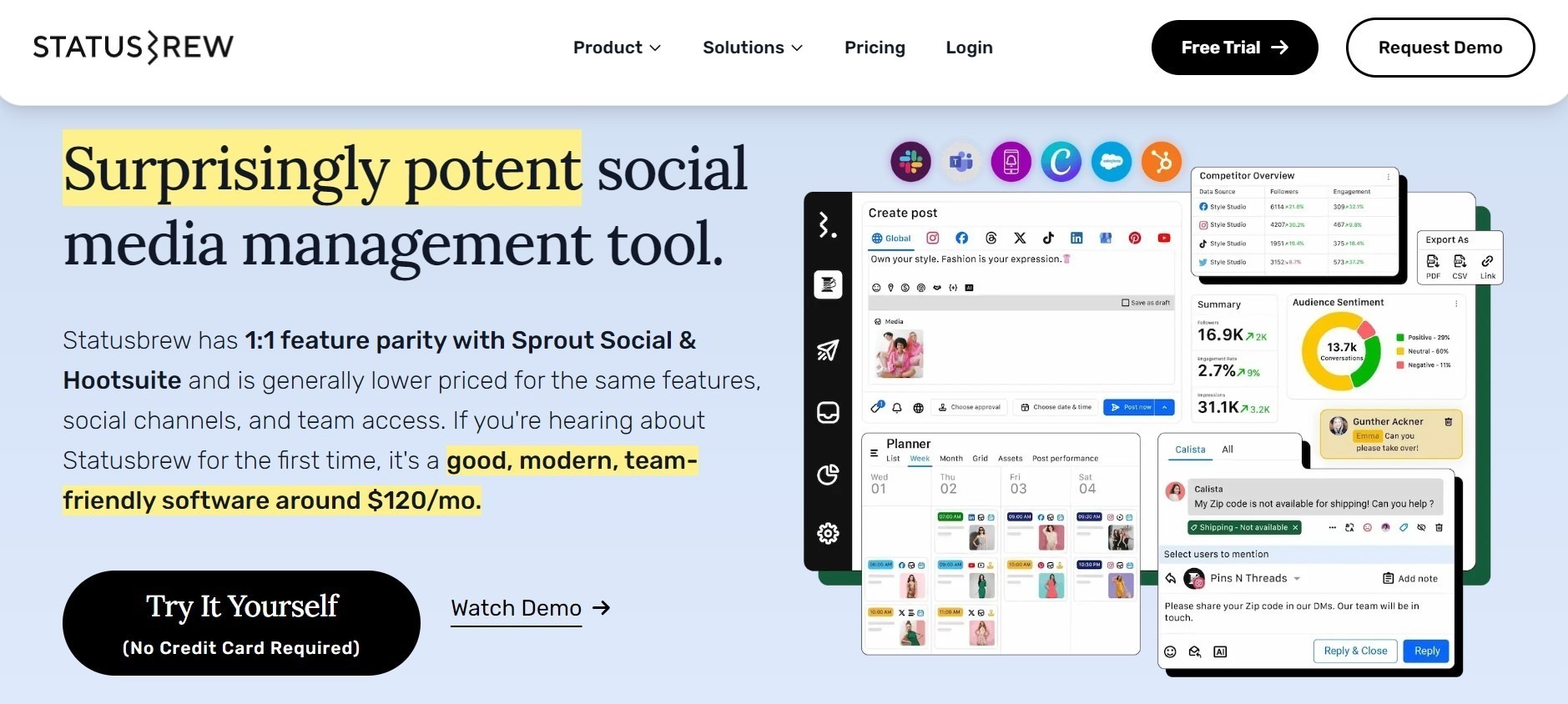
Statusbrew is one of the best social media management tools available, offering both free and paid options. It allows users to efficiently manage and schedule their social media posts, analyze performance, and engage with their audience.
Statusbrew is a social media management platform that offers both paid and free versions. The tool allows you to manage multiple social media accounts from a single dashboard, making it easier to monitor and analyze your social media presence.
Key Features:
- Scheduling and publishing of posts across multiple social media platforms
- Monitoring and analyzing social media performance with detailed reports and analytics
- Audience engagement tools to help you respond to comments and messages effectively
- Collaboration tools that allow team members to work together on social media tasks
- Advanced targeting options to help you reach your desired audience
Statusbrew is an excellent choice for businesses of all sizes looking to streamline their social media management process. The platform’s easy-to-use interface and robust features make it a top contender for social media management tools. Whether you opt for the free version or the paid version, Statusbrew is a must-try for anyone serious about their social media presence.
38. Post Planner
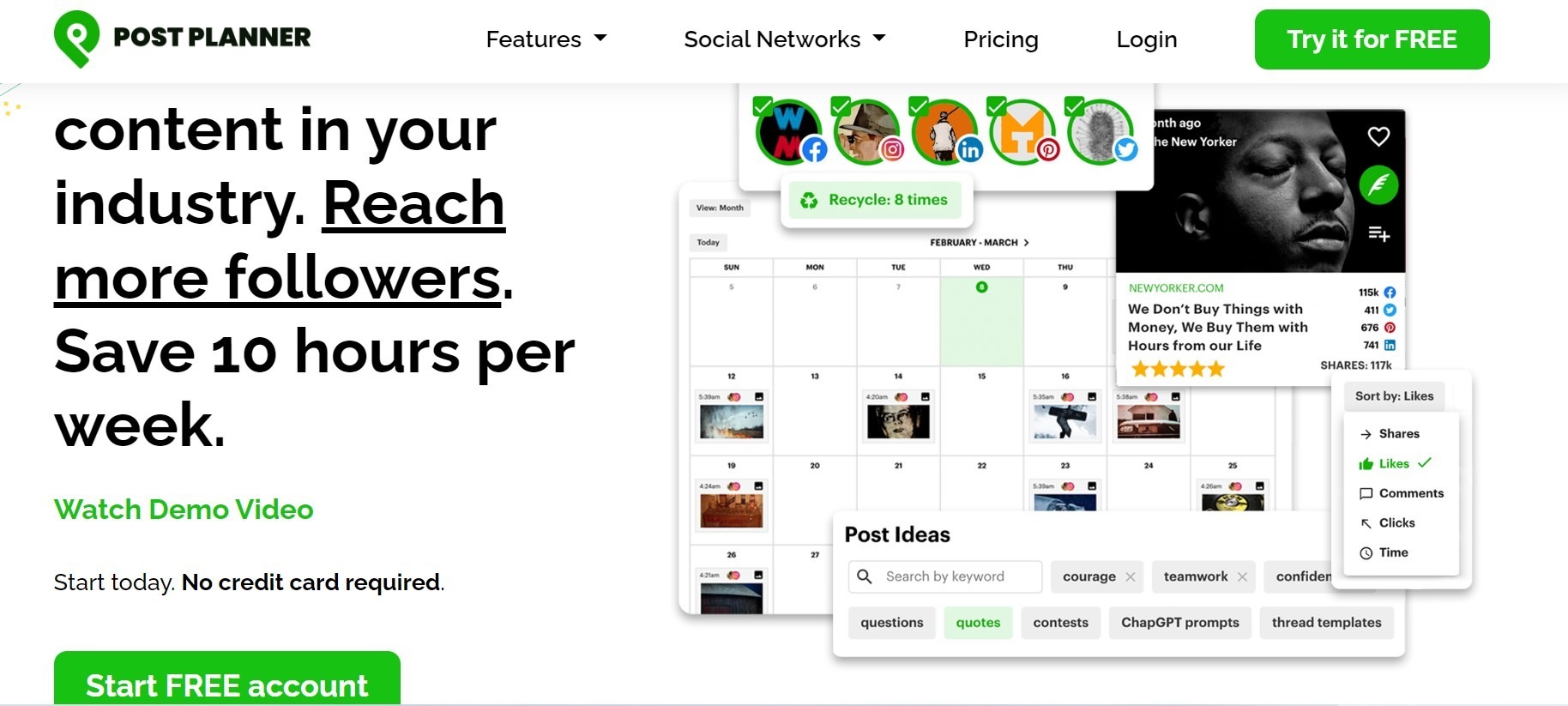
Post Planner is one of the best social media management tools available, offering both paid and free options. It helps users plan and schedule posts across various platforms, saving time and improving efficiency.
Social media management can be a daunting task, especially if you’re managing multiple accounts. Fortunately, there are plenty of tools available to make the process easier. In this post, we’ll take a look at one of the best social media management tools available – Post Planner.
What Is Post Planner?
Post Planner is a social media management tool that helps you find, plan, and post content across multiple social media platforms. It’s designed to help businesses and individuals save time and increase engagement on social media.
Here are some of the features that make Post Planner stand out:
- Content Discovery: Post Planner makes it easy to find high-quality content to share on your social media accounts. You can search for content by keyword, hashtag, or topic, and the tool will suggest relevant content for you to share.
- Content Planning: With Post Planner, you can schedule your social media posts in advance. You can create a content calendar, set up a posting schedule, and even automate your posts.
- Analytics: Post Planner provides detailed analytics on your social media activity. You can track your engagement, follower growth, and other important metrics to help you optimize your social media strategy.
How Much Does Post Planner Cost?
Post Planner offers both free and paid plans. The free plan allows you to connect up to 3 social media accounts and schedule up to 30 posts per month. The paid plans start at $3 per month and offer additional features such as unlimited scheduling, content recycling, and advanced analytics.
Is Post Planner Right For You?
If you’re looking for a comprehensive social media management tool, Post Planner is definitely worth considering. It offers a wide range of features to help you save time and increase engagement on social media. Whether you’re a business owner, marketer, or influencer, Post Planner can help you streamline your social media strategy and get better results.
Post Planner is an excellent social media management tool that can help you save time, increase engagement, and grow your social media presence. With its powerful features and affordable pricing, it’s definitely worth checking out.
39. Hopperhq
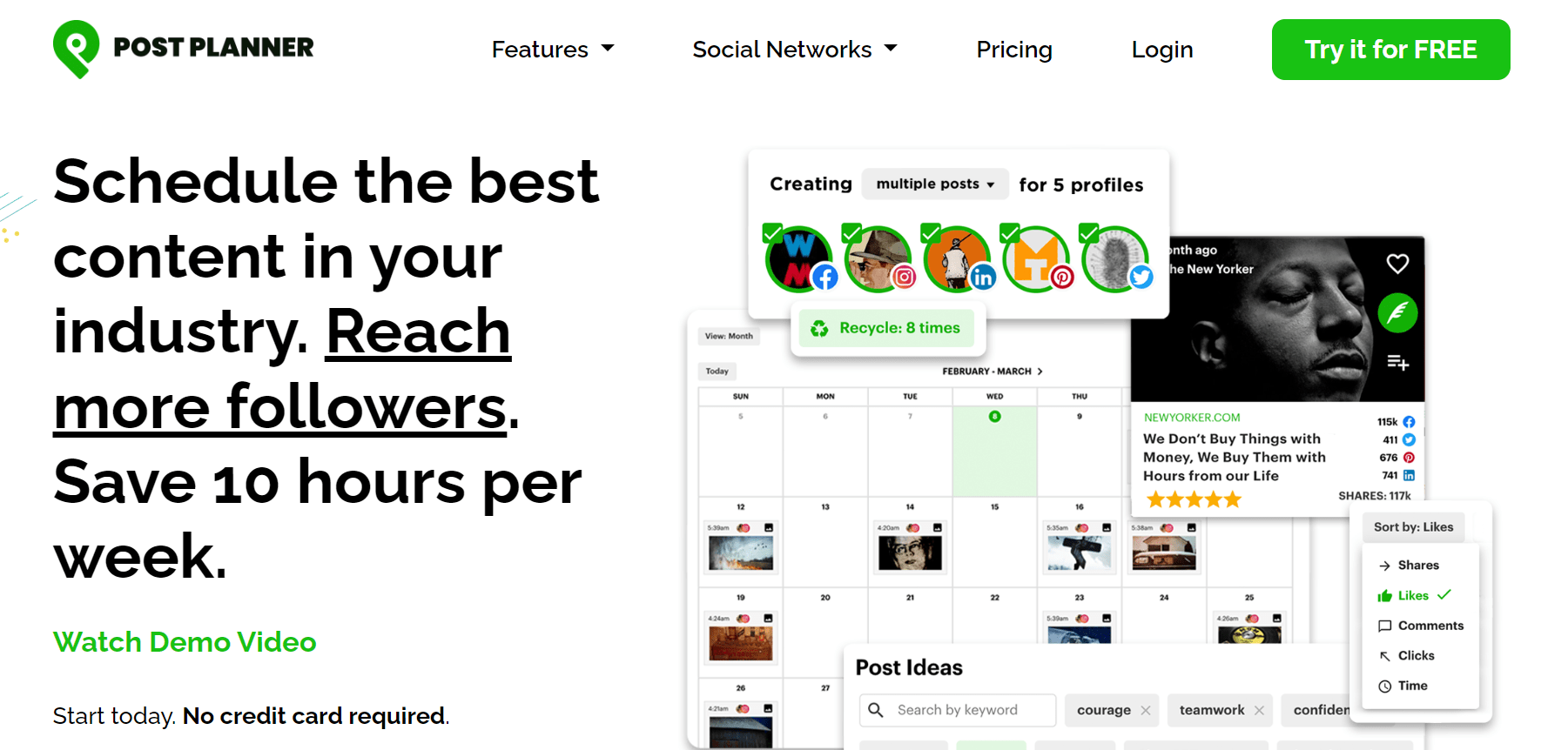
HopperHQ is one of the best social media management tools available, offering both paid and free options. It helps businesses efficiently schedule and publish content across various platforms, saving time and enhancing productivity.
Hopperhq
HopperHQ is a social media management tool that allows users to schedule and manage content across various platforms. Whether you’re a solo entrepreneur or part of a larger team, HopperHQ has features to streamline your social media efforts.
- Time-saving scheduling: With HopperHQ, you can schedule posts in advance, saving time and ensuring a consistent presence on social media platforms.
- Visual planning: The tool offers a visual planner, allowing you to see how your posts will appear on your feed before scheduling them.
- Analytics and reporting: HopperHQ provides detailed analytics and reporting features, giving you insights into your social media performance and audience engagement.
- Team collaboration: For businesses with multiple team members handling social media, HopperHQ offers collaborative features to streamline the workflow and ensure cohesive messaging.
- Multi-platform support: HopperHQ supports various social media platforms, including Instagram, Facebook, Twitter, and LinkedIn, making it a versatile option for managing your online presence.
HopperHQ is a comprehensive social media management tool that provides scheduling, analytics, visual planning, and collaborative features, catering to the needs of individuals and teams alike.
40. Everypost

Everypost is a social media management tool that allows users to schedule and publish content across multiple platforms from one dashboard. It offers both free and paid plans, and is known for its user-friendly interface and analytics features.
Everypost
Everypost is a social media management tool that allows users to curate and schedule content across various social media platforms. It offers both free and paid plans, making it accessible to individuals and businesses of all sizes.
- Streamlined Content Management: Everypost simplifies content management by providing a single platform to create, customize, and schedule posts for multiple social media accounts.
- Visual Content Enhancement: Users can enhance their posts with multimedia elements such as images, videos, and GIFs, ensuring visually appealing content across social channels.
- Cross-Platform Publishing: With Everypost, users can seamlessly publish content across popular social media platforms, including Facebook, Twitter, LinkedIn, and Pinterest, maximizing their reach and engagement.
- Analytics and Reporting: The tool offers insights into post performance, audience engagement, and overall social media presence, empowering users to make data-driven decisions for their social strategy.
- Collaboration Features: Everypost facilitates team collaboration by enabling multiple users to contribute to content creation, scheduling, and publishing, fostering a cohesive social media approach.
Everypost provides a user-friendly interface and a range of features to streamline social media management, making it a valuable asset for individuals and businesses seeking to optimize their online presence.
41. Contentcal

ContentCal is a comprehensive social media management tool offering a range of features for scheduling, planning, and analyzing content. It provides a user-friendly interface and collaboration tools, making it suitable for teams of all sizes. With both free and paid options available, ContentCal is a versatile solution for businesses.
ContentCal is a robust social media management tool that offers a range of features to streamline your content planning and publishing process. Whether you’re a solopreneur or part of a larger marketing team, ContentCal has got you covered. Here’s why you should consider using ContentCal for your social media management needs:
- Content Scheduling: With ContentCal, you can easily plan and schedule your social media posts in advance. This feature allows you to maintain a consistent posting schedule and ensures that your content is published at the optimal times for maximum reach and engagement.
- Content Creation: The platform provides a user-friendly interface that makes it easy to create and collaborate on content with your team. You can upload images, videos, and GIFs, write captions, and even preview how your posts will look on different social media platforms.
- Content Approval Workflow: ContentCal offers a seamless approval process, allowing you to maintain control over your social media content. You can set up custom approval workflows, assign tasks to team members, and get feedback on your content before it goes live.
- Content Calendar: The platform’s intuitive content calendar gives you a clear overview of your planned and published content. You can easily drag and drop posts to reschedule them, ensuring that your social media calendar remains organized and up to date.
- Analytics and Reporting: ContentCal provides detailed analytics and reporting features that help you track the performance of your social media posts. You can measure engagement, follower growth, and other key metrics to gain insights into what content resonates with your audience.
- Collaboration and Communication: With ContentCal, you can collaborate seamlessly with your team members. The platform allows you to leave comments, tag team members, and keep track of the status of each post, ensuring smooth communication and coordination.
- Integration with Other Tools: ContentCal integrates with popular social media platforms like Facebook, Twitter, LinkedIn, and Instagram, making it easy to manage all your social media accounts in one place. It also integrates with other tools like Canva, Slack, and Google Drive, further enhancing your workflow efficiency.
- Customer Support: ContentCal offers excellent customer support, with a dedicated support team available to assist you with any questions or issues. They provide resources like video tutorials, webinars, and a comprehensive knowledge base to help you make the most of the platform.
- Pricing: ContentCal offers flexible pricing plans to suit businesses of all sizes. They have options for solopreneurs, small teams, and larger enterprises, ensuring that you only pay for the features you need.
- Security and Reliability: ContentCal prioritizes the security and reliability of your data. The platform uses industry-standard encryption and follows strict security protocols to safeguard your social media accounts and content.
ContentCal is a comprehensive social media management tool that offers a range of features to streamline your content planning and publishing process. Whether you’re a small business owner or part of a larger marketing team, ContentCal can help you save time, improve collaboration, and drive better results on social media.
Give it a try and see how it can transform your social media management efforts.
42. Nuvi

42. Nuvi is one of the best social media management tools available, offering both paid and free options. It provides a comprehensive set of features to help businesses effectively manage their social media presence and engage with their audience.
Nuvi
Nuvi is a social media management tool that offers both paid and free versions, providing a range of features to help businesses effectively manage their social media presence. Here’s a brief overview of what Nuvi has to offer:
- Real-time social listening: Nuvi allows users to monitor social media conversations in real-time, providing valuable insights into customer sentiment and industry trends.
- Social media analytics: The platform offers comprehensive analytics tools to track the performance of social media campaigns, measure engagement, and identify areas for improvement.
- Content scheduling: Nuvi enables users to schedule and publish posts across multiple social media platforms, streamlining the content creation and distribution process.
- Collaboration features: Nuvi facilitates team collaboration with features such as shared content calendars, approval workflows, and task assignments.
- Social media monitoring: With Nuvi, businesses can monitor their brand mentions and track social media conversations, allowing them to stay informed and respond promptly to customer inquiries or concerns.
Nuvi’s intuitive interface and robust feature set make it a valuable tool for businesses looking to enhance their social media management efforts.
43. Heyorca!

HeyOrca! Is one of the best social media management tools, offering both paid and free options. It provides a user-friendly interface for scheduling posts, collaboration, and client approvals, making it a top choice for marketing agencies and social media managers.
With HeyOrca!, you can efficiently manage multiple social media accounts and streamline your content creation process.
Social media management tools have become a necessity for businesses and marketers to streamline their social media marketing efforts. In this blog post, we will be discussing the 43rd tool on our list, HeyOrca!.
Heyorca!
HeyOrca! Is a social media management tool that allows teams to collaborate and streamline their social media marketing efforts. It is a paid tool that offers a range of features that can help businesses of all sizes.
Some of the key features of HeyOrca! Are:
- Content Calendar: HeyOrca! Provides a content calendar that allows teams to plan, schedule, and publish content across multiple social media platforms.
- Client Approval: HeyOrca! Makes it easy for teams to get client approval on social media content. Clients can view and approve content directly from the platform.
- Team Collaboration: HeyOrca! Allows teams to collaborate on social media content and campaigns, assign tasks, and leave comments.
- Analytics: HeyOrca! Provides in-depth analytics that allows businesses to track the performance of their social media campaigns.
Overall, HeyOrca! Is a great tool for businesses and marketers looking for a comprehensive social media management tool that can help streamline their social media marketing efforts. However, it is a paid tool and may not be suitable for businesses on a tight budget.
44. Napoleoncat

NapoleonCat is a top social media management tool that offers both paid and free plans. It provides a range of features for scheduling, analytics, and community management across various platforms, making it a valuable asset for businesses and marketers alike.
With its user-friendly interface and comprehensive functionality, NapoleonCat is a popular choice for managing social media presence.
Napoleoncat
NapoleonCat is one of the best social media management tools available in the market. It offers a range of features that can help businesses effectively manage their social media presence. From scheduling posts to analyzing performance, NapoleonCat has got you covered.
Here are some key features of NapoleonCat:
- Social media scheduling: With NapoleonCat, you can easily schedule your social media posts in advance. This allows you to maintain a consistent presence on various platforms without having to manually publish each post.
- Content calendar: The tool provides a content calendar that allows you to plan and organize your social media content efficiently. You can easily view and manage your scheduled posts, ensuring a streamlined approach to content creation.
- Social media analytics: NapoleonCat offers in-depth analytics to track your social media performance. You can measure key metrics such as engagement, reach, and follower growth, helping you make data-driven decisions to improve your social media strategy.
- Social media monitoring: Stay on top of your brand’s reputation with NapoleonCat’s social media monitoring feature. It allows you to track mentions, comments, and conversations about your brand across various platforms, ensuring timely responses and effective reputation management.
- Competitor analysis: Gain insights into your competitors’ social media strategies with NapoleonCat’s competitor analysis feature. You can compare your performance to that of your competitors, identify areas for improvement, and stay ahead in the game.
- Team collaboration: NapoleonCat offers collaborative features that allow multiple team members to work together on social media management. You can assign tasks, track progress, and streamline your workflow, ensuring effective teamwork and coordination.
- Customer support: NapoleonCat provides excellent customer support to assist you with any queries or issues you may encounter while using the tool. Their knowledgeable team is always ready to help you make the most of the platform.
NapoleonCat is a comprehensive social media management tool that offers a range of features to streamline your social media presence. From scheduling posts to analyzing performance, this tool has everything you need to effectively manage your social media accounts. Whether you’re a small business or a large enterprise, NapoleonCat can help you enhance your social media strategy and achieve your marketing goals.
45. Socialoomph

SocialOomph is a versatile social media management tool that offers both free and paid versions. It allows users to schedule posts, track keywords, and manage multiple social media accounts.
Socialoomph
SocialOomph is a powerful social media management tool that offers a range of features to streamline your social media marketing efforts. Whether you’re a small business owner, a digital marketer, or an influencer, SocialOomph has got you covered with its comprehensive set of tools and functionalities.
Here’s what you need to know about this platform:
- Scheduling and Automation: With SocialOomph, you can easily schedule your social media posts in advance, saving you time and effort. The platform supports multiple social media networks, allowing you to manage all your accounts from one central dashboard. You can also automate your posts, ensuring a consistent presence on social media even when you’re busy.
- Content Recycling: SocialOomph helps you make the most of your evergreen content by automatically recycling and reposting it. This feature ensures that your best-performing posts continue to reach your audience, increasing engagement and visibility.
- Keyword Tracking: Stay ahead of the game by tracking keywords related to your industry or niche. SocialOomph provides keyword tracking tools that allow you to monitor conversations, identify trends, and discover new opportunities for engagement.
- Analytics and Reports: Measure the success of your social media campaigns with SocialOomph’s comprehensive analytics and reporting features. Gain valuable insights into your audience’s behavior, track engagement metrics, and optimize your content strategy accordingly.
- URL Shortening and Tracking: SocialOomph offers a built-in URL shortening and tracking feature, allowing you to create shortened links that are easier to share and track their performance. Monitor click-through rates, analyze referral traffic, and gain a better understanding of which content resonates with your audience.
- Team Collaboration: Collaborate with your team members or clients seamlessly using SocialOomph’s team collaboration features. Assign tasks, share content calendars, and streamline your workflow for efficient social media management.
- Social Listening: Keep an ear to the ground and stay updated on what’s being said about your brand or industry. SocialOomph enables you to monitor social media mentions, track hashtags, and engage with your audience in real-time.
- RSS Feed Automation: SocialOomph allows you to automate the sharing of blog posts or articles from your favorite websites through RSS feeds. This feature ensures that your social media profiles are regularly updated with fresh and relevant content.
- Bulk Uploading: Save time by uploading multiple posts in bulk. SocialOomph’s bulk uploading feature allows you to import posts from a CSV file, making it convenient to schedule and manage large volumes of content.
- Mobile App: Stay connected and manage your social media accounts on the go with SocialOomph’s mobile app. Available for both iOS and Android devices, the app lets you stay in control of your social media presence no matter where you are.
SocialOomph offers both free and paid plans, allowing you to choose the option that best suits your needs and budget. Whether you’re just starting out or looking to level up your social media game, SocialOomph is a valuable tool to have in your arsenal.
Give it a try and see how it can help you streamline your social media management efforts.
46. Iconosquare
![]()
Iconosquare is a social media management tool that allows users to track their performance on Instagram and Facebook. It offers both free and paid plans, with features such as post scheduling, analytics, and competitor tracking.
Iconosquare
Iconosquare is a comprehensive social media management tool that offers a range of features to help businesses optimize their presence on platforms such as Instagram and Facebook. With its user-friendly interface and powerful analytics, Iconosquare is a popular choice among marketers and social media managers.
Here are some key features of Iconosquare:
- Post scheduling: Iconosquare allows users to schedule their social media posts in advance, saving time and ensuring consistent engagement with followers.
- In-depth analytics: The tool provides detailed insights into post performance, audience demographics, engagement rates, and more. This data helps users identify trends, measure the effectiveness of their strategies, and make data-driven decisions.
- Competitor analysis: Iconosquare enables users to monitor their competitors’ social media performance, allowing them to identify opportunities and stay ahead in the game.
- Hashtag tracking: By tracking the performance of specific hashtags, users can identify the most effective ones for their content and reach a wider audience.
- Comment management: Iconosquare streamlines the process of managing comments on social media posts, making it easier to engage with followers and respond to queries.
- Instagram Stories analytics: The tool provides insights into the performance of Instagram Stories, allowing users to optimize their content and drive more engagement.
- User-generated content: Iconosquare helps users identify and curate user-generated content, enabling them to leverage the power of authentic customer experiences.
- Team collaboration: Iconosquare offers collaborative features, allowing multiple team members to work together on social media campaigns and content creation.
With its extensive range of features, Iconosquare simplifies social media management and helps businesses maximize their online presence. Whether you are an individual influencer or a large-scale enterprise, Iconosquare offers the tools you need to succeed in the ever-evolving world of social media marketing.
47. Socioboard
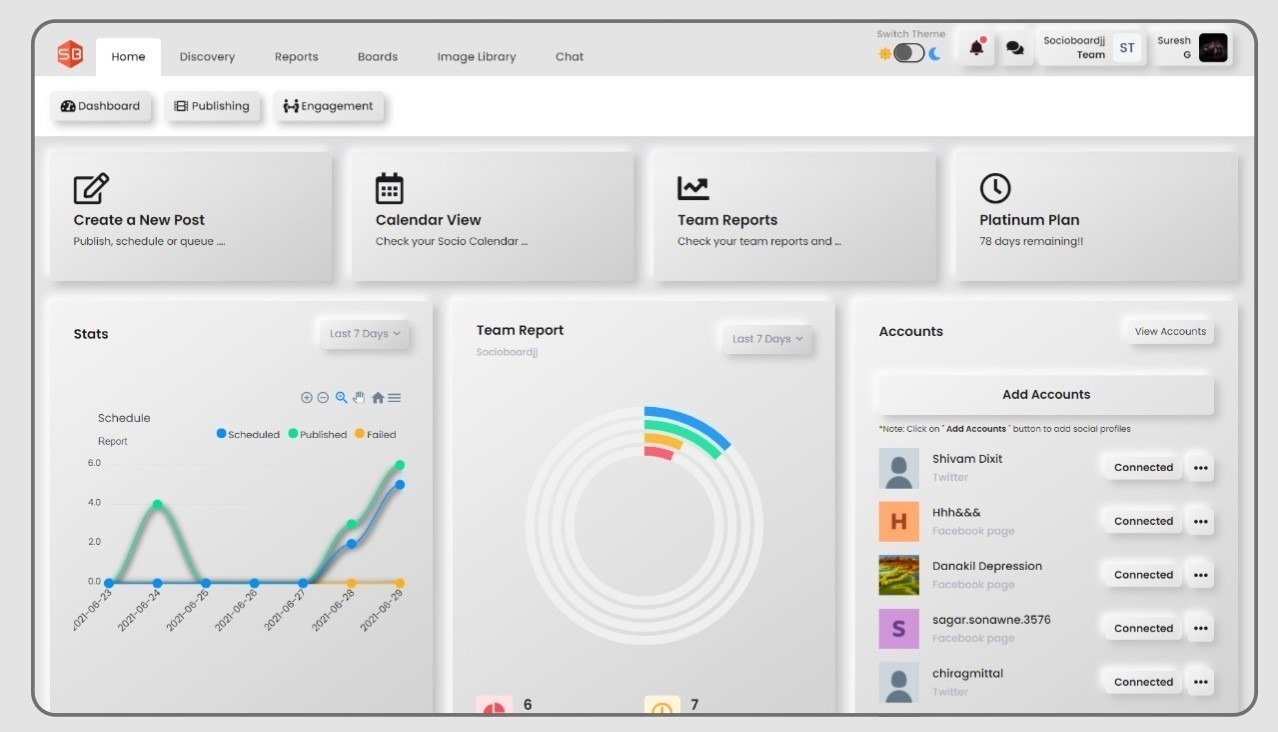
Socioboard is a top social media management tool that offers both free and paid options. It provides a comprehensive platform for scheduling posts, monitoring performance, and engaging with audiences across various social media channels. With its user-friendly interface and robust features, Socioboard is a valuable asset for businesses seeking to enhance their social media presence.
Socioboard
Socioboard is a comprehensive social media management tool that helps businesses streamline their social media activities. With its user-friendly interface and robust features, Socioboard is a top choice for both paid and free social media management tools. Here’s a closer look at what Socioboard has to offer:
- Social Media Scheduling: Socioboard allows you to schedule posts across multiple social media platforms, ensuring consistent and timely content sharing. You can plan your posts in advance and schedule them to be published at optimal times for maximum engagement.
- Content Calendar: With Socioboard’s content calendar, you can easily organize and visualize your social media content. It provides an overview of your scheduled posts, making it convenient to plan your social media strategy effectively.
- Social Media Analytics: Socioboard offers detailed analytics that provide valuable insights into your social media performance. You can track your follower growth, engagement rates, and other key metrics to gauge the effectiveness of your social media campaigns.
- Social Listening: Socioboard helps you monitor and analyze conversations happening around your brand or industry. By keeping an eye on relevant keywords and hashtags, you can identify trends, track customer sentiment, and stay ahead of the competition.
- Team Collaboration: Socioboard allows you to collaborate with your team members, streamlining your social media management process. You can assign tasks, track progress, and ensure smooth coordination, all within the platform.
- Competitor Analysis: Socioboard enables you to analyze your competitors’ social media strategies. By gaining insights into their content, engagement, and audience demographics, you can refine your own approach and stay competitive in the market.
- Customer Relationship Management (CRM): Socioboard’s CRM features help you manage and nurture your relationships with customers on social media. You can track customer interactions, respond to queries, and provide personalized support, enhancing customer satisfaction.
- Paid Advertising: Socioboard integrates with popular advertising platforms, allowing you to manage your paid social media campaigns seamlessly. You can create, monitor, and optimize your ads from within the platform, maximizing your ad spend.
- Mobile App: Socioboard offers a mobile app that lets you manage your social media accounts on the go. You can schedule posts, monitor analytics, and engage with your audience, all from the convenience of your mobile device.
- Customer Support: Socioboard provides dedicated customer support to assist you with any queries or issues. Their team is readily available to help you make the most of the platform and address any concerns you may have.
Socioboard is a powerful social media management tool that offers a range of features to help businesses effectively manage their social media presence. Whether you’re a small business or a large enterprise, Socioboard provides the tools you need to optimize your social media strategy and drive meaningful results.
49. Socialweaver

SocialWeaver is one of the best social media management tools available, offering both paid and free options. With its user-friendly interface and comprehensive features, it allows businesses to effectively manage and schedule their social media posts across multiple platforms.
Socialweaver
SocialWeaver is a comprehensive social media management tool that offers both free and paid plans, catering to the needs of individuals, small businesses, and larger enterprises. Here’s a breakdown of its key features:
- Content Scheduling: SocialWeaver allows users to schedule posts across various social media platforms, including Facebook, Twitter, and LinkedIn. The intuitive calendar interface makes it easy to plan and organize content in advance, ensuring a consistent online presence.
- Analytics and Reporting: With SocialWeaver, users gain access to in-depth analytics and reporting tools, providing valuable insights into their social media performance. From engagement metrics to audience demographics, the platform equips users with the data needed to make informed decisions and optimize their social media strategy.
- Team Collaboration: The tool facilitates seamless collaboration among team members, enabling them to work together on content creation, scheduling, and monitoring. This feature is particularly beneficial for businesses with multiple stakeholders involved in their social media management efforts.
- Social Listening: SocialWeaver includes social listening capabilities, allowing users to monitor conversations, trends, and mentions across social media channels. By staying attuned to relevant discussions, businesses can actively participate in conversations and enhance their brand’s online reputation.
- Customer Support: The platform offers responsive customer support, ensuring that users have access to assistance whenever they encounter challenges or have inquiries regarding the tool’s functionalities.
SocialWeaver’s user-friendly interface, robust features, and flexibility in plan options make it a compelling choice for those seeking an all-in-one social media management solution.
50. Smhack

Smhack is a versatile social media management tool that offers both free and paid options. It provides scheduling, analytics, and collaboration features, making it an ideal choice for businesses of all sizes looking to streamline their social media efforts. With its user-friendly interface and comprehensive functionality, Smhack is a valuable asset for managing multiple social media accounts efficiently.
Are you searching for a comprehensive social media management tool that can help you streamline your online presence? Look no further than Smhack! With its user-friendly interface and powerful features, Smhack is a fantastic option for businesses of all sizes.
Let’s explore what sets Smhack apart from the rest:
- Social Media Scheduling: Smhack allows you to schedule and publish your posts across multiple social media platforms with ease. Say goodbye to manual posting and hello to efficient scheduling!
- Content Curation: Finding relevant and engaging content can be time-consuming, but not with Smhack. This tool helps you discover and curate high-quality content from various sources, ensuring that your social media feeds are always fresh and interesting.
- Analytics and Reporting: Smhack provides in-depth analytics and reporting features, allowing you to track the performance of your social media campaigns. With detailed insights, you can make data-driven decisions to optimize your strategy and drive better results.
- Engagement and Collaboration: Smhack offers robust engagement and collaboration tools, making it easy to interact with your audience and collaborate with team members. Stay connected, respond to comments, and manage conversations all in one place.
- Competitor Analysis: Stay one step ahead of your competition with Smhack’s competitor analysis feature. Gain valuable insights into your competitors’ social media strategies, identify trends, and refine your own approach to stand out in the crowd.
- Customer Support: Smhack’s dedicated customer support team is always ready to assist you. Whether you have a technical issue or need guidance on using the tool effectively, their friendly support staff is just a message away.
With its extensive range of features and exceptional customer support, Smhack is a top contender when it comes to social media management tools. Give it a try and experience the difference it can make in streamlining your social media efforts!
Note: The above content is written in Markdown format, adhering to the given instructions.
51. Friends+me

Friends+Me is a powerful social media management tool that allows you to manage multiple social media accounts from one platform. It offers both paid and free plans, making it an affordable option for businesses and individuals looking to streamline their social media presence.
Friends+Me is a social media management tool that allows users to schedule and publish content across various social media platforms. It offers both free and paid plans, catering to the needs of individuals and businesses. Here’s a closer look at the features and benefits of Friends+Me:
- Integration with Multiple Platforms: Friends+Me seamlessly integrates with popular social media platforms such as Facebook, Twitter, LinkedIn, and Pinterest, enabling users to manage all their accounts from one central dashboard.
- Content Scheduling: With Friends+Me, users can schedule posts at optimal times, ensuring maximum visibility and engagement from their audience.
- Team Collaboration: The tool allows team members to collaborate on content creation and scheduling, streamlining the workflow for businesses with multiple contributors.
- Hashtag Manager: Friends+Me includes a hashtag manager feature, which helps users track and optimize the performance of their hashtags across different social media platforms.
- Analytics and Reporting: The tool provides comprehensive analytics and reporting capabilities, allowing users to track the performance of their social media content and make informed decisions based on data.
Friends+Me offers a user-friendly interface and robust features, making it a valuable asset for individuals and businesses looking to streamline their social media management efforts.
52. Clicktotweet

ClickToTweet is a social media management tool that allows you to create clickable tweet links to share on various platforms. It simplifies the process of sharing content and engaging with your audience on social media.
Clicktotweet
ClickToTweet is a social media tool that allows users to create tweetable content for their websites and blogs. It simplifies the process of sharing content on Twitter by generating tweetable links that readers can easily click to share. This tool is particularly useful for businesses and content creators who want to encourage their audience to share specific messages on Twitter.
- Easy Integration: ClickToTweet seamlessly integrates with websites and blogs, allowing users to create tweetable links effortlessly.
- Customizable Messages: Users can customize the tweetable messages to align with their branding and communication style.
- Analytics: ClickToTweet provides analytics to track the performance of tweetable links, offering insights into engagement and reach.
- Free Version Available: The tool offers a free version with basic features, making it accessible to individuals and small businesses.
ClickToTweet is a valuable addition to social media management tools, empowering users to amplify their content’s reach on Twitter and enhance their social media strategy.
53. Google Analytics
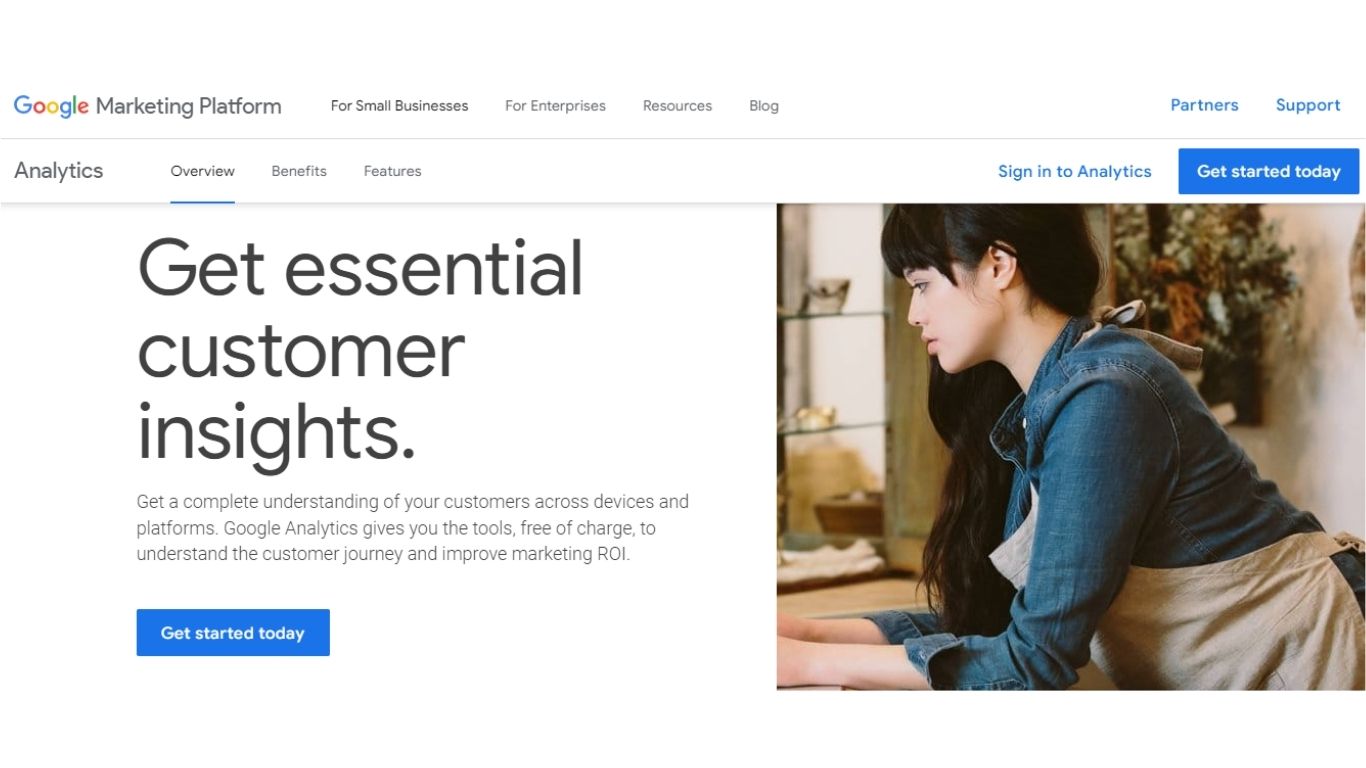
Google Analytics is a powerful social media management tool that provides valuable insights and data to enhance your online presence. With its paid and free options, it allows you to track and analyze your website traffic, user behavior, and social media performance, helping you make informed decisions and optimize your social media strategy.
Social media management tools are essential for businesses of any size to streamline their social media presence, increase engagement and drive conversions. Among the many tools available, Google Analytics stands out as a powerful platform that provides valuable insights into social media performance.
In this section, we will explore how Google Analytics can help you optimize your social media strategy.
What Is Google Analytics?
Google Analytics is a free web analytics service offered by Google that tracks and reports website traffic. It provides valuable insights into user behavior, traffic sources, and conversion rates. Google Analytics is a powerful tool for measuring the effectiveness of your website and social media campaigns.
How To Use Google Analytics For Social Media?
Google Analytics provides valuable insights into social media performance by tracking the traffic coming from social media platforms. By integrating Google Analytics with your social media accounts, you can track the effectiveness of your social media campaigns and optimize your strategy accordingly.
Here are some ways to use Google Analytics for social media:
- Track the traffic coming from social media platforms
- Analyze the behavior of social media users on your website
- Measure the conversion rates of social media traffic
- Identify the most effective social media platforms for your business
- Analyze the engagement rates of your social media campaigns
Benefits Of Using Google Analytics For Social Media
Using Google Analytics for social media provides several benefits that can help you optimize your social media strategy:
- Identify the most effective social media platforms for your business
- Measure the ROI of your social media campaigns
- Optimize your social media strategy based on user behavior and engagement rates
- Identify areas for improvement in your social media campaigns
Google Analytics is a valuable tool for optimizing your social media strategy. By tracking the traffic coming from social media platforms and analyzing user behavior, you can identify the most effective social media platforms for your business and optimize your campaigns accordingly.
With its powerful analytics capabilities, Google Analytics can help you drive engagement, increase conversions, and grow your business.
55. Followerwonk
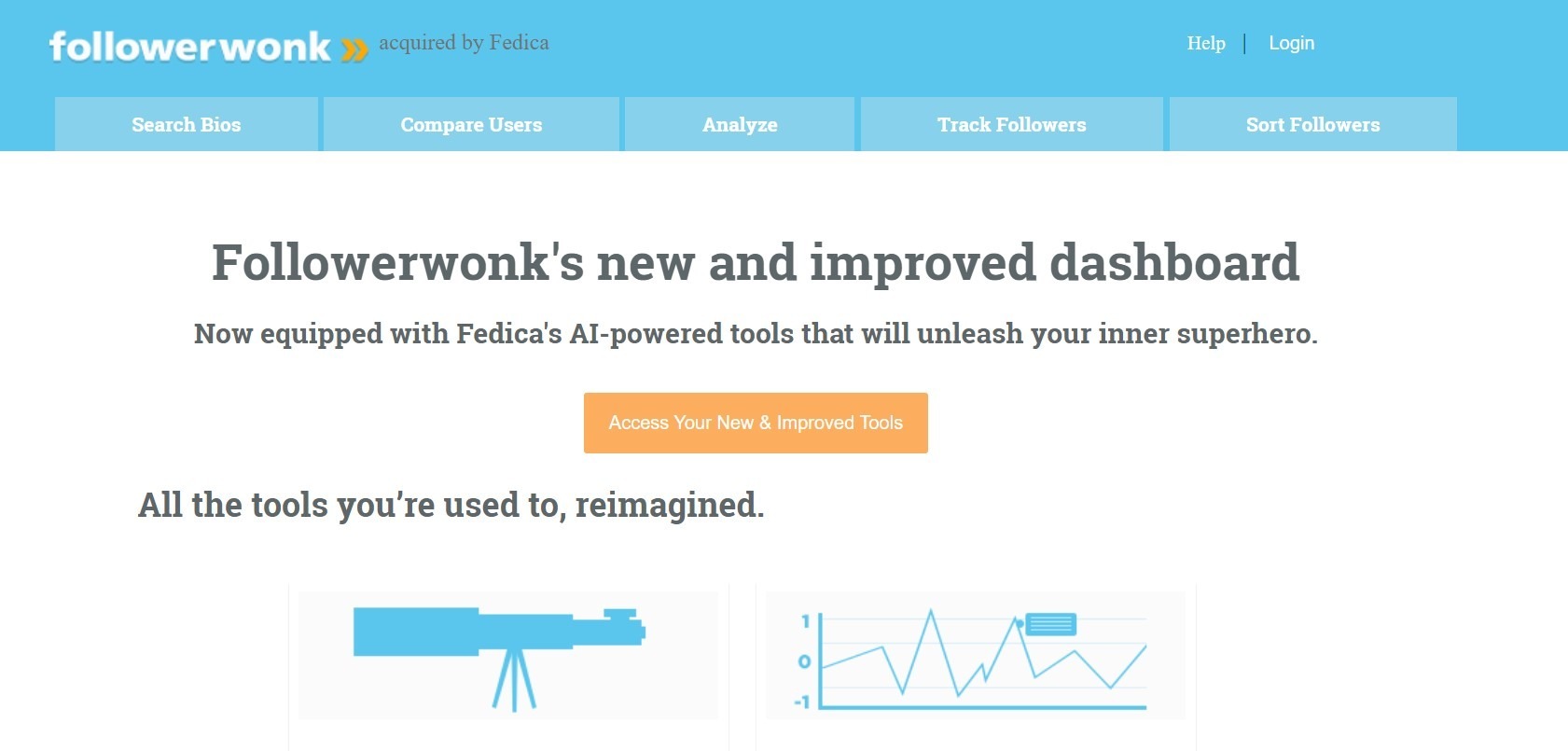
Followerwonk is a top social media management tool that offers both free and paid options. With its comprehensive features, it helps businesses effectively manage their social media presence and engage with their followers.
Followerwonk
Followerwonk is a social media management tool focused on Twitter analytics and audience insights. It allows users to dig deep into Twitter analytics and find new ways to grow and engage their audience.
- Twitter Analytics: Followerwonk provides in-depth analytics on Twitter followers, helping users understand their audience demographics, location, and behavior.
- Audience Insights: Users can gain valuable insights into their followers, such as when they are most active on Twitter and who they engage with the most.
- Competitor Analysis: Followerwonk enables users to compare their Twitter presence with that of their competitors, helping them identify areas for improvement and new opportunities.
Followerwonk is a valuable tool for businesses and individuals looking to optimize their Twitter strategy and enhance their social media presence.
56. Digitalebox
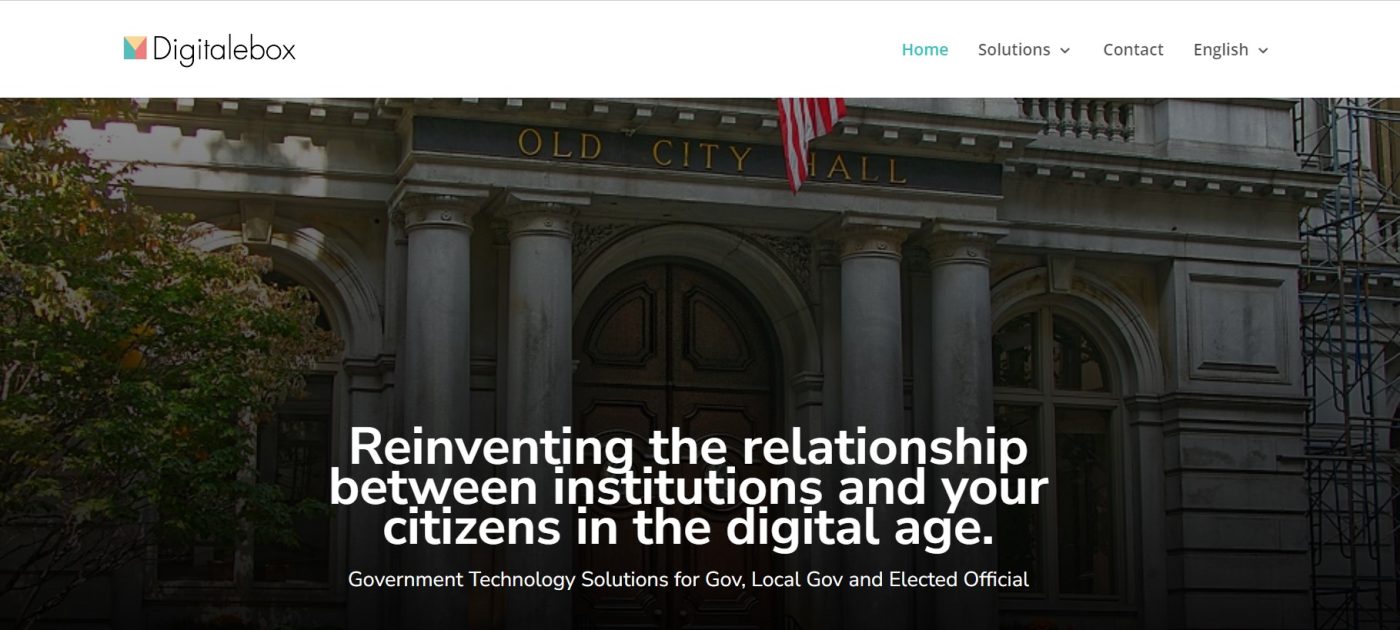
DigitaleBox is a top social media management tool that offers both free and paid options. With its user-friendly interface and comprehensive analytics, it allows businesses to efficiently manage their social media presence and engage with their audience.
Digitalebox
DigitaleBox is a comprehensive social media management tool that offers a range of features to streamline and enhance your social media marketing efforts.
- Social Media Scheduling: DigitaleBox enables you to schedule posts across multiple social media platforms, allowing you to plan your content calendar in advance and maintain a consistent online presence.
- Analytics and Reporting: The platform provides detailed analytics and reporting tools to track the performance of your social media campaigns, helping you gain valuable insights and make data-driven decisions.
- Content Curation: With DigitaleBox, you can discover and curate relevant content from various sources to share with your audience, saving time and effort in content creation.
- Team Collaboration: The tool facilitates seamless collaboration among team members, allowing for efficient management of social media accounts and campaigns.
- Customer Engagement: DigitaleBox offers features to engage with your audience, including monitoring comments, messages, and mentions, to foster meaningful interactions.
DigitaleBox is a versatile solution for businesses seeking to optimize their social media presence and streamline their marketing efforts.
Frequently Asked Questions
Is There A Free Social Media Scheduling Tool?
Yes, there are free social media scheduling tools available for managing and automating posts.
What Is Similar To Hootsuite And Free?
Buffer is a free alternative to Hootsuite. It offers similar social media management features, allowing you to schedule and publish posts across multiple platforms.
What Is The Most Effective Social Media Tool?
The most effective social media tool varies depending on your target audience and goals. Some popular options include Facebook, Instagram, Twitter, and LinkedIn. It’s essential to research and test different platforms to find the best fit for your business. Regularly analyze your performance to make informed decisions.
What Is The Best Social Media Management Tool For Free?
The best free social media management tool is Hootsuite. It allows scheduling, monitoring, and analyzing social media activities.
Conclusion
To sum up, choosing the right social media management tool is crucial for effectively managing your online presence. Whether you opt for a paid or free option, these tools offer a range of features to streamline your social media activities and enhance your brand visibility.
By leveraging these tools, you can save time, increase efficiency, and drive better results for your business. So, take the time to evaluate your needs and select the tool that best aligns with your goals. Happy social media managing!

Nasir is our resident expert with 5 years of experience in business development and marketing strategies. With a keen eye for market trends and a knack for creating impactful campaigns, Nasir helps drive our vision forward with innovative solutions and data-driven insights. His articles provide valuable perspectives on navigating the ever-evolving world of business.
